Exam 13: Powerpoint : Creating and Editing a Presentation With Clip Art
Exam 1: Microsoft Windows Internet Explorer 8 : Introduction to Internet Explorer112 Questions
Exam 2: Office 2010 and Windows 7 : essential concepts and skills112 Questions
Exam 3: Access : Databases and Database Objects : an Introduction112 Questions
Exam 4: Access: Querying a Database224 Questions
Exam 5: Discovering Computers: Introduction to Computers112 Questions
Exam 6: Discovering Computers: the Internet and World Wide Web112 Questions
Exam 7: Discovering Computers: Application Software112 Questions
Exam 8: Discovering Computers: Operating Systems and Utility Programs112 Questions
Exam 9: Discovering Computers: Computer Security and Safety, Ethics, and Privacy112 Questions
Exam 10: Excel : Creating a Worksheet and an Embedded Chart112 Questions
Exam 11: Excel : Formulas, Functions, and Formatting112 Questions
Exam 12: Excel : What-If Analysis, Charting and Working With Large Worksheets112 Questions
Exam 13: Powerpoint : Creating and Editing a Presentation With Clip Art112 Questions
Exam 14: Powerpoint : Enhancing a Presentation With Pictures, Shapes and Wordart112 Questions
Exam 15: Powerpoint : Reusing a Presentation With Adding Media112 Questions
Exam 16: Word: Creating, Formatting, and Editing a Word Document With Pictures112 Questions
Exam 17: Word: Creating a Research Paper With Citations and References112 Questions
Exam 18: Word: Creating a Business Letter With a Letterhead and Table112 Questions
Select questions type
All of the following are PowerPoint content used to customize slides except _____.
(Multiple Choice)
5.0/5  (32)
(32)
You can open the Clip Art task pane by _________________________ the Clip Art icon in the content placeholder.
(Short Answer)
4.9/5  (39)
(39)
Some PowerPoint users create the _________________________ as their last step in the design process so that it reflects the tone of the presentation.
(Short Answer)
4.8/5  (34)
(34)
Which of the following PowerPoint window elements are visible in Normal view?
(Multiple Choice)
5.0/5  (42)
(42)
You can move the insertion point into the next text placeholder by pressing the _____ keyboard shortcut keys.
(Multiple Choice)
4.8/5  (36)
(36)
Sending electronic documents is a way to contribute to _____ computing.
(Multiple Choice)
4.8/5  (25)
(25)
In Normal view, you can adjust the width of the Slide pane by dragging the sizing handle .
(True/False)
4.9/5  (41)
(41)
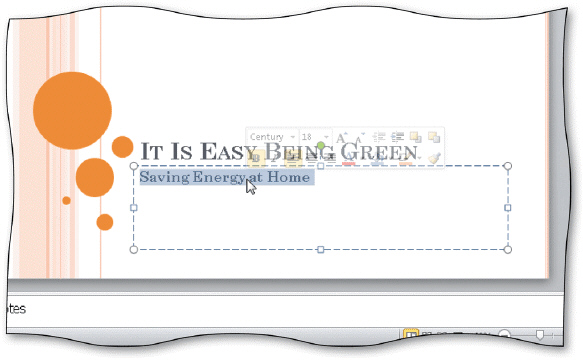 You can _________________________ a paragraph to select it, as shown in the accompanying figure.
You can _________________________ a paragraph to select it, as shown in the accompanying figure.
(Short Answer)
4.9/5  (39)
(39)
Unlike clip art, you cannot resize a photograph using the mouse.
(True/False)
4.9/5  (37)
(37)
Identify the letter of the choice that best matches the phrase or definition.
Premises:
Copy text.
Responses:
CTRL+SHIFT+RIGHT ARROW
CTRL+P
F5
Correct Answer:
Premises:
Responses:
(Matching)
4.9/5  (30)
(30)
PowerPoint 2010 does not allow you to _________________________ text around a picture or other graphic.
(Short Answer)
4.7/5  (36)
(36)
Pressing the _________________________ function key runs the slide show starting with the first slide.
(Short Answer)
4.8/5  (36)
(36)
Identify the letter of the choice that best matches the phrase or definition.
Premises:
Italicize text.
Responses:
CTRL+I
F5
CTRL+ENTER
Correct Answer:
Premises:
Responses:
(Matching)
4.7/5  (37)
(37)
You can type comments to yourself in the _____ for a specific slide while working in Normal view.
(Multiple Choice)
4.8/5  (33)
(33)
Animation includes special visual and sound effects applied to text or other content.
(True/False)
4.8/5  (26)
(26)
You can advance slides during a slide show by pressing the PAGE DOWN key.
(True/False)
4.9/5  (37)
(37)
Showing 21 - 40 of 112
Filters
- Essay(0)
- Multiple Choice(0)
- Short Answer(0)
- True False(0)
- Matching(0)