Exam 4: Excel: Formulas, Functions, and Formatting
Exam 1: Introduction to Computers50 Questions
Exam 2: Microsoft Office 2011 and Mac Os X Lion112 Questions
Exam 3: Excel: Creating a Worksheet and an Embedded Chart112 Questions
Exam 4: Excel: Formulas, Functions, and Formatting112 Questions
Exam 5: Excel: What-If Analysis, Charting, and Working With Large Worksheets112 Questions
Exam 6: Outlook: Managing E-Mail Messages With Outlook112 Questions
Exam 7: Outlook: Managing Calendars112 Questions
Exam 8: Powerpoint: Creating and Editing a Presentation With Clip Art112 Questions
Exam 9: Powerpoint: Enhancing a Presentation With Pictures, Shapes, and Wordart112 Questions
Exam 10: Powerpoint: Reusing a Presentation and Adding Media112 Questions
Exam 11: Word: Creating, Formatting, and Editing a Word Document With Pictures112 Questions
Exam 12: Word: Creating a Research Paper With Citations and References223 Questions
Select questions type
____________________ means that the width of a column will be increased or decreased so the widest entry will fit in the column.
(Short Answer)
4.8/5  (42)
(42)
Anna is a competitive runner.She wants to improve her performance and decides to keep track of data for six months to determine if the time of day or year she runs affects her performance.Her worksheet contains the following data: start and end time, total time, and distance.Now Anna wants to know the longest total time she has run.By looking at the total time values, she finds the longest total time to be 54 minutes.Instead of manually entering that value in a cell below the total time data, Anna decides to use the MAX function to determine the longest total time.Why did Anna prefer to use the MAX function?
(Multiple Choice)
4.8/5  (32)
(32)
To paste copied cell contents, you can press the ____ keys.
(Multiple Choice)
4.8/5  (32)
(32)
____________________ view shows the worksheet divided into pages.
(Short Answer)
4.8/5  (32)
(32)
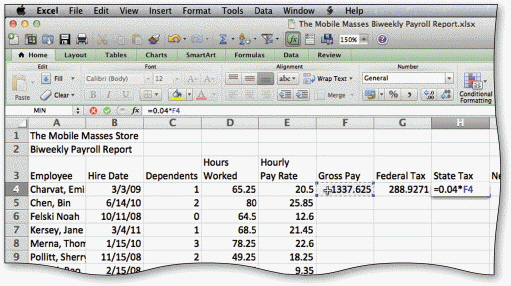 Point mode allows you to ____, as shown in the accompanying figure.
Point mode allows you to ____, as shown in the accompanying figure.
(Multiple Choice)
4.8/5  (35)
(35)
The ____ displays numbers with a fixed dollar sign to the left of the number, a comma every three positions to the left of the decimal point, and displays numbers to the nearest cent.
(Multiple Choice)
4.7/5  (27)
(27)
Which of the following happens when you enter the formula =G15 into a cell?
(Multiple Choice)
4.9/5  (28)
(28)
The Percent Style button instructs Excel to display a value as a percentage, determined by multiplying the cell entry by 100, rounding the result to the nearest percent, and adding a percent sign.
(True/False)
4.8/5  (38)
(38)
The ____ Options button lists error-checking options following the assignment of an invalid formula to a cell.
(Multiple Choice)
4.9/5  (36)
(36)
If you do not assign a format to a cell or cells in a column, the column width will remain ____ characters.
(Multiple Choice)
4.8/5  (33)
(33)
As in algebra, you can use brackets to override the order of operations Excel follows to perform formula calculations.
(True/False)
4.7/5  (35)
(35)
A floating dollar sign appears immediately to the left of the first digit in a dollar value with no spaces.
(True/False)
4.8/5  (39)
(39)
Cooler colors (red and orange)tend to pull away from the reader.
(True/False)
4.7/5  (32)
(32)
In the order of operations, the last operation Excel performs is ____________________.
(Short Answer)
4.8/5  (35)
(35)
You can click the Page Layout View button in the lower left of the ____________________ to switch to Page Layout view.
(Short Answer)
4.8/5  (24)
(24)
Identify the letter of the choice that best matches the phrase or definition.
Premises:
Starts a new line in a cell.
Responses:
COMMAND-1
COMMAND-C
=
Correct Answer:
Premises:
Responses:
(Matching)
4.9/5  (33)
(33)
Identify the letter of the choice that best matches the phrase or definition.
Premises:
Opens the Format Cells dialog box.
Responses:
CONTROL-SHIFT-%
CONTROL-SHIFT-$
COMMAND-=
Correct Answer:
Premises:
Responses:
(Matching)
4.8/5  (30)
(30)
Showing 61 - 80 of 112
Filters
- Essay(0)
- Multiple Choice(0)
- Short Answer(0)
- True False(0)
- Matching(0)