Exam 4: Excel: Formulas, Functions, and Formatting
Exam 1: Introduction to Computers50 Questions
Exam 2: Microsoft Office 2011 and Mac Os X Lion112 Questions
Exam 3: Excel: Creating a Worksheet and an Embedded Chart112 Questions
Exam 4: Excel: Formulas, Functions, and Formatting112 Questions
Exam 5: Excel: What-If Analysis, Charting, and Working With Large Worksheets112 Questions
Exam 6: Outlook: Managing E-Mail Messages With Outlook112 Questions
Exam 7: Outlook: Managing Calendars112 Questions
Exam 8: Powerpoint: Creating and Editing a Presentation With Clip Art112 Questions
Exam 9: Powerpoint: Enhancing a Presentation With Pictures, Shapes, and Wordart112 Questions
Exam 10: Powerpoint: Reusing a Presentation and Adding Media112 Questions
Exam 11: Word: Creating, Formatting, and Editing a Word Document With Pictures112 Questions
Exam 12: Word: Creating a Research Paper With Citations and References223 Questions
Select questions type
Which of the following is the toolbar that contains the Copy and Paste buttons?
(Multiple Choice)
4.8/5  (33)
(33)
A ____ is a predefined set of colors, fonts, chart styles, cell styles, and fill effects.
(Multiple Choice)
4.9/5  (38)
(38)
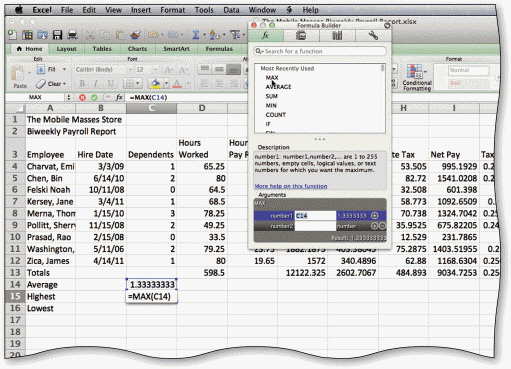 Clicking the Formula Builder button in the ____ opens the Formula Builder shown in the accompanying figure.
Clicking the Formula Builder button in the ____ opens the Formula Builder shown in the accompanying figure.
(Multiple Choice)
4.8/5  (34)
(34)
The ____ AutoComplete list contains those functions that alphabetically match the letters you type following the equal sign.
(Multiple Choice)
4.8/5  (41)
(41)
All of the following are automatic features that Excel displays as option buttons in a workbook while you are working on it EXCEPT ____.
(Multiple Choice)
4.9/5  (27)
(27)
To print a range of cells in the active worksheet, click ____ in the Print What area in the Print dialog.
(Multiple Choice)
4.9/5  (36)
(36)
Excel automatically appends the ____ to complete the AVERAGE function when you click the Enter button or press the RETURN key.
(Multiple Choice)
4.9/5  (27)
(27)
Which of the following Option buttons gives options for filling cells following a fill operation?
(Multiple Choice)
5.0/5  (34)
(34)
An asterisk (*)following a cell reference in a formula is the arithmetic operator that directs Excel to perform the division operation.
(True/False)
4.8/5  (35)
(35)
Discuss how to determine the formulas and functions needed for a worksheet.
(Essay)
4.8/5  (35)
(35)
Leo, owner of Leo's Bread Company, recently installed Excel 2010 and created a new workbook to track sales of different types of bread.He wants to determine which types of bread are the most popular among his customers.He is particularly interested in sales of rye bread, onion rolls, and bagels.Leo has formatted the sales numbers with the Accounting number format.After Leo enters the sales numbers into the cells, he decides he does not want the fixed dollar sign to appear on the far left of the cell, separated by spaces from the actual value.He would prefer that the dollar sign appear immediately to the left of the first digit of the value.To specify a floating dollar sign, which of the following formats should Leo apply?
(Multiple Choice)
4.9/5  (35)
(35)
You can use the ____ to check which cells are referenced in the formula assigned to the active cell.
(Multiple Choice)
4.7/5  (30)
(30)
The MAX function can only be entered using the Formula Builder in the formula bar.
(True/False)
4.8/5  (32)
(32)
____ view allows you to create or modify a worksheet while viewing how it will look in printed format.
(Multiple Choice)
4.7/5  (35)
(35)
Which of the following actions are provided by the Paste Options button?
(Multiple Choice)
4.8/5  (39)
(39)
Dates that include years both before and after the year 2000 should be formatted with a two-digit year.
(True/False)
4.8/5  (32)
(32)
Identify the letter of the choice that best matches the phrase or definition.
Premises:
Applies the Percent Style format
Responses:
COMMAND-=
CONTROL-SHIFT-$
#REF!
Correct Answer:
Premises:
Responses:
(Matching)
4.8/5  (40)
(40)
Showing 81 - 100 of 112
Filters
- Essay(0)
- Multiple Choice(0)
- Short Answer(0)
- True False(0)
- Matching(0)