Exam 12: Word: Creating a Research Paper With Citations and References
Exam 1: Introduction to Computers50 Questions
Exam 2: Microsoft Office 2011 and Mac Os X Lion112 Questions
Exam 3: Excel: Creating a Worksheet and an Embedded Chart112 Questions
Exam 4: Excel: Formulas, Functions, and Formatting112 Questions
Exam 5: Excel: What-If Analysis, Charting, and Working With Large Worksheets112 Questions
Exam 6: Outlook: Managing E-Mail Messages With Outlook112 Questions
Exam 7: Outlook: Managing Calendars112 Questions
Exam 8: Powerpoint: Creating and Editing a Presentation With Clip Art112 Questions
Exam 9: Powerpoint: Enhancing a Presentation With Pictures, Shapes, and Wordart112 Questions
Exam 10: Powerpoint: Reusing a Presentation and Adding Media112 Questions
Exam 11: Word: Creating, Formatting, and Editing a Word Document With Pictures112 Questions
Exam 12: Word: Creating a Research Paper With Citations and References223 Questions
Select questions type
To change the width of a column like the one in the accompanying figure, hold down the ____ key while dragging markers on the ruler.
(Multiple Choice)
4.7/5  (32)
(32)
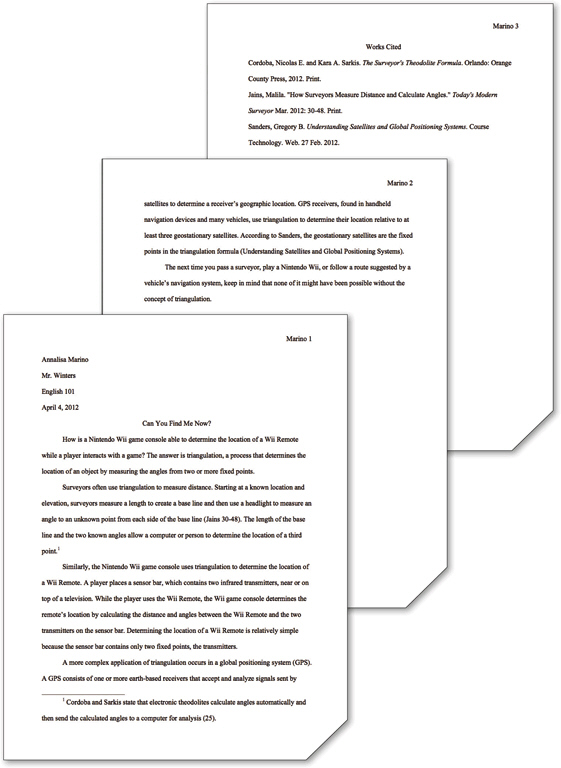 To place your name to the left of the page number, as shown in the accompanying figure and as required by the MLA style, you must create a header that contains the page number.
To place your name to the left of the page number, as shown in the accompanying figure and as required by the MLA style, you must create a header that contains the page number.
(True/False)
4.9/5  (30)
(30)
Headers print in the top margin ____ inch from the top of every page.
(Multiple Choice)
4.8/5  (32)
(32)
The Bullets button is available on the Home tab of the ribbon in the ____ group.
(Multiple Choice)
4.8/5  (35)
(35)
To move a custom tab stop, drag the tab marker to the desired location on the ruler.
(True/False)
4.8/5  (35)
(35)
You can have downloaded images to the ____, to make access to the images easy.
(Multiple Choice)
4.8/5  (31)
(31)
To display the Rotate menu, with the graphic selected, click the Rotate button in the ____ group on the Format Picture tab.
(Multiple Choice)
4.7/5  (38)
(38)
To follow the MLA style, single-space text on all pages with one and a half-inch top and bottom margins, and one-inch left and right margins.
(True/False)
4.9/5  (34)
(34)
A bibliography lists all publication information about the source.
(True/False)
4.8/5  (39)
(39)
In Word, a solid line, called a(n)____________________, can be drawn at any edge of a paragraph.
(Short Answer)
4.9/5  (32)
(32)
The Word Count dialog displays the number of words as well as the number of ____ in the current document.
(Multiple Choice)
4.8/5  (27)
(27)
To search for formatting or a special character, click the ____ button in the expanded Find dialog.
(Multiple Choice)
4.8/5  (29)
(29)
When the TAB key is pressed, a(n)____________________ formatting mark appears in the empty space between the tab stops.
(Short Answer)
4.7/5  (35)
(35)
Identify the letter of the choice that best matches the phrase or definition.
Premises:
Explanatory note that exists at the end of a document.
Responses:
shortcut keys
Click and Type
footer
Correct Answer:
Premises:
Responses:
(Matching)
4.8/5  (30)
(30)
Word has many formatting keys for your convenience while typing.
(True/False)
4.8/5  (39)
(39)
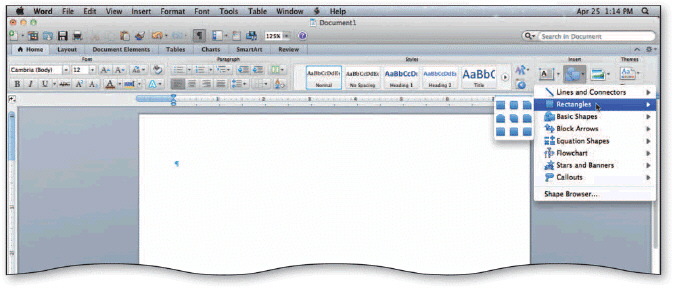 The objects shown in the accompanying figure are drawing objects.
The objects shown in the accompanying figure are drawing objects.
(True/False)
5.0/5  (29)
(29)
As an alternative to saving letterhead, for example, as a Word document, you could save it as a ____.
(Multiple Choice)
4.9/5  (33)
(33)
Showing 41 - 60 of 223
Filters
- Essay(0)
- Multiple Choice(0)
- Short Answer(0)
- True False(0)
- Matching(0)