Exam 14: Working With Formulas and Functions
Exam 1: Introduction to Computers and the Internet74 Questions
Exam 2: Computer Hardware78 Questions
Exam 3: Computer Software75 Questions
Exam 4: Computer Networks75 Questions
Exam 5: The Internet and Email75 Questions
Exam 6: Security and Privacy74 Questions
Exam 7: Exploring Windows 10 and Managing Files82 Questions
Exam 8: Using Edge Mail and People74 Questions
Exam 9: Introducing Microsoft Office 201674 Questions
Exam 10: Creating a Document74 Questions
Exam 11: Formatting a Long Document74 Questions
Exam 12: Enhancing a Document74 Questions
Exam 13: Creating a Workbook74 Questions
Exam 14: Working With Formulas and Functions77 Questions
Exam 15: Creating an Advanced Workbook74 Questions
Exam 16: Inserting and Formatting Charts74 Questions
Exam 17: Creating a Database74 Questions
Exam 18: Maintaining and Querying a Database74 Questions
Exam 19: Creating Forms and Reports74 Questions
Exam 20: Creating Apresentation76 Questions
Exam 21: Enhancing a Presentation74 Questions
Exam 22: Integrating Word, Excel, Access and Powerpoint74 Questions
Select questions type
Case 14-2 Morris, a librarian, wishes to use Microsoft Excel 2016 to manage data on the books in the library. He explores various tabs and buttons in Excel to present the data as intended.
On the Home tab, in the Alignment group, Morris notices the feature shown in the accompanying figure. Morris identifies this feature as the _____ button.

(Multiple Choice)
4.7/5  (40)
(40)
The formula =SUM(A7:A9) is an example of a(n) _____ reference.
(Multiple Choice)
4.7/5  (48)
(48)
Which of the following buttons in Microsoft Excel 2016 can be used to combine two or more cells into one cell?
(Multiple Choice)
4.9/5  (29)
(29)
_________ are numbers, text, or cell references used by a function to return a value.
A)Ribbons
B)Piconets
C)Microwaves
D)Arguments
(Short Answer)
4.8/5  (44)
(44)
Case 14-2 Morris, a librarian, wishes to use Microsoft Excel 2016 to manage data on the books in the library. He explores various tabs and buttons in Excel to present the data as intended.
Morris notices the feature shown in the accompanying figure on the Home tab of his worksheet. Morris identifies this feature as the _____ button.

(Multiple Choice)
4.9/5  (34)
(34)
The accompanying figure shows the buttons in Microsoft Excel 2016 that are used to _____ cells. 
(Multiple Choice)
4.7/5  (38)
(38)
Functions that return true or false values are called _____.
(Multiple Choice)
4.9/5  (25)
(25)
In the accompanying figure of a feature of Microsoft Excel 2016, B6:B11 is the _____.
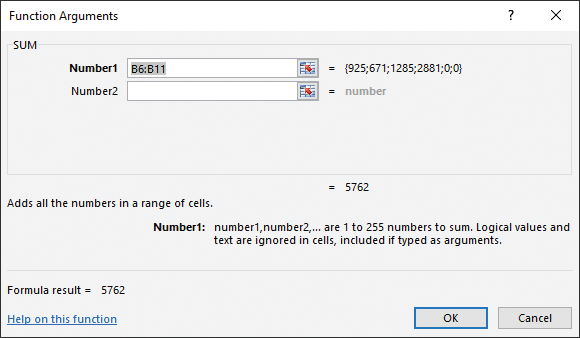
(Multiple Choice)
4.9/5  (36)
(36)
A cell reference that is interpreted in relation to the location of the cell containing the formula is called _________.
A)absolute reference
B)pointer reference
C)phantom reference
D)relative reference
(Short Answer)
4.7/5  (38)
(38)
The Wrap Text option is used to center cell content vertically within the cell.
(True/False)
4.8/5  (33)
(33)
A(n) _________ is a cell reference that contains both an absolute reference and a relative reference.
A)phantom reference
B)dangling reference
C)symbolic reference
D)pointer reference
(Short Answer)
4.9/5  (32)
(32)
In the accompanying figure of a feature of Microsoft Excel 2016, Box 1 points to the _____.
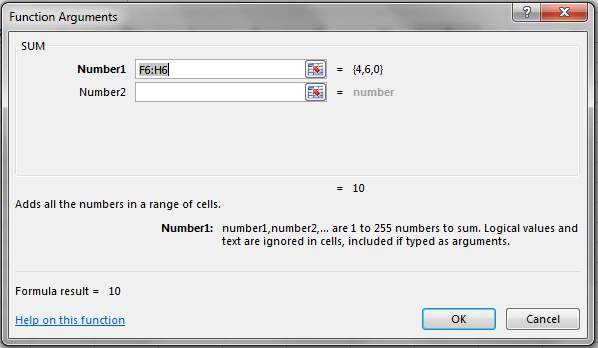
(Multiple Choice)
4.8/5  (41)
(41)
Cell references that remain fixed when a formula is copied to a new location are called _________.
A)phantom references
B)relative references
C)absolute references
D)pointer references
(Short Answer)
4.9/5  (42)
(42)
When a worksheet is printed, the gridlines are not printed unless you specify that they should be.
(True/False)
4.8/5  (44)
(44)
While referencing cells on a worksheet in other workbook, if the worksheet name contains spaces, _____.
(Multiple Choice)
4.9/5  (43)
(43)
The Paste Options button in Excel offers fewer options than in Word.
(True/False)
4.7/5  (34)
(34)
Showing 21 - 40 of 77
Filters
- Essay(0)
- Multiple Choice(0)
- Short Answer(0)
- True False(0)
- Matching(0)