Exam 14: Working With Formulas and Functions
Exam 1: Introduction to Computers and the Internet74 Questions
Exam 2: Computer Hardware78 Questions
Exam 3: Computer Software75 Questions
Exam 4: Computer Networks75 Questions
Exam 5: The Internet and Email75 Questions
Exam 6: Security and Privacy74 Questions
Exam 7: Exploring Windows 10 and Managing Files82 Questions
Exam 8: Using Edge Mail and People74 Questions
Exam 9: Introducing Microsoft Office 201674 Questions
Exam 10: Creating a Document74 Questions
Exam 11: Formatting a Long Document74 Questions
Exam 12: Enhancing a Document74 Questions
Exam 13: Creating a Workbook74 Questions
Exam 14: Working With Formulas and Functions77 Questions
Exam 15: Creating an Advanced Workbook74 Questions
Exam 16: Inserting and Formatting Charts74 Questions
Exam 17: Creating a Database74 Questions
Exam 18: Maintaining and Querying a Database74 Questions
Exam 19: Creating Forms and Reports74 Questions
Exam 20: Creating Apresentation76 Questions
Exam 21: Enhancing a Presentation74 Questions
Exam 22: Integrating Word, Excel, Access and Powerpoint74 Questions
Select questions type
List and briefly describe the financial functions used for loans and investments in Excel.
(Essay)
4.9/5  (40)
(40)
Harry, a bank employee, is using Excel to carry out loan payment calculations. He wishes to change the column containing interest rates to an absolute reference. Which of the following keys should Harry use to change the reference to an absolute reference for a selected cell or range?
(Multiple Choice)
4.8/5  (37)
(37)
Case 14-1 Jenny, a programmer, uses Microsoft Excel 2016 to generate data required for the programs she develops. She uses various functions in Excel to perform the required calculations.
Jenny is coding a security program to generate numerical passwords in Excel. Jenny should use the _____ function to generate the numerical portions of the passwords arbitrarily.
(Multiple Choice)
4.9/5  (36)
(36)
The _____ button can be used to see a more precise interest rate per period for loans.
(Multiple Choice)
4.8/5  (35)
(35)
Case 14-1 Jenny, a programmer, uses Microsoft Excel 2016 to generate data required for the programs she develops. She uses various functions in Excel to perform the required calculations.
Jenny enters =INT(3.1428) in one of the cells, which returns the integer value. The function used by Jenny is a _____ function.
(Multiple Choice)
4.9/5  (38)
(38)
The _____ command on the Paste button menu is used to control how content is pasted from the Clipboard in Excel.
(Multiple Choice)
4.8/5  (33)
(33)
The accompanying figure shows a cell in Microsoft Excel 2016 with _____. 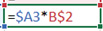
(Multiple Choice)
4.9/5  (35)
(35)
The accompanying figure shows the Border tab in the _____ dialog box in Microsoft Excel 2016.
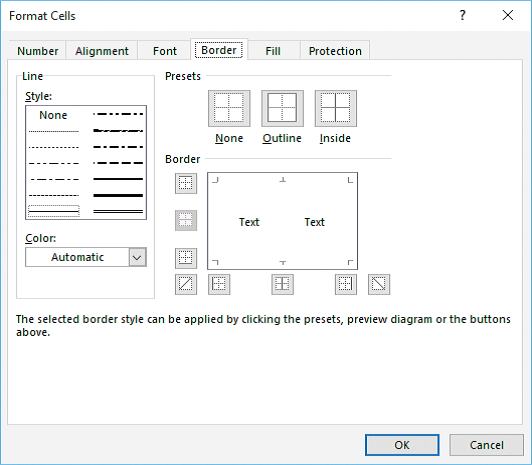
(Multiple Choice)
4.9/5  (31)
(31)
Functions that retrieve data from multidimensional databases involving online analytical processing (OLAP) are called _____.
(Multiple Choice)
4.9/5  (32)
(32)
In the accompanying figure of Microsoft Excel 2016, the highlighted portion labeled "Savings Account" is an example of _____. 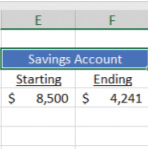
(Multiple Choice)
4.8/5  (45)
(45)
A _________ is a line you add along an edge of a cell.
A)gridline
B)caption
C)border
D)clip
(Short Answer)
4.8/5  (43)
(43)
Which of the following AutoFill features copies the content but not the pattern?
(Multiple Choice)
4.8/5  (43)
(43)
If a(n) _________ is not included in a function, Excel assumes a default value for it.
A)recordset
B)multitable query
C)optional argument
D)endnote
(Short Answer)
4.8/5  (40)
(40)
The Increase Indent button is in the Alignment group on the Home tab.
(True/False)
4.8/5  (30)
(30)
Borders are the lines that divide the columns and rows on a worksheet and define the structure of the worksheet.
(True/False)
4.8/5  (33)
(33)
The _________ option merges each of the rows in the selected range around the columns in the range.
A)Merge & Centre
B)Increase Indent
C)Decrease Indent
D)Merge Across
(Short Answer)
4.8/5  (35)
(35)
Which of the following functions is used to calculate the day of the week from the date value?
(Multiple Choice)
4.8/5  (37)
(37)
Showing 41 - 60 of 77
Filters
- Essay(0)
- Multiple Choice(0)
- Short Answer(0)
- True False(0)
- Matching(0)