Exam 2: Creating Documents With Word 2016
Exam 1: Getting Started With Microsoft Office 201675 Questions
Exam 2: Creating Documents With Word 201675 Questions
Exam 3: Editing Documents74 Questions
Exam 4: Formatting Text and Paragraphs76 Questions
Exam 5: Formatting Documents75 Questions
Exam 6: Creating and Formatting Tables70 Questions
Exam 7: Illustrating Documents With Graphics69 Questions
Exam 8: Working With Themes and Building Blocks75 Questions
Exam 9: Merging Word Documents75 Questions
Exam 10: Develop Multipage Documents74 Questions
Exam 11: Working With Styles and Templates75 Questions
Exam 12: Working With References75 Questions
Exam 13: Integrating Word With Other Programs75 Questions
Exam 14: Exploring Advanced Graphics67 Questions
Exam 15: Building Forms83 Questions
Exam 16: Collaborating With Coworkers74 Questions
Exam 17: Customizing Word76 Questions
Select questions type
Where in the Word program window can you find the top and bottom margins?
(Multiple Choice)
4.8/5  (34)
(34)
The Quick Print button prints a document using the default print settings.
(True/False)
4.9/5  (41)
(41)
If you want uniform spacing between lines and paragraphs, apply the ____________________ style to the document.
(Short Answer)
4.8/5  (35)
(35)
Identify the letter of the choice that best matches the Mini toolbar button's use.
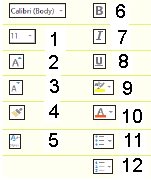
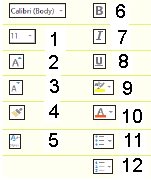
Premises:
Applies a style to text.
Responses:
8
5
2
Correct Answer:
Premises:
Responses:
(Matching)
4.8/5  (35)
(35)
The Quick Access toolbar appears above text when you first select it, and contains commonly used text and paragraph formatting commands.
(True/False)
4.8/5  (37)
(37)
When you first save a document, the default name of the file is based on the first few words of the document.
(True/False)
4.8/5  (28)
(28)
The Word program window contains many elements used to create and navigate a document. List five elements of the Word program window and describe how each is used.
(Essay)
4.9/5  (28)
(28)
The ____________________ buttons allow you to display the document in Print Layout, Read Mode, Web Layout, Outline, or Draft view.
(Short Answer)
4.8/5  (33)
(33)
Identify the letter of the choice that best matches the Mini toolbar button's use.
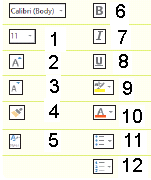
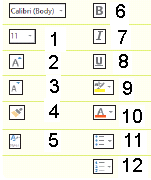
Premises:
Applies bold to text.
Responses:
7
6
11
Correct Answer:
Premises:
Responses:
(Matching)
4.9/5  (36)
(36)
David has written a long report that includes a number of headings. He needs to display the document so he can easily glance over one or multiple pages at a time, in order to view the design and layout of the document. Describe one Word feature which allows him to do so. David also needs an easy way to view and reorganize the headings and text in his report. Which Word view can he use to do so?
(Essay)
4.9/5  (41)
(41)
Word tabs, such as the FILE and HOME tabs, are organized in groups on the ____.
(Multiple Choice)
4.8/5  (39)
(39)
What appears on the screen when you place the mouse pointer under text that was corrected by AutoCorrect?
(Multiple Choice)
4.7/5  (43)
(43)
Identify the letter of the choice that best matches the Mini toolbar button's use.
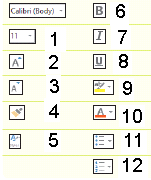
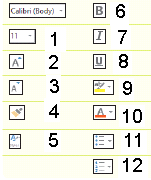
Premises:
Applies bullets to paragraphs.
Responses:
8
2
3
Correct Answer:
Premises:
Responses:
(Matching)
4.7/5  (30)
(30)
Each time you click the ____ button the selected text is enlarged.
(Multiple Choice)
4.7/5  (25)
(25)
Which feature in Word automatically corrects typos, minor spelling errors, and capitalization as you type?
(Multiple Choice)
4.9/5  (34)
(34)
A ScreenTip is a label that identifies the name of a button or feature and briefly describes its function.
(True/False)
4.8/5  (35)
(35)
Identify the letter of the choice that best matches the Mini toolbar button's use.
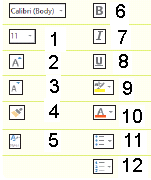
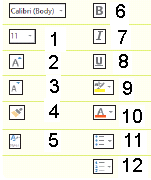
Premises:
Changes the color of text.
Responses:
3
4
2
Correct Answer:
Premises:
Responses:
(Matching)
4.8/5  (30)
(30)
Identify the letter of the choice that best matches the Mini toolbar button's use.
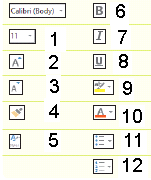
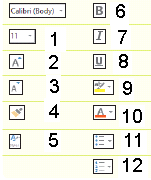
Premises:
Applies colored highlighting to text.
Responses:
2
4
7
Correct Answer:
Premises:
Responses:
(Matching)
4.8/5  (39)
(39)
Showing 21 - 40 of 75
Filters
- Essay(0)
- Multiple Choice(0)
- Short Answer(0)
- True False(0)
- Matching(0)