Exam 2: Creating Documents With Word 2016
Exam 1: Getting Started With Microsoft Office 201675 Questions
Exam 2: Creating Documents With Word 201675 Questions
Exam 3: Editing Documents74 Questions
Exam 4: Formatting Text and Paragraphs76 Questions
Exam 5: Formatting Documents75 Questions
Exam 6: Creating and Formatting Tables70 Questions
Exam 7: Illustrating Documents With Graphics69 Questions
Exam 8: Working With Themes and Building Blocks75 Questions
Exam 9: Merging Word Documents75 Questions
Exam 10: Develop Multipage Documents74 Questions
Exam 11: Working With Styles and Templates75 Questions
Exam 12: Working With References75 Questions
Exam 13: Integrating Word With Other Programs75 Questions
Exam 14: Exploring Advanced Graphics67 Questions
Exam 15: Building Forms83 Questions
Exam 16: Collaborating With Coworkers74 Questions
Exam 17: Customizing Word76 Questions
Select questions type
Which task does Word NOT give you the ability to accomplish?
(Multiple Choice)
4.8/5  (32)
(32)
Identify the letter of the choice that best matches the Mini toolbar button's use.
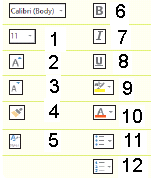
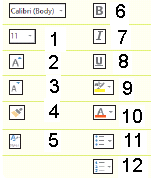
Premises:
Makes text larger.
Responses:
6
10
2
Correct Answer:
Premises:
Responses:
(Matching)
4.9/5  (25)
(25)
If the Ribbon is hidden, click the Ribbon Display Options button on the title bar, then click Show Tabs and Commands.
(True/False)
4.9/5  (38)
(38)
Which key is used to remove the character before the insertion point?
(Multiple Choice)
4.9/5  (43)
(43)
The Selection pointer is the blinking vertical line in the document window.
(True/False)
4.8/5  (39)
(39)
The ____________________ feature suggests text to insert quickly into your documents.
(Short Answer)
4.8/5  (40)
(40)
To move text from one location to another, you have to retype the text in the new location.
(True/False)
4.9/5  (33)
(33)
Which button do you click to show formatting marks in a document?
(Multiple Choice)
4.8/5  (32)
(32)
Which element of the Word program window contains buttons for saving a document and for undoing, redoing, and repeating a change?
(Multiple Choice)
4.7/5  (30)
(30)
Identify the letter of the choice that best matches the Mini toolbar button's use.
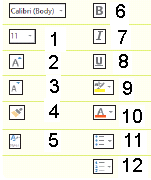
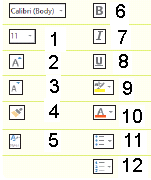
Premises:
Italicizes text.
Responses:
8
3
1
Correct Answer:
Premises:
Responses:
(Matching)
4.9/5  (35)
(35)
Sayako decides that she needs some help designing the layout and appearance of her letter. What can she use to quickly and easily create a preformatted document? Once she has written her letter, she needs to send it to many different people. Which Word feature can she use to easily personalize her letter for each individual client?
(Essay)
4.9/5  (34)
(34)
If you notice errors in your document in print preview, you need to correct them before you print by pressing ____ or clicking the Back button in Backstage view.
(Multiple Choice)
4.8/5  (45)
(45)
The Word ____________________ feature allows you to create mailing labels, directories, e-mail messages, and other types of documents.
(Short Answer)
4.8/5  (31)
(31)
A ___________ is a formatted document that contains placeholder text and graphics, which you replace with your own text and graphics.
(Short Answer)
4.8/5  (23)
(23)
To select a sentence with the pointer, press and hold ____________________ and then click the sentence.
(Short Answer)
4.8/5  (32)
(32)
Press the [Enter] key to move the insertion point several spaces to the right.
(True/False)
4.9/5  (33)
(33)
Which Word view displays document text so it is easy to read on screen?
(Multiple Choice)
4.8/5  (38)
(38)
Word Wrap automatically moves the insertion point to the previous line.
(True/False)
4.9/5  (29)
(29)
Files created in Word 2016 are automatically assigned the .docx file extension to distinguish them from files created in other software programs.
(True/False)
4.8/5  (31)
(31)
The default file extension for a file saved in Word 2016 is the ____________________ format.
(Short Answer)
4.8/5  (36)
(36)
Showing 41 - 60 of 75
Filters
- Essay(0)
- Multiple Choice(0)
- Short Answer(0)
- True False(0)
- Matching(0)