Exam 5: Creating a Worksheet
Exam 1: Getting Started With Application Software75 Questions
Exam 2: Creating a Document75 Questions
Exam 3: Formatting a Document75 Questions
Exam 4: Finalizing a Document75 Questions
Exam 5: Creating a Worksheet75 Questions
Exam 6: Formatting a Worksheet75 Questions
Exam 7: Finalizing a Worksheet75 Questions
Exam 8: Creating a Presentation75 Questions
Exam 9: Finalizing a Presentation75 Questions
Exam 10: Creating a Database75 Questions
Exam 11: Finalizing a Database75 Questions
Select questions type
It is important to distinguish between a value and a label when entering information into an Excel worksheet. Please describe both a label and a value.
Free
(Essay)
4.8/5  (39)
(39)
Correct Answer:
- A label is any text entered into a cell of the worksheet. You can use labels for a worksheet title, to describe the numbers you've entered in other cells, and for text data, such as the names of people or cities. Any numerical data you do not intend to use in a calculation should be entered as a label. This data might be a telephone number, a Social Security number, or a street address.
- A value is a number that you intend to use in a calculation and that is entered into a cell of a worksheet. Cells containing values can be used in formulas to calculate results.
Which of the following signs is used when creating an absolute reference?
Free
(Multiple Choice)
4.9/5  (33)
(33)
Correct Answer:
C
Excel treats all cells as _____ references, by default.
Free
(Multiple Choice)
4.8/5  (38)
(38)
Correct Answer:
D
A cell reference that changes when a formula is copied or moved is called a(n) ____________________ reference.
(Short Answer)
5.0/5  (33)
(33)
Excel includes more than _____ functions from which you can choose.
(Multiple Choice)
4.9/5  (32)
(32)
You can build complex formulas using arithmetic operators, parentheses, and a mixture of _____.
(Multiple Choice)
4.8/5  (36)
(36)
Values and labels can be entered automatically using the fill handle and a technique called _____.
(Multiple Choice)
4.8/5  (30)
(30)
Excel calculates results using the standard mathematical order of operations, referred to as mathematical priority .
(True/False)
4.7/5  (41)
(41)
Microsoft Excel is text and data processing software and is not suited for working with formulas.
(True/False)
4.8/5  (43)
(43)
Excel worksheets are saved in a(n) _____-dimensional workbook
(Multiple Choice)
4.8/5  (39)
(39)
A(n) ____________________ is any text entered into a cell of a worksheet.
(Short Answer)
4.9/5  (43)
(43)
Case-Based Critical Thinking Questions Case 5-1 Ethan is teaching his younger brother James the basics of Microsoft Excel. Please answer the following questions. Ethan then shows James how to select a(n) _____, which is a series of cells.
(Multiple Choice)
4.8/5  (37)
(37)
When specifying a range, use a _____ to separate the first and last cells.
(Multiple Choice)
4.9/5  (36)
(36)
Excel includes more than 250 functions from which you can choose.
(True/False)
4.9/5  (34)
(34)
A(n) ____________________ consists of values or cell references used to calculate the result of the function.
(Short Answer)
4.8/5  (39)
(39)
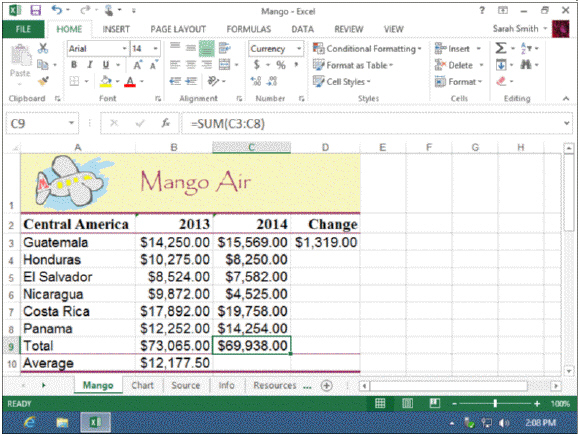 Referring to the accompanying figure, the _____ group contains the button used to paste a formula into a new cell.
Referring to the accompanying figure, the _____ group contains the button used to paste a formula into a new cell.
(Multiple Choice)
4.8/5  (36)
(36)
After you have pressed the Enter key, you cannot edit the value entered into the cell.
(True/False)
4.8/5  (40)
(40)
If the cell references should not be modified when moved to a new location, you should use a(n) relative reference.
(True/False)
4.8/5  (40)
(40)
Any text entered into a cell of the worksheet is called a(n) _____.
(Multiple Choice)
4.9/5  (35)
(35)
Showing 1 - 20 of 75
Filters
- Essay(0)
- Multiple Choice(0)
- Short Answer(0)
- True False(0)
- Matching(0)