Exam 9: Finalizing a Presentation
Exam 1: Getting Started With Application Software75 Questions
Exam 2: Creating a Document75 Questions
Exam 3: Formatting a Document75 Questions
Exam 4: Finalizing a Document75 Questions
Exam 5: Creating a Worksheet75 Questions
Exam 6: Formatting a Worksheet75 Questions
Exam 7: Finalizing a Worksheet75 Questions
Exam 8: Creating a Presentation75 Questions
Exam 9: Finalizing a Presentation75 Questions
Exam 10: Creating a Database75 Questions
Exam 11: Finalizing a Database75 Questions
Select questions type
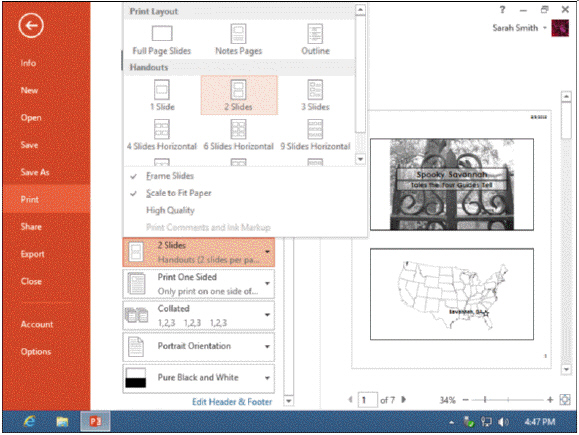 Referring to the picture above, which of the following sections controls the layout of handouts?
Referring to the picture above, which of the following sections controls the layout of handouts?
Free
(Multiple Choice)
4.9/5  (36)
(36)
Correct Answer:
B
After applying a slide master use ___________ view to verify that the new font attributes are applied to the text on all of the slides in your presentation.
Free
(Multiple Choice)
5.0/5  (38)
(38)
Correct Answer:
B
Outline view displays the text of your slides instead of slide ___________.
Free
(Short Answer)
5.0/5  (31)
(31)
Correct Answer:
thumbnails
You can change a transition by selecting a slide, clicking the __________ tab, then selecting a different transition from the Transition to This Slide group.
(Multiple Choice)
4.7/5  (35)
(35)
PowerPoint provides one specific view that you can use to build, modify, and display your presentation.
(True/False)
4.9/5  (34)
(34)
Many font options are located in the Font Dialog Box Launcher in the __________.
(Multiple Choice)
4.8/5  (43)
(43)
While in ___________ or Normal view, right-click a slide that you want to hide, then click Hide Slide on the shortcut menu.
(Short Answer)
4.9/5  (34)
(34)
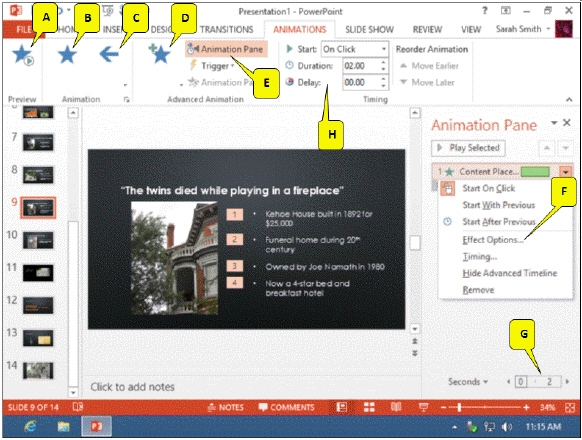 Referring to the figure above, which callout points to the option used to customize the animation?
Referring to the figure above, which callout points to the option used to customize the animation?
(Multiple Choice)
4.9/5  (40)
(40)
Case-Based Critical Thinking Questions Case 9-1 Kyra is preparing speaker notes and handouts for her presentation. Please answer the questions below. Kyra notices that several of the slides do not contain notes. Kyra will click the ____ view button to display speaker notes, and will add them to the slides where notes are missing.
(Multiple Choice)
4.8/5  (35)
(35)
Most of the time, when you build the basic structure of your presentation, you will work in Design view.
(True/False)
4.9/5  (34)
(34)
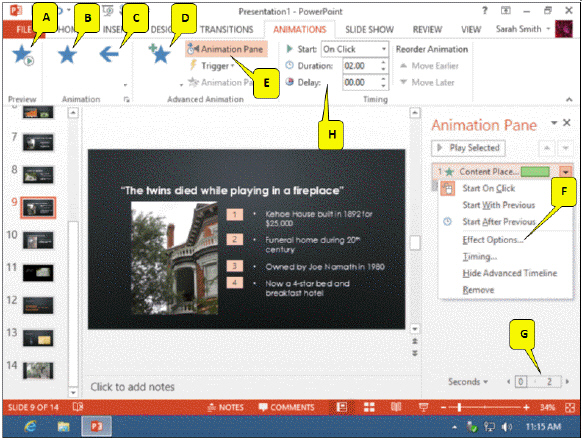 Referring to the figure above, which callout points to the control used to specify the speed of the animation?
Referring to the figure above, which callout points to the control used to specify the speed of the animation?
(Multiple Choice)
4.8/5  (32)
(32)
PowerPoint's AutoCorrect feature can automatically correct common typing errors as you work.
(True/False)
4.8/5  (33)
(33)
You can change a transition by selecting a slide, clicking the ANIMATION tab, then selecting a different transition.
(True/False)
4.9/5  (31)
(31)
Which of the following options should be selected under the FILE tab to access the Create a Video button?
(Multiple Choice)
4.9/5  (36)
(36)
A program called PowerPoint Presenter displays presentations on computers on which PowerPoint is not installed.
(True/False)
4.9/5  (30)
(30)
In a brightly lit room, slides are easier to read if you use ________________________.
(Multiple Choice)
4.8/5  (38)
(38)
_______ view is convenient for building the basic structure of your presentation and for adding speaker notes.
(Multiple Choice)
4.8/5  (42)
(42)
You can enter text for your presentation in _______ view instead of entering it directly on the slide.
(Multiple Choice)
4.9/5  (35)
(35)
You can use the Spelling button on the ________ tab to manually initiate a spelling check of the entire presentation.
(Short Answer)
4.9/5  (32)
(32)
Showing 1 - 20 of 75
Filters
- Essay(0)
- Multiple Choice(0)
- Short Answer(0)
- True False(0)
- Matching(0)