Exam 6: Formatting a Worksheet
Exam 1: Getting Started With Application Software75 Questions
Exam 2: Creating a Document75 Questions
Exam 3: Formatting a Document75 Questions
Exam 4: Finalizing a Document75 Questions
Exam 5: Creating a Worksheet75 Questions
Exam 6: Formatting a Worksheet75 Questions
Exam 7: Finalizing a Worksheet75 Questions
Exam 8: Creating a Presentation75 Questions
Exam 9: Finalizing a Presentation75 Questions
Exam 10: Creating a Database75 Questions
Exam 11: Finalizing a Database75 Questions
Select questions type
To quickly select all cells in a column, click the column _____ at the top of the column.
Free
(Short Answer)
4.8/5  (24)
(24)
Correct Answer:
header
Case-Based Critical Thinking Questions Case 6-1 Gabe is learning how to add graphics to a worksheet. Kyra, who has more experience, answers several questions Gabe has. Gabe asks Kyra how to insert clip art. She tells him to _____.
Free
(Multiple Choice)
4.9/5  (31)
(31)
Correct Answer:
B
Like Word, Excel allows you to work with styles.
Free
(True/False)
4.9/5  (44)
(44)
Correct Answer:
True
You have to manually modify your formulas if blank rows or columns are inserted or deleted.
(True/False)
4.9/5  (38)
(38)
An effectively formatted worksheet is more approachable and helps readers understand the meaning of values and formulas.
(True/False)
4.8/5  (25)
(25)
The buttons that allow you to customize a chart appear in the _____ of the chart.
(Multiple Choice)
4.8/5  (39)
(39)
Which of the following chart types is used to illustrate the proportion of parts to a whole?
(Multiple Choice)
4.8/5  (31)
(31)
The formula =D5+D6 changes to _____ if rows 1 and 2 are deleted.
(Multiple Choice)
4.9/5  (33)
(33)
A(n) line chart is used to show the proportions of parts to a whole.
(True/False)
4.8/5  (42)
(42)
To delete more than one row at a time, drag down over the rows you want to delete. Click the down-arrow button next to Delete in the _____ group, then click Delete Sheet Rows to delete the rows.
(Multiple Choice)
4.7/5  (40)
(40)
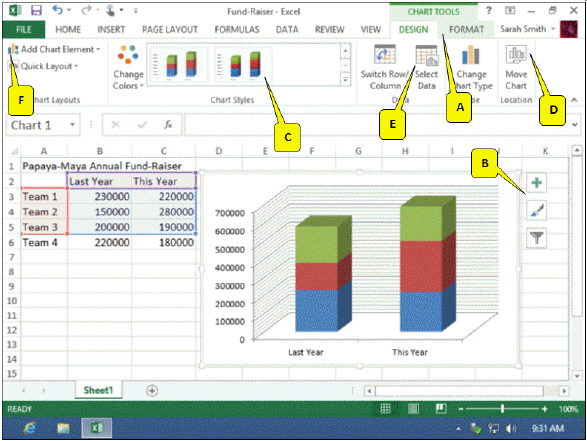 In the accompanying figure, which callout points to the charting tabs?
In the accompanying figure, which callout points to the charting tabs?
(Multiple Choice)
4.7/5  (32)
(32)
Predefined _____ are built into the software, and include formats for displaying currency, percentages, and general numbers.
(Short Answer)
4.8/5  (32)
(32)
To put borders between individual cells you should click the _____ button in the Format Cells dialog box.
(Multiple Choice)
4.9/5  (40)
(40)
Excel automatically adjusts the height and width of selected cells when you use the _____ command located in the HOME tab's Format button.
(Multiple Choice)
4.7/5  (33)
(33)
The most commonly used number formats are available as buttons in the _____ group on the HOME tab.
(Multiple Choice)
4.8/5  (31)
(31)
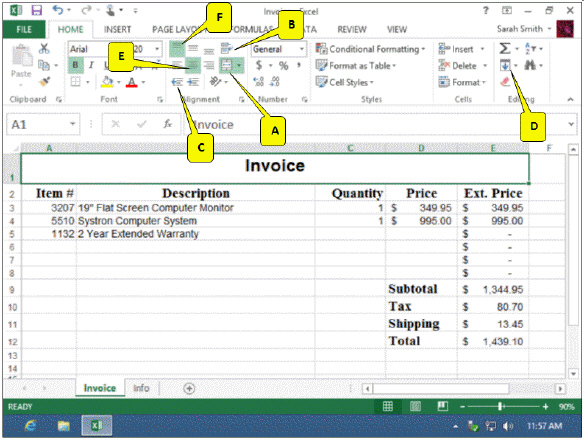 In the accompanying figure, which callout points to the Merge and Center button?
In the accompanying figure, which callout points to the Merge and Center button?
(Multiple Choice)
4.7/5  (29)
(29)
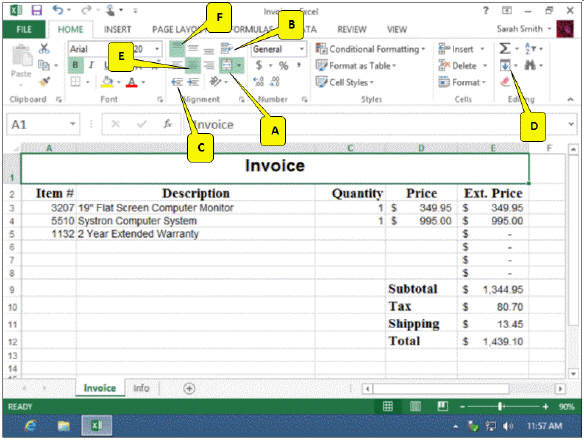 In the accompanying figure, which callout points to the button used to center cell contents?
In the accompanying figure, which callout points to the button used to center cell contents?
(Multiple Choice)
4.9/5  (38)
(38)
To change the font for a range of cells, click the _____ cell, then drag the mouse to select the cells.
(Multiple Choice)
4.8/5  (35)
(35)
Showing 1 - 20 of 75
Filters
- Essay(0)
- Multiple Choice(0)
- Short Answer(0)
- True False(0)
- Matching(0)