Exam 3: Formatting a Document
Exam 1: Getting Started With Application Software75 Questions
Exam 2: Creating a Document75 Questions
Exam 3: Formatting a Document75 Questions
Exam 4: Finalizing a Document75 Questions
Exam 5: Creating a Worksheet75 Questions
Exam 6: Formatting a Worksheet75 Questions
Exam 7: Finalizing a Worksheet75 Questions
Exam 8: Creating a Presentation75 Questions
Exam 9: Finalizing a Presentation75 Questions
Exam 10: Creating a Database75 Questions
Exam 11: Finalizing a Database75 Questions
Select questions type
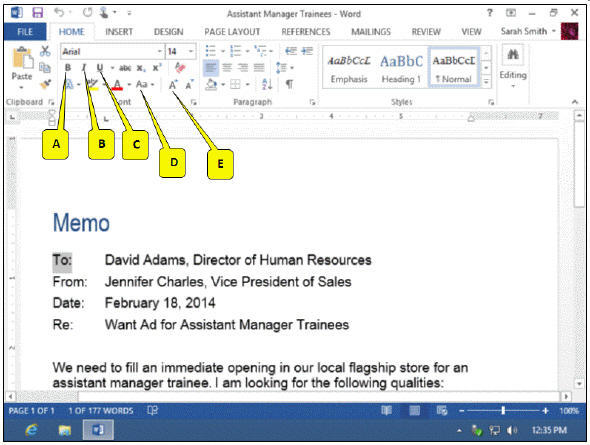 Refering to the accompanying figure, which callout points to the Italic button?
Refering to the accompanying figure, which callout points to the Italic button?
Free
(Multiple Choice)
4.9/5  (30)
(30)
Correct Answer:
B
When formatting a document, you will choose font and paragraph styles that fit the purpose of your document and the needs of the reader. Please describe what a style is and why it is important, and also explain how a style can be added or removed from a section of text.
Free
(Essay)
4.8/5  (27)
(27)
Correct Answer:
- A style consists of predefined formatting that you can apply to selected text. Word comes with several predefined styles. Using them will help you avoid design errors such as tight line spacing and ragged margins. Styles also allow you to be consistent in formatting text throughout a document.
- To apply a style , select the text, then select your style from the Styles list.
- To remove a style from a section of text, select the text, then select the Normal style from the Styles list.
Word automatically formats hyperlinks to Web pages and displays them in underlined, green text.
Free
(True/False)
4.9/5  (39)
(39)
Correct Answer:
False
Font size is normally 9-12 points, but you can select any font size up to _____.
(Multiple Choice)
4.8/5  (32)
(32)
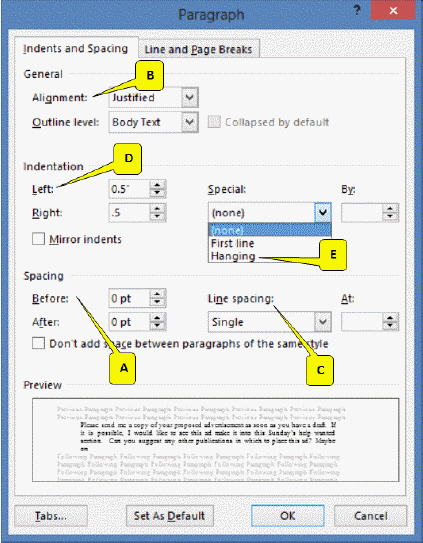 Refering to the accompanying figure, which callout points to the indent style that is used for numbered lists?
Refering to the accompanying figure, which callout points to the indent style that is used for numbered lists?
(Multiple Choice)
4.9/5  (28)
(28)
Your Word document is double-spaced unless you specify another spacing option.
(True/False)
4.7/5  (26)
(26)
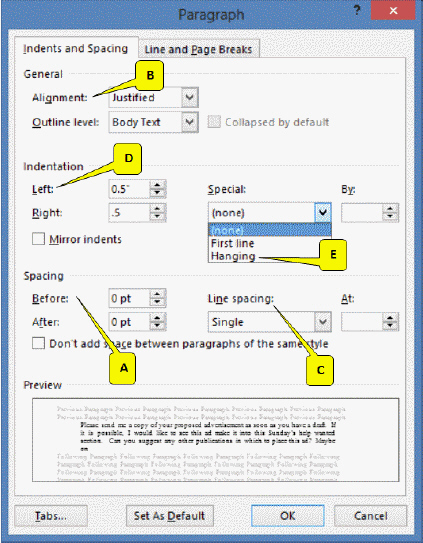 Refering to the accompanying figure, which section of the Paragraph dialog box shows how the paragraph will look after it is indented?
Refering to the accompanying figure, which section of the Paragraph dialog box shows how the paragraph will look after it is indented?
(Multiple Choice)
4.8/5  (33)
(33)
Case-Based Critical Thinking Questions Case 3-1 James owns an auto parts store. He wants to insert a table into his inventory report to keep the product names, quantities, and prices of the parts organized. He asks his friend Leon for help. Leon tells James that in order to insert a table, he should first _____.
(Multiple Choice)
4.9/5  (37)
(37)
Pressing the _____ key changes a list item to the next level down.
(Multiple Choice)
4.9/5  (36)
(36)
You can make text as large as you want typing in a number up to _____.
(Multiple Choice)
4.8/5  (39)
(39)
Which of the following buttons should you click to change the text color?
(Multiple Choice)
4.7/5  (26)
(26)
Word's Styles group in the HOME tab contains buttons to format a list with bullets or numbers.
(True/False)
4.9/5  (41)
(41)
____________________ include superscript, subscript, strikethrough, small caps, and all caps.
(Short Answer)
4.8/5  (33)
(33)
A _____ is a line of punctuation characters, such as periods, that fills the area between text and a tab stop.
(Multiple Choice)
5.0/5  (25)
(25)
____________________ offers fancy font effects that you can use for the text on posters and elsewhere.
(Short Answer)
4.8/5  (34)
(34)
Showing 1 - 20 of 75
Filters
- Essay(0)
- Multiple Choice(0)
- Short Answer(0)
- True False(0)
- Matching(0)