Exam 8: Using Complex Formulas, Functions, and Tables
Exam 1: Getting Started With Windows 866 Questions
Exam 2: Understanding File Management65 Questions
Exam 3: Getting Started With Microsoft Office 201371 Questions
Exam 4: Creating a Document71 Questions
Exam 5: Enhancing a Document68 Questions
Exam 6: Adding Special Elements to a Document66 Questions
Exam 7: Creating and Enhancing a Worksheet66 Questions
Exam 8: Using Complex Formulas, Functions, and Tables66 Questions
Exam 9: Working With Charts66 Questions
Exam 10: Creating a Database66 Questions
Exam 11: Working With Data65 Questions
Exam 12: Creating Database Reports62 Questions
Exam 13: Creating a Presentation62 Questions
Exam 14: Polishing and Running a Presentation66 Questions
Exam 15: Integrating Office Programs59 Questions
Exam 16: Working in the Cloud52 Questions
Exam 17: Understaning Essential Unit Concepts62 Questions
Select questions type
When you copy a formula from one cell to another, Excel automatically adjusts the cell references in the copied formula to reflect the new formula location.
(True/False)
4.7/5  (33)
(33)
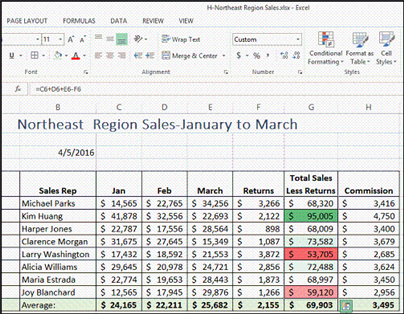 In the accompanying figure, the Total Sales Less Returns column has ___ applied to its cells.
In the accompanying figure, the Total Sales Less Returns column has ___ applied to its cells.
(Multiple Choice)
4.9/5  (34)
(34)
In a complex formula, addition and subtraction are performed before multiplication and division.
(True/False)
4.7/5  (38)
(38)
To insert a(n) absolute cell reference, select the cell you want to use for this purpose, and then press F4.
(True/False)
4.8/5  (30)
(30)
Showing 61 - 66 of 66
Filters
- Essay(0)
- Multiple Choice(0)
- Short Answer(0)
- True False(0)
- Matching(0)