Exam 3: Access: Creating Custom Reports
Exam 1: Access: Creating Advanced Queries and Enhancing Table Design137 Questions
Exam 2: Access: Using Form Tools and Creating Custom Forms137 Questions
Exam 3: Access: Creating Custom Reports137 Questions
Exam 4: Access: Sharing Integrating and Analyzing Data137 Questions
Exam 5: Exce: Working With Excel Tables Pivottables and Pivotcharts137 Questions
Exam 6: Excel: Managing Multiple Worksheets and Workbooks137 Questions
Exam 7: Excel: Using Advanced Functions Conditional Formatting and Filtering137 Questions
Exam 8: Excel: Developing an Excel Application137 Questions
Exam 9: Powerpoint: Adding Special Effects to a Presentation137 Questions
Exam 10: Powerpoint: Integrating Powerpoint With Other Programs and Collaborating With Workgroups137 Questions
Exam 11: Word: Working With Templates and Outlines137 Questions
Exam 12: Word: Using Mail Merge137 Questions
Exam 13: Word: Collaborating With Others and Creating Web Pages137 Questions
Select questions type
As you select fields from the Available fields list box or type text for a label the ____ label box shows the format for the label.
(Multiple Choice)
4.8/5  (32)
(32)
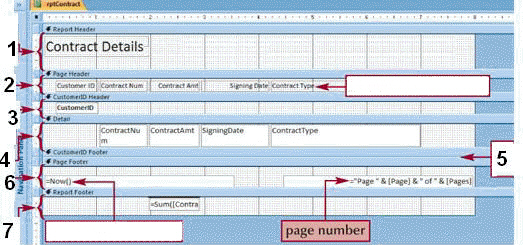 The item marked 6 in the accompanying figure is the ____ section.
The item marked 6 in the accompanying figure is the ____ section.
(Multiple Choice)
4.7/5  (34)
(34)
Which of the following is a possible source of data for a report?
(Multiple Choice)
4.8/5  (33)
(33)
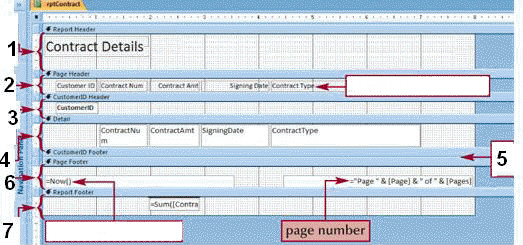 The report title in the accompanying figure is ____________________.
The report title in the accompanying figure is ____________________.
(Short Answer)
4.9/5  (38)
(38)
In the ____ section of the Page Setup dialog box you specify the number of column sets and the row and column spacing between the column sets.
(Multiple Choice)
4.8/5  (38)
(38)
In the Reports group on the ____ tab click the Blank Report button to open a blank report in Layout view.
(Multiple Choice)
4.8/5  (33)
(33)
When you design your report you determine which sections to include and what information to place in each section.
(True/False)
4.7/5  (33)
(33)
The ____ property when set to Yes expands a text box vertically to fit the field value when the report is printed.
(Multiple Choice)
4.9/5  (38)
(38)
You place the Total function in a Group Footer section to print each group's total.
(True/False)
4.9/5  (35)
(35)
You use the Group Sort and Total pane to select sort fields and grouping fields for a report.
(True/False)
4.7/5  (38)
(38)
Eight aggregate functions including the Sum function are available on the Totals menu for summarizing values in the selected column.
(True/False)
4.8/5  (40)
(40)
You usually determine page setup properties when you design a report or after you have placed the controls in the Detail section.
(True/False)
4.7/5  (31)
(31)
For properties in the property sheet that offer a list of choices you can ____ the property name to cycle through the options in the list.
(Multiple Choice)
4.8/5  (49)
(49)
When you design or create your own report from scratch you produce a(n)____ report.
(Multiple Choice)
4.9/5  (30)
(30)
Just as you do in Layout and Design views for forms you can use the ____ button as you perform operations.
(Multiple Choice)
4.7/5  (24)
(24)
Each report can have up to 17 sort fields and any of its sort fields can also be grouping fields.
(True/False)
4.7/5  (31)
(31)
Double-clicking a report name in the Navigation Pane opens the report in ____.
(Multiple Choice)
4.8/5  (35)
(35)
Showing 61 - 80 of 137
Filters
- Essay(0)
- Multiple Choice(0)
- Short Answer(0)
- True False(0)
- Matching(0)