Exam 5: Exce: Working With Excel Tables Pivottables and Pivotcharts
Exam 1: Access: Creating Advanced Queries and Enhancing Table Design137 Questions
Exam 2: Access: Using Form Tools and Creating Custom Forms137 Questions
Exam 3: Access: Creating Custom Reports137 Questions
Exam 4: Access: Sharing Integrating and Analyzing Data137 Questions
Exam 5: Exce: Working With Excel Tables Pivottables and Pivotcharts137 Questions
Exam 6: Excel: Managing Multiple Worksheets and Workbooks137 Questions
Exam 7: Excel: Using Advanced Functions Conditional Formatting and Filtering137 Questions
Exam 8: Excel: Developing an Excel Application137 Questions
Exam 9: Powerpoint: Adding Special Effects to a Presentation137 Questions
Exam 10: Powerpoint: Integrating Powerpoint With Other Programs and Collaborating With Workgroups137 Questions
Exam 11: Word: Working With Templates and Outlines137 Questions
Exam 12: Word: Using Mail Merge137 Questions
Exam 13: Word: Collaborating With Others and Creating Web Pages137 Questions
Select questions type
As you type in a cell ____ displays any existing entry in the column that matches the characters you typed.
(Multiple Choice)
4.9/5  (38)
(38)
In Excel a collection of similar data can be structured in a(n)____ of rows and columns.
(Multiple Choice)
4.9/5  (30)
(30)
By default the PivotTable report uses the ____ function for numbers in the Values area.
(Multiple Choice)
4.9/5  (31)
(31)
Identify the letter of the choice that best matches the phrase or definition.
Premises:
Documentation that lists the fields to be maintained for each record
Responses:
filter
field name
table
Correct Answer:
Premises:
Responses:
(Matching)
4.7/5  (33)
(33)
You can access the Sort buttons in the Filter group on the Home tab by clicking the Sort & Filter button and clicking a sort option.
(True/False)
5.0/5  (33)
(33)
After data is filtered you can do all of the following EXCEPT ____ it.
(Multiple Choice)
4.8/5  (31)
(31)
In PivotTable terminology the fields that you summarize are known as ____________________ fields.
(Short Answer)
4.9/5  (38)
(38)
Typically you want to sort by the numbers text or dates stored in the cells which are all ____________________.
(Short Answer)
4.8/5  (40)
(40)
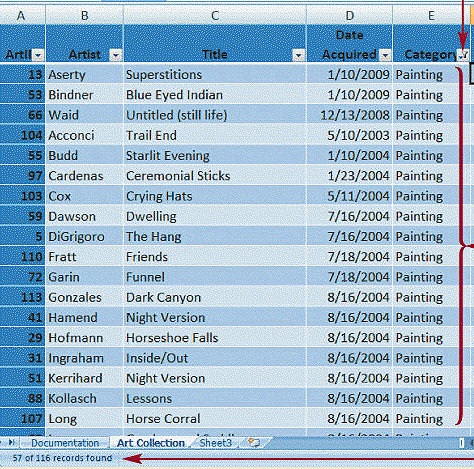 Records have been filtered in the list shown in the accompanying figure.
Records have been filtered in the list shown in the accompanying figure.
(True/False)
4.9/5  (34)
(34)
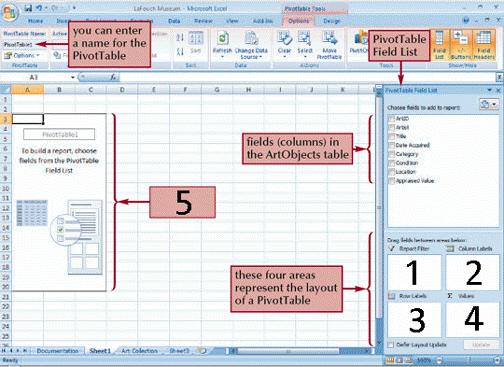 Item ____ in the accompanying figure indicates the fields you want to summarize.
Item ____ in the accompanying figure indicates the fields you want to summarize.
(Multiple Choice)
4.7/5  (49)
(49)
Before you complete a sort you need to decide whether you want to put the list in ascending or descending order.
(True/False)
4.9/5  (38)
(38)
Identify the letter of the choice that best matches the phrase or definition.
Premises:
A range of related data managed independently from the data in other rows and columns in the worksheet
Responses:
custom list
field name
criteria filter
Correct Answer:
Premises:
Responses:
(Matching)
4.8/5  (30)
(30)
Identify the letter of the choice that best matches the phrase or definition.
Premises:
Enables you to specify various conditions in addition to those that are based on an "equals" criterion
Responses:
freeze
field name
data definition table
Correct Answer:
Premises:
Responses:
(Matching)
4.8/5  (42)
(42)
The Summary command automatically inserts a subtotal line into the list for each group of data in the list.
(True/False)
4.9/5  (40)
(40)
You can click the More Functions command on the Total arrow button list to open the ____ dialog box and select any available function.
(Multiple Choice)
4.8/5  (33)
(33)
If a column consists of day or month labels you can sort them in their correct chronological order using one of the predefined custom lists.
(True/False)
4.9/5  (30)
(30)
The ____ condition requires that only one of the selected criteria be true for a record to be displayed.
(Multiple Choice)
4.8/5  (39)
(39)
When the Subtotals feature "outlines" your worksheet by default the highest level is active.
(True/False)
4.9/5  (38)
(38)
Showing 41 - 60 of 137
Filters
- Essay(0)
- Multiple Choice(0)
- Short Answer(0)
- True False(0)
- Matching(0)