Exam 5: Exce: Working With Excel Tables Pivottables and Pivotcharts
Exam 1: Access: Creating Advanced Queries and Enhancing Table Design137 Questions
Exam 2: Access: Using Form Tools and Creating Custom Forms137 Questions
Exam 3: Access: Creating Custom Reports137 Questions
Exam 4: Access: Sharing Integrating and Analyzing Data137 Questions
Exam 5: Exce: Working With Excel Tables Pivottables and Pivotcharts137 Questions
Exam 6: Excel: Managing Multiple Worksheets and Workbooks137 Questions
Exam 7: Excel: Using Advanced Functions Conditional Formatting and Filtering137 Questions
Exam 8: Excel: Developing an Excel Application137 Questions
Exam 9: Powerpoint: Adding Special Effects to a Presentation137 Questions
Exam 10: Powerpoint: Integrating Powerpoint With Other Programs and Collaborating With Workgroups137 Questions
Exam 11: Word: Working With Templates and Outlines137 Questions
Exam 12: Word: Using Mail Merge137 Questions
Exam 13: Word: Collaborating With Others and Creating Web Pages137 Questions
Select questions type
Identify the letter of the choice that best matches the phrase or definition.
Premises:
To keep headings visible as you work with the data in a large worksheet
Responses:
sort field
filter
data definition table
Correct Answer:
Premises:
Responses:
(Matching)
4.9/5  (37)
(37)
The simplest and most convenient way to add a record to a table is to enter the data in the first blank row below the last record.
(True/False)
4.7/5  (31)
(31)
You can access the Sort buttons in the ____ group on the Home tab by clicking the Sort & Filter button and clicking a sort option.
(Multiple Choice)
4.8/5  (27)
(27)
When you click in each cell in the ____ row an arrow appears that you can click to open a list of the most commonly used functions.
(Multiple Choice)
4.8/5  (34)
(34)
You can create a PivotTable by clicking the Summarize with PivotTable button in the Tools group on the ____ tab.
(Multiple Choice)
4.9/5  (37)
(37)
To calculate subtotal for a table the first step is to use the ____ button on the Table Tools Design tab.
(Multiple Choice)
5.0/5  (29)
(29)
The ____ criteria filter requires the records displayed to start with the specified text string.
(Multiple Choice)
4.8/5  (47)
(47)
When you designate a range as a(n)____ Excel provides the same operations as are available for a structured range of data.
(Multiple Choice)
4.8/5  (47)
(47)
When you delete a record from a table a dialog box displays to confirm the delete operation
(True/False)
4.8/5  (28)
(28)
The ____________________ criteria filter requires that the records displaying begin with the specified text string.
(Short Answer)
4.9/5  (39)
(39)
Each column in a range represents a record that describes some attribute or characteristic of a person place or thing.
(True/False)
4.7/5  (40)
(40)
To add a sort field in the Sort dialog box click the ____ button.
(Multiple Choice)
4.7/5  (32)
(32)
Identify the letter of the choice that best matches the phrase or definition.
Premises:
The field you use to order your data
Responses:
record
field name
freeze
Correct Answer:
Premises:
Responses:
(Matching)
4.8/5  (35)
(35)
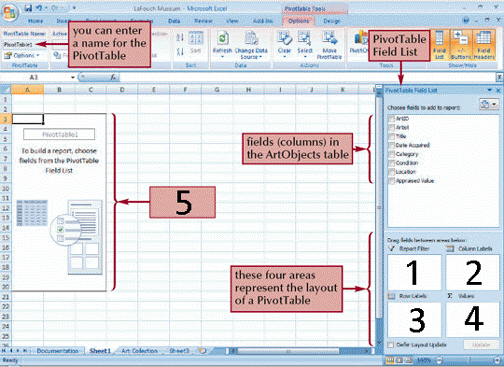 The item marked 5 in the accompanying figure is the PivotTable ____________________ area.
The item marked 5 in the accompanying figure is the PivotTable ____________________ area.
(Short Answer)
4.9/5  (35)
(35)
One advantage of PivotTables is that you can easily ____ different categories in the PivotTable to provide alternative views of the data.
(Multiple Choice)
5.0/5  (33)
(33)
Identify the letter of the choice that best matches the phrase or definition.
Premises:
A unique label that describes the contents of data in a column
Responses:
sort field
PivotTable
field name
Correct Answer:
Premises:
Responses:
(Matching)
4.7/5  (38)
(38)
The Subtotals command offers summary information such as ____.
(Multiple Choice)
4.8/5  (38)
(38)
You can display or hide filter arrows for an Excel table by using the Filter button in the Sort & Filter group on the ____ tab.
(Multiple Choice)
5.0/5  (32)
(32)
The second sort field in a sort is called the ____________________ field.
(Short Answer)
4.8/5  (32)
(32)
Showing 81 - 100 of 137
Filters
- Essay(0)
- Multiple Choice(0)
- Short Answer(0)
- True False(0)
- Matching(0)