Exam 12: Word: Using Mail Merge
Exam 1: Access: Creating Advanced Queries and Enhancing Table Design91 Questions
Exam 2: Access: Using Form Tools and Creating Custom Forms91 Questions
Exam 3: Access: Creating Custom Reports91 Questions
Exam 4: Access: Sharing, Integrating, and Analyzing Data100 Questions
Exam 5: Excell: Working With Excel Tables, Pivottables, and Pivotcharts100 Questions
Exam 6: Excell: Managing Multiple Worksheets and Workbooks100 Questions
Exam 7: Excell: Developing an Excel Application100 Questions
Exam 8: Excell: Working With Advanced Functions100 Questions
Exam 9: Powerpoint: Applying Advanced Formatting to Objects91 Questions
Exam 10: Powerpoint: Advanced Animations and Distributing Presentations91 Questions
Exam 11: Word: Working With Templates, Themes, and Styles100 Questions
Exam 12: Word: Using Mail Merge100 Questions
Exam 13: Word: Collaborating With Others and Integrating Data100 Questions
Select questions type
Which of the following is a default field provided by Word in a new data source that you create?
(Multiple Choice)
4.9/5  (24)
(24)
To save an electronic copy of the merged document, merge the data source and main document to a new document.
(True/False)
4.9/5  (38)
(38)
To perform a more complicated sort, you can click the ____________________ command in the Mail Merge Recipients dialog box.
(Short Answer)
4.8/5  (28)
(28)
When you create a data source, Word saves it by default as a Microsoft Office Address _______.
(Multiple Choice)
4.9/5  (34)
(34)
You insert merge fields in a main document using the _______ task pane.
(Multiple Choice)
4.8/5  (31)
(31)
You can create a new field by clicking the New Entry button, or by pressing the Tab key after you have finished entering information into the last field for a record.
(True/False)
4.8/5  (27)
(27)
Case-Based Critical Thinking Questions Case 6-2
Duncan thinks that the easiest way for him to get comfortable with mail merges is to create a data source from scratch with which he can experiment.
Which of the following can't Duncan use to generate a data source?
(Multiple Choice)
4.7/5  (35)
(35)
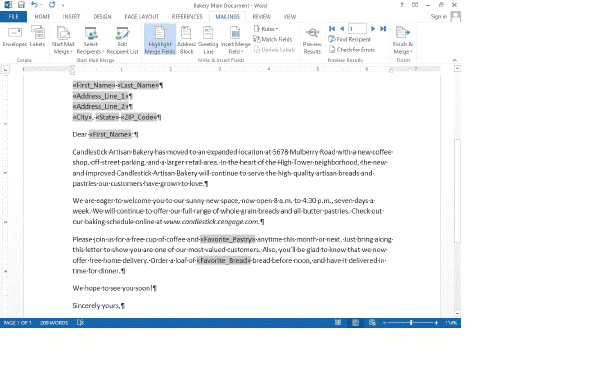 A(n) source document like the one in the accompanying figure can be a letter or other kind of document containing merge fields.
A(n) source document like the one in the accompanying figure can be a letter or other kind of document containing merge fields.
(True/False)
4.8/5  (25)
(25)
When entering merge fields in a document, press the _______ key to move the insertion point to the next line.
(Multiple Choice)
4.9/5  (37)
(37)
An example of a(n) _______ might include the name and address of club members, as well as information about each member's phone number and interests.
(Multiple Choice)
4.8/5  (40)
(40)
When you have used the dialog box to convert text to a table, if the result is not what you expect, _______ the conversion and then review the text to make sure it is set up consistently.
(Multiple Choice)
4.8/5  (31)
(31)
A(n) space leader is a dotted line that extends from the last letter of text on the left margin to the beginning of text aligned at a tab stop.
(True/False)
4.8/5  (43)
(43)
Case-Based Critical Thinking Questions Case 6-1
As your business has grown, you have found it increasingly hard to keep track of your mailings to your customers without using a database, so the time has come to use a database, and with it, mail merge technology. You turn to your friend Thomas, since he has been doing mail merges for a long time and can guide you in the use of this tool in Microsoft Word.
Thomas helps you to get comfortable with some of the vocabulary of merging documents. What is another name for a form letter?
(Multiple Choice)
4.9/5  (38)
(38)
The angle brackets surrounding field names are also called _______.
(Multiple Choice)
4.9/5  (30)
(30)
Which of the following cannot be a data source for a mail merge?
(Multiple Choice)
4.9/5  (31)
(31)
Add spaces only in the data source, not in the text of the main document.
(True/False)
4.8/5  (40)
(40)
Identify the letter of the choice that best matches the phrase or definition.
Premises:
You can only use this merge field if you include a State field in your data source
Responses:
data source
chevron
header row
Correct Answer:
Premises:
Responses:
(Matching)
4.8/5  (36)
(36)
Word will transform the field name "First Name" into _______.
(Multiple Choice)
4.8/5  (26)
(26)
You can only insert merge fields into a main document by using the tools on the MAILINGS tab or in the Mail Merge task pane.
(True/False)
4.8/5  (33)
(33)
Showing 81 - 100 of 100
Filters
- Essay(0)
- Multiple Choice(0)
- Short Answer(0)
- True False(0)
- Matching(0)