Exam 10: Word Processing
Exam 1: Understanding Computers and Computer Literacy46 Questions
Exam 2: The Internet and the World Wide Web48 Questions
Exam 3: The Internet and Research48 Questions
Exam 4: How a Computer Processes Data41 Questions
Exam 5: Input, Output, and Storage44 Questions
Exam 6: Operating Systems and Software42 Questions
Exam 7: Networks Unit45 Questions
Exam 8: Windows and File Management48 Questions
Exam 9: Email and Electronic Communication47 Questions
Exam 10: Word Processing44 Questions
Exam 11: Presentation Graphics45 Questions
Exam 12: Spreadsheets41 Questions
Exam 13: Databases42 Questions
Exam 14: Integration Feature Unit46 Questions
Exam 15: Evaluating Electronic Information44 Questions
Exam 16: Creating a Web Page48 Questions
Exam 17: Technology, the Workplace, and Society44 Questions
Select questions type
____ is a tool, located on the Home tab with the Cut, Copy, and Paste buttons, that provides a timesaving way to apply formats consistently throughout a document.
(Multiple Choice)
5.0/5  (42)
(42)
The Chapter listed nine features in the Paragraph group on the Home tab. Please list and describe five of the elements that you find yourself using the most often.
(Essay)
4.8/5  (40)
(40)
The title bar displays the number of the current page and the total number of pages in the document.
(True/False)
4.7/5  (42)
(42)
Please use the figure below to answer the following two questions.
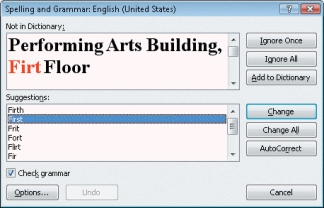 -Referring to Figure 10-1, if you chose the Change button then you would be ____.
-Referring to Figure 10-1, if you chose the Change button then you would be ____.
(Multiple Choice)
4.9/5  (42)
(42)
Found on the Insert tab in the Illustrations group, a(n) ____________________ is used to illustrate and compare data.
(Short Answer)
4.8/5  (41)
(41)
____ are the white space around the edges of the page that frame the document.
(Multiple Choice)
4.9/5  (31)
(31)
____ are part of the Ribbon and are organized around specific scenarios or objects.
(Multiple Choice)
4.8/5  (32)
(32)
When you show the formatting and design options on the Table shortcut menu, ____ is NOT listed as an option.
(Multiple Choice)
4.9/5  (34)
(34)
The ____________________ button is located in the upper-left corner of the Word window. This button replaces the File menu.
(Short Answer)
4.7/5  (35)
(35)
To select several words or paragraphs, click at the beginning of the text you want to modify, hold down the Ctrl button and drag to the end of the text you want to change. _________________________
(True/False)
4.9/5  (36)
(36)
When working with a table, selecting a cell or a number of adjacent cells and then right-clicking the selection displays a menu of options and the ____.
(Multiple Choice)
4.9/5  (39)
(39)
Zoom controls allow you to zoom in for a close-up view of your file or zoom out to see more of the page at a reduced size. _________________________
(True/False)
4.7/5  (35)
(35)
Page numbers can be added to the top or bottom of a document, but NOT to the margins.
(True/False)
4.9/5  (27)
(27)
To close Word, click the ____ button and then click Exit Word.
(Multiple Choice)
4.8/5  (38)
(38)
A border is the intersection of a column and row in a table. _________________________
(True/False)
4.8/5  (44)
(44)
Sarah would like to improve her word choices in a report that she has written for her boss. She is looking into using the Thesaurus. Please answer the questions below.
-The Thesaurus feature will allow Sara to look up ____ for words.
(Multiple Choice)
4.8/5  (50)
(50)
Showing 21 - 40 of 44
Filters
- Essay(0)
- Multiple Choice(0)
- Short Answer(0)
- True False(0)
- Matching(0)