Exam 2: Formatting a Workbook
Exam 1: Getting Started With Excel150 Questions
Exam 2: Formatting a Workbook150 Questions
Exam 3: Working With Formulas and Functions150 Questions
Exam 4: Enhancing a Workbook With Charts and Graphs150 Questions
Exam 5: Working With Excel Tables, Pivot-tables, and Pivot-charts150 Questions
Exam 6: Managing Multiple Worksheets and Workbooks150 Questions
Exam 7: Using Advanced Functions and Conditional Formatting150 Questions
Exam 8: Developing an Excel Application150 Questions
Exam 9: Working With Financial Tools and Functions150 Questions
Exam 10: Performing What-If Analyses150 Questions
Exam 11: Connecting to External Data150 Questions
Exam 12: Expanding Excel With Visual Basic for Applications150 Questions
Exam 13: Managing Your Files150 Questions
Exam 14: Getting Started With Microsoft Office 2010150 Questions
Select questions type
It is not good practice to include descriptive information,such as the company name,logo,and worksheet title on each page of a printout in case a page gets into the wrong hands.
(True/False)
4.9/5  (31)
(31)
After you merge a range into a single cell,you cannot realign its content.
(True/False)
4.9/5  (36)
(36)
All of the following are conditional formats in Excel except ____.
(Multiple Choice)
4.8/5  (39)
(39)
MATCHING
Match each of the following icons with the description that most closely matches its function.
-Rotates the cell content to any angle within the cell
(Multiple Choice)
4.8/5  (29)
(29)
Calculated values too large to fit into the cell are displayed in scientific notation._________________________
(True/False)
4.8/5  (39)
(39)
Karl needs to format several cells with 11pt Calibri font with 2 decimals,right-align the text,and format font color to blue.The most efficient way to accomplish this would be to ____.
(Multiple Choice)
4.9/5  (35)
(35)
To filter data in an Excel table,use filter blocks in the header row._________________________
(True/False)
4.8/5  (31)
(31)
A print area can cover an adjacent or nonadjacent range._________________________
(True/False)
4.9/5  (40)
(40)
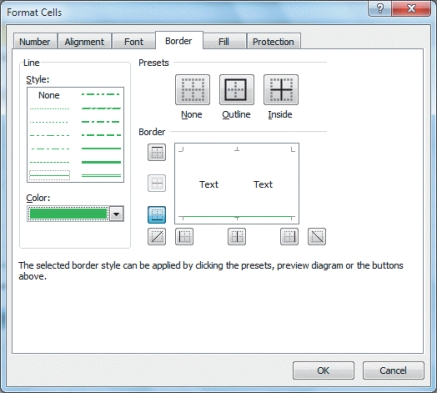 -In the above figure,the preset button labeled ____ removes all borders.
-In the above figure,the preset button labeled ____ removes all borders.
(Multiple Choice)
4.8/5  (30)
(30)
MATCHING
Match each of the following icons with the description that most closely matches its function.
-Horizontally centers the cell content within the cell
(Multiple Choice)
4.8/5  (47)
(47)
Because Excel stores dates and times as ____,you can apply different formats without affecting the date and time value.
(Multiple Choice)
4.8/5  (38)
(38)
Explain why it is important to use proper formatting,citing at least three benefits of a well-formatted workbook.
(Essay)
4.8/5  (34)
(34)
Ajeesh has copied his data set to a new spreadsheet where he wants to draw attention to data that received above a 75% approval rating.To highlight these numbers,Ajeesh could apply ____.
(Multiple Choice)
5.0/5  (40)
(40)
To change the font size one point at a time,in the Font group on the Home tab,click the ____ button.
(Multiple Choice)
4.8/5  (35)
(35)
Font sizes are measured in points,where one is approximately 1/72 of an inch._________________________
(True/False)
4.8/5  (44)
(44)
Excel uses themes to maintain a consistent look within a workbook._________________________
(True/False)
4.9/5  (31)
(31)
Although dates and times in Excel appear as text,they are actually numbers._________________________
(True/False)
4.9/5  (37)
(37)
One way to ensure that you are using consistent formats is to copy and paste your formats using the Format ____.
(Multiple Choice)
4.9/5  (39)
(39)
In Page Layout view,the worksheet is displayed as it will appear on the ____.
(Multiple Choice)
4.9/5  (40)
(40)
Showing 41 - 60 of 150
Filters
- Essay(0)
- Multiple Choice(0)
- Short Answer(0)
- True False(0)
- Matching(0)