Exam 2: Formatting a Workbook
Exam 1: Getting Started With Excel150 Questions
Exam 2: Formatting a Workbook150 Questions
Exam 3: Working With Formulas and Functions150 Questions
Exam 4: Enhancing a Workbook With Charts and Graphs150 Questions
Exam 5: Working With Excel Tables, Pivot-tables, and Pivot-charts150 Questions
Exam 6: Managing Multiple Worksheets and Workbooks150 Questions
Exam 7: Using Advanced Functions and Conditional Formatting150 Questions
Exam 8: Developing an Excel Application150 Questions
Exam 9: Working With Financial Tools and Functions150 Questions
Exam 10: Performing What-If Analyses150 Questions
Exam 11: Connecting to External Data150 Questions
Exam 12: Expanding Excel With Visual Basic for Applications150 Questions
Exam 13: Managing Your Files150 Questions
Exam 14: Getting Started With Microsoft Office 2010150 Questions
Select questions type
Which of the following can you format using the Number group in Excel's home tab?
(Multiple Choice)
4.9/5  (33)
(33)
Italic,bold,bold italic,and underline are examples of ____.
(Multiple Choice)
4.9/5  (33)
(33)
Formatting changes only the appearance of data - it does not affect the data itself.
(True/False)
4.9/5  (41)
(41)
The Banded Columns element formats alternating columns in different colors._________________________
(True/False)
4.7/5  (34)
(34)
A frame is a line you add along an edge of a cell to improve readability of the data._________________________
(True/False)
4.8/5  (35)
(35)
MATCHING
Match each of the following icons with the description that most closely matches its function.
-Forces the cell text to wrap within the cell borders
(Multiple Choice)
4.8/5  (30)
(30)
When preparing to print,you have the option to select ____.
(Multiple Choice)
4.7/5  (34)
(34)
You can treat a range of data as a distinct object in a worksheet known as a(n)____.
(Multiple Choice)
4.8/5  (41)
(41)
A sans serif font,such as Arial,does not include decorative strokes on each character._________________________
(True/False)
4.7/5  (37)
(37)
Put the following five steps in the order in which you would perform them to use the Paste Special function: ____.
1)Select and copy a range.
2)Click the Paste button arrow in the Clipboard group.
3)Specify exactly what you want to paste.
4)Click Paste Special to open the dialog box.
5)Select the range where you want to paste the Clipboard contents.
(Multiple Choice)
4.8/5  (39)
(39)
____ theme colors are designated for text and background,____ colors are used for accents and highlights,and ____ colors are used for hyperlinks.
(Multiple Choice)
4.8/5  (33)
(33)
A table style treats the table as a single object rather than a collection of cells.
(True/False)
4.8/5  (37)
(37)
Color allows you to effectively enhance a workbook,but could you ever use too much or "bad" color? Explain how or when color might detract from a workbook.Give at least four tips for effective color use.
(Essay)
4.7/5  (41)
(41)
Dates and times in Excel measure intervals between the specified date and time and ____.
(Multiple Choice)
4.9/5  (29)
(29)
In conditional formatting,to highlight only cells that contain a specific date,select the rule____.
(Multiple Choice)
4.9/5  (40)
(40)
A conditional format applies formatting only when a cell's value meets a specified condition._________________________
(True/False)
4.8/5  (42)
(42)
Typeface is the specific design used for characters and includes ____.
(Multiple Choice)
4.8/5  (38)
(38)
In the Format Cells dialog box,the ____ tab allows you to format currency by choosing decimal places,comma separators,and regular number displays.
(Multiple Choice)
4.9/5  (37)
(37)
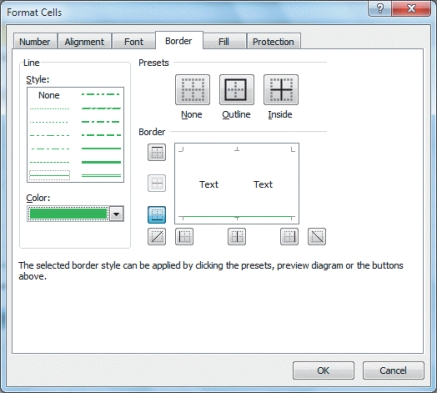 -In the above figure,the preset button labeled ____ adds a border around the entire cell or range.
-In the above figure,the preset button labeled ____ adds a border around the entire cell or range.
(Multiple Choice)
4.9/5  (28)
(28)
Showing 121 - 140 of 150
Filters
- Essay(0)
- Multiple Choice(0)
- Short Answer(0)
- True False(0)
- Matching(0)