Exam 2: Formatting a Workbook
Exam 1: Getting Started With Excel150 Questions
Exam 2: Formatting a Workbook150 Questions
Exam 3: Working With Formulas and Functions150 Questions
Exam 4: Enhancing a Workbook With Charts and Graphs150 Questions
Exam 5: Working With Excel Tables, Pivot-tables, and Pivot-charts150 Questions
Exam 6: Managing Multiple Worksheets and Workbooks150 Questions
Exam 7: Using Advanced Functions and Conditional Formatting150 Questions
Exam 8: Developing an Excel Application150 Questions
Exam 9: Working With Financial Tools and Functions150 Questions
Exam 10: Performing What-If Analyses150 Questions
Exam 11: Connecting to External Data150 Questions
Exam 12: Expanding Excel With Visual Basic for Applications150 Questions
Exam 13: Managing Your Files150 Questions
Exam 14: Getting Started With Microsoft Office 2010150 Questions
Select questions type
A ____ is the space between the page content and the edges of the page
(Multiple Choice)
4.8/5  (39)
(39)
The code ____ will display the filename of the current workbook.
(Multiple Choice)
4.8/5  (45)
(45)
When using the Format Painter,double-click the Format Painter button to paste the same format multiple times and click the Format Painter again to ____.
(Multiple Choice)
4.7/5  (36)
(36)
A(n)____________________ is a key that shows each color used in the worksheet and what it means.
(Short Answer)
4.8/5  (34)
(34)
Conditional formats are dynamic,so a cell's appearance will change to reflect its current value.
(True/False)
4.9/5  (39)
(39)
In column C,there are too many numbers after the decimal place.Karl does not need this level of detail as it is distracting from the data,and you really don't need more than two numbers after the decimal.How could Karl make the data appear cleaner?
(Multiple Choice)
5.0/5  (38)
(38)
____ merges each of the rows in the selected range across the columns in the range.
(Multiple Choice)
4.9/5  (33)
(33)
Ajeesh wants to print two separate parts of his second spreadsheet - one for the cell range B6:F15 and the other for the full sheet.Ajeesh's best option is to ____.
(Multiple Choice)
4.9/5  (36)
(36)
Karl would like to center a title across the top of his data.His data runs across five columns,from column A to column E.One way he could accomplish this is to ____.
(Multiple Choice)
4.8/5  (30)
(30)
Case Based Critical-Thinking Questions
Case 2-1
Karl has been working on a field survey project where he has gathered data from across five cities in the last six months.Karl has a lot of data to report and needs help organizing his data sheet for an effective presentation.
-Karl has chosen green as the background color for his workbook.Karl should not use ____ for any of the font or highlight colors.
(Multiple Choice)
4.8/5  (37)
(37)
MATCHING
Match each of the following icons with the description that most closely matches its function.
-Aligns the cell content with the cell's bottom edge
(Multiple Choice)
4.8/5  (32)
(32)
All of the following options are available on the Format Cells dialog box except ____.
(Multiple Choice)
4.9/5  (43)
(43)
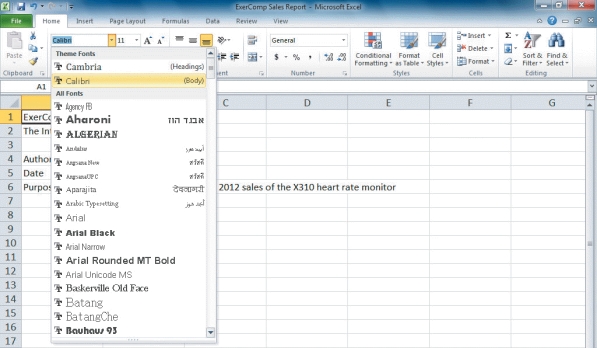 -In the figure above,an example of a non-theme font is ____.
-In the figure above,an example of a non-theme font is ____.
(Multiple Choice)
4.9/5  (39)
(39)
One of Ajeesh's colleagues thought it would be best to use a database program for this project.Ajeesh explained that Excel can ____.
(Multiple Choice)
4.7/5  (36)
(36)
By default,numbers appear in the ____ and generally display values exactly as you type them.
(Multiple Choice)
4.8/5  (30)
(30)
Showing 101 - 120 of 150
Filters
- Essay(0)
- Multiple Choice(0)
- Short Answer(0)
- True False(0)
- Matching(0)