Exam 16: Creating and Using Professional Forms and Reports: Moving Beyond Tables and Queries
Exam 1: Introduction to Access: Hands-On-Exercise Videos20 Questions
Exam 2: Tables and Queries in Relational Databases: Hands-On-Exercise Videos19 Questions
Exam 3: Customize, analyze, and Summarize Query Data: Hands-On-Exercise Videos15 Questions
Exam 4: Creating and Using Professional Forms and Reports: Hands-On-Exercise Videos10 Questions
Exam 5: Data Validation and Data Analysis: Hands-On-Exercise Videos18 Questions
Exam 6: Action and Specialized Queries: Hands-On-Exercise Videos14 Questions
Exam 7: Advanced Forms and Reports: Hands-On-Exercise Videos12 Questions
Exam 8: Get Connected: Hands-On-Exercise Videos17 Questions
Exam 9: Fine-Tuning the Database: Hands-On-Exercise Videos17 Questions
Exam 10: Using Macros and SQL in Access: Hands-On-Exercise Videos16 Questions
Exam 11: Introduction to Access: Finding Your Way Through an Access Database100 Questions
Exam 12: Office Fundamentals and File Management: Hands-On-Exercise Videos30 Questions
Exam 13: Office Fundamentals and File Management100 Questions
Exam 14: Tables and Queries in Relational Databases: Designing Databases and Extracting Data100 Questions
Exam 15: Customize, analyze, and Summarize Query Data: Creating and Using Queries to Make Decisions100 Questions
Exam 16: Creating and Using Professional Forms and Reports: Moving Beyond Tables and Queries100 Questions
Exam 17: Data Validation and Data Analysis: Reducing Errors and Extracting Better Information100 Questions
Exam 18: Action and Specialized Queries: Moving Beyond the Select Query100 Questions
Exam 19: Advanced Forms and Reports: Moving Beyond the Basics100 Questions
Exam 20: Get Connected: Exchanging Data Between Access and Other Applications100 Questions
Exam 21: Fine-Tuning the Database: Analyzing and Improving Database Performance100 Questions
Exam 22: Using Macros and SQL in Access: Advanced Techniques100 Questions
Select questions type
You would use a(n)________ to add data into or edit data in a table.
(Short Answer)
4.8/5  (32)
(32)
Match each Report tool with its function:
Correct Answer:
Premises:
Responses:
(Matching)
4.7/5  (47)
(47)
You would use the Modal Dialog Form tool to create a dialog box.
(True/False)
4.8/5  (35)
(35)
The ________Wizard is used to easily create name tags and other specialized tags.
(Multiple Choice)
4.9/5  (32)
(32)
To apply a background image to a file,click Background in the:
(Multiple Choice)
4.9/5  (38)
(38)
When in Layout view,the Group,Sort,and Total pane is used to change the sorting in a report.
(True/False)
4.7/5  (39)
(39)
The Ascending and Descending buttons are located in the ________ group on the HOME tab.
(Short Answer)
4.8/5  (34)
(34)
To add a field to a report using the Add Existing Fields button,you must be in Design view.
(True/False)
4.7/5  (27)
(27)
Match each Form tool with its function:
Correct Answer:
Premises:
Responses:
(Matching)
4.8/5  (42)
(42)
Report tool creates a tabular report based on the selected table or query.
(True/False)
4.8/5  (40)
(40)
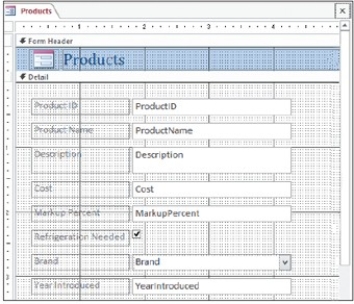 Referencing the image above,this form is shown in ________ view.
Referencing the image above,this form is shown in ________ view.
(Multiple Choice)
4.7/5  (34)
(34)
________ is used to see exactly what a report will look like when it is printed.
(Short Answer)
4.9/5  (36)
(36)
The first step in planning a report is to identify the record source.
(True/False)
4.8/5  (26)
(26)
The Report Wizard tool is used by advanced users who want to create a blank report with no help from Access.
(True/False)
4.8/5  (27)
(27)
When the form tool is used to create a form with related tables,Access automatically adds a(n)________ to the main form
(Short Answer)
4.8/5  (31)
(31)
Showing 41 - 60 of 100
Filters
- Essay(0)
- Multiple Choice(0)
- Short Answer(0)
- True False(0)
- Matching(0)