Exam 13: Introduction to Cloud Computing
Exam 1: Creating a Database100 Questions
Exam 2: Building a Database and Defining Table Relationships98 Questions
Exam 3: Maintaining and Querying a Database100 Questions
Exam 4: Creating Forms and Reports100 Questions
Exam 5: Essential Computer Concepts100 Questions
Exam 6: Getting Started With Excel100 Questions
Exam 7: Formatting Workbook Text and Data100 Questions
Exam 8: Calculating Data With Formulas and Functions100 Questions
Exam 9: Analyzing and Charting Financial Data100 Questions
Exam 10: Exploring the Basics of Windows 8100 Questions
Exam 11: Integrating Word, Excel, Access, and Powerpoint100 Questions
Exam 12: Internet Basics and Information Literacy100 Questions
Exam 13: Introduction to Cloud Computing50 Questions
Exam 14: Managing Your Files100 Questions
Exam 15: Creating a Presentation100 Questions
Exam 16: Adding Media and Special Effects100 Questions
Exam 17: Creating and Editing a Document100 Questions
Exam 19: Creating Tables and a Multipage Report100 Questions
Exam 20: Enhancing Page Layout and Design100 Questions
Select questions type
All of the following are terms for Microsoft Office applications in the cloud EXCEPT ____.
Free
(Multiple Choice)
4.8/5  (32)
(32)
Correct Answer:
A
MATCHING
-found by right-clicking anywhere on the Start screen
Free
(Multiple Choice)
4.7/5  (33)
(33)
Correct Answer:
C
The SkyDrive ____________________ comes with Windows 8.
Free
(Short Answer)
4.8/5  (38)
(38)
Correct Answer:
app
You can ____________________ files between SkyDrive and your local computer so that both will update to the latest version any time either is edited.
(Short Answer)
4.8/5  (36)
(36)
Alyssa has just installed Windows 8 and is excited to learn more about SkyDrive and computing in the cloud.
-Alyssa puts up some family photographs onto her SkyDrive. When she clicks the tile for one of the photos, ____.
(Multiple Choice)
4.8/5  (34)
(34)
Each tile in your SkyDrive web browser window represents a(n) folder. _________________________
(True/False)
4.9/5  (27)
(27)
Using the SkyDrive app from the Start screen, to download a file from your SkyDrive, ____ the file and click Download on the bar that pops up.
(Multiple Choice)
4.9/5  (38)
(38)
To download a file from SkyDrive using a Web browser, first ____.
(Multiple Choice)
4.8/5  (33)
(33)
To share files and folders on your SkyDrive, you need to access your SkyDrive from ____.
(Multiple Choice)
4.8/5  (29)
(29)
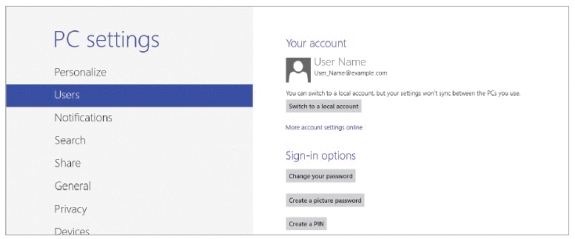 -Studying the accompanying figure, you can say for certain that ____.
-Studying the accompanying figure, you can say for certain that ____.
(Multiple Choice)
4.8/5  (40)
(40)
When you search for SkyDrive from the Start screen, the desktop application looks like ____.
(Multiple Choice)
4.8/5  (30)
(30)
People store files in the cloud so they can access them from any device that has Internet access. _________________________
(True/False)
4.8/5  (27)
(27)
The ability to work on Office Web App files at the same time as others is called ____.
(Multiple Choice)
4.9/5  (29)
(29)
When using the SkyDrive App, you ____________________ the file on SkyDrive to access the Download button.
(Short Answer)
4.7/5  (41)
(41)
Using the SkyDrive app from the Start screen, you upload a file by first displaying the ____ bar and clicking the Upload button.
(Multiple Choice)
4.8/5  (28)
(28)
Alyssa has just installed Windows 8 and is excited to learn more about SkyDrive and computing in the cloud.
-Searching on the Start screen, Alyssa can't find the tile for the SkyDrive desktop application. This is because ____.
(Multiple Choice)
4.8/5  (37)
(37)
You can use the Office Web Apps from any computer that ____________________.
(Short Answer)
4.7/5  (38)
(38)
Using a Web browser, you sign into your SkyDrive account by first going to the URL ____.
(Multiple Choice)
4.8/5  (24)
(24)
Office Web Apps include limited versions of all of the following Microsoft programs EXCEPT ____.
(Multiple Choice)
4.7/5  (36)
(36)
Showing 1 - 20 of 50
Filters
- Essay(0)
- Multiple Choice(0)
- Short Answer(0)
- True False(0)
- Matching(0)