Exam 18: Navigating and Formatting a Document
When Word copies text to another location, the item remains in its ____ location.
B
Discuss the benefits of heading styles.
By default, the Style gallery offers 16 styles, each designed for a specific purpose. As you gain more experience with Word, you will learn how to use a wider array of styles. You'll also learn how to create your own styles. Styles allow you to change a document's formatting in an instant. But the benefits of heading styles go far beyond attractive formatting. Heading styles allow you to reorganize a document or generate a table of contents with a click of the mouse. Also, the heading styles are set up to keep a heading and the body text that follows it together, so a heading is never separated from its body text by a page break. Each Word document includes nine levels of heading styles, although only the Heading 1 and Heading 2 styles are available by default in the Style gallery. Whenever you use the lowest heading style in the Style gallery, the next-lowest level is added to the Style gallery. For example, after you use the Heading 2 style, the Heading 3 style appears in the Styles group in the Style gallery.
MATCHING
-Allow you to apply a set of formatting options with one click
B
To insert a manual page break, use the Page Break button in the Page Layout group on the INSERT tab. _________________________
The ____________________ guidelines were designed to ensure consistency in documents so that all research papers look alike.
A group of related paragraphs that have a particular order can use numbers instead of bullets to create a(n) numbered list. _________________________
By default, the ____________________ gallery offers 16 styles, each designed for a specific purpose.
The shaded space between the first and second pages of a document indicates a ____ break.
MATCHING
-Set up to format an entire paragraph, including changing the paragraph and line spacing
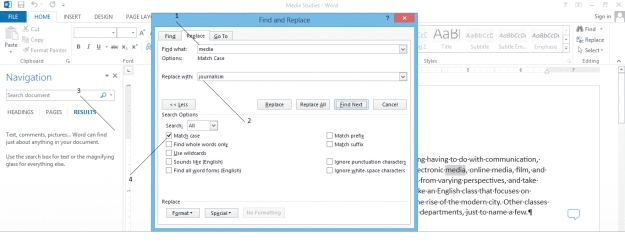 -To replace text with a new word or phrase, use the line indicated by item ____.
-To replace text with a new word or phrase, use the line indicated by item ____.
By default, an MLA citation includes only the author's name in ____________________.
MATCHING
-Allows you to search for text in the document, with the results highlighted in yellow in the document
The Themes button can be found in the Document Formatting group on the ____ tab.
A(n) citation is an alphabetical list of all books, magazines, websites, movies, and other works that you refer to in your research paper. _________________________
The Office ____ is a temporary storage area on your computer that holds objects such as text or graphics until you need them.
Word inserts page number fields below the bottom margin, in the area known as the footer, or above the top margin. _________________________
Charlotte has just taken a job at a local publishing house. She has a lot of tasks to accomplish today, but her first task is to write letters to several of the authors and send out contracts. Charlotte wants to make a good impression on her boss, so she wants to make sure all her correspondence with the authors is professional and looks formal.
-Charlotte is still having problems formatting her document to print correctly on the company letterhead. After looking at Print Preview, she thinks it would help to move all text in her document to the right by one inch. How does she do this?
By default, the ____________________ theme is applied in each new Word document.
Filters
- Essay(0)
- Multiple Choice(0)
- Short Answer(0)
- True False(0)
- Matching(0)