Exam 15: Creating a Presentation
Exam 1: Creating a Database100 Questions
Exam 2: Building a Database and Defining Table Relationships98 Questions
Exam 3: Maintaining and Querying a Database100 Questions
Exam 4: Creating Forms and Reports100 Questions
Exam 5: Essential Computer Concepts100 Questions
Exam 6: Getting Started With Excel100 Questions
Exam 7: Formatting Workbook Text and Data100 Questions
Exam 8: Calculating Data With Formulas and Functions100 Questions
Exam 9: Analyzing and Charting Financial Data100 Questions
Exam 10: Exploring the Basics of Windows 8100 Questions
Exam 11: Integrating Word, Excel, Access, and Powerpoint100 Questions
Exam 12: Internet Basics and Information Literacy100 Questions
Exam 13: Introduction to Cloud Computing50 Questions
Exam 14: Managing Your Files100 Questions
Exam 15: Creating a Presentation100 Questions
Exam 16: Adding Media and Special Effects100 Questions
Exam 17: Creating and Editing a Document100 Questions
Exam 19: Creating Tables and a Multipage Report100 Questions
Exam 20: Enhancing Page Layout and Design100 Questions
Select questions type
MATCHING
-Pictures that cause the ____ tab to appear have default locked aspect ratios
Free
(Multiple Choice)
4.9/5  (28)
(28)
Correct Answer:
E
A commonly used layout is the ____ layout.
Free
(Multiple Choice)
4.7/5  (34)
(34)
Correct Answer:
C
When you are finished working with a presentation, you can close it and leave PowerPoint open. To do this, you click the ____________________ tab to open Backstage view, and then click the Close command.
Free
(Short Answer)
4.8/5  (33)
(33)
Correct Answer:
FILE
To insert a new slide, you use the New Slide button in the ____ group on the HOME
Tab)
(Multiple Choice)
4.9/5  (46)
(46)
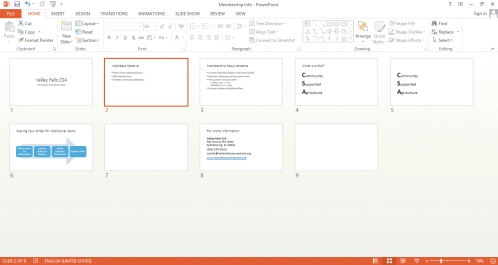 -In the accompanying figure there is a slide outlined in orange. The orange outline indicates that ____.
-In the accompanying figure there is a slide outlined in orange. The orange outline indicates that ____.
(Multiple Choice)
4.8/5  (41)
(41)
Slides are printed documents you give to your audience before, during, or after your presentation.
(True/False)
4.8/5  (30)
(30)
Please briefly describe a bulleted list, a numbered list, and an unnumbered list.
(Essay)
4.8/5  (34)
(34)
Kamilla is creating a presentation about her family for a homework assignment. Her friend Ivan, a PowerPoint 2013 expert, is helping her.
-Kamilla has run out of room on her computer's hard drive, so Ivan helps her upload
The file to her account on ____, Microsoft's free online storage area.
(Multiple Choice)
4.8/5  (32)
(32)
In Slide Sorter view, to select sequential slides, click the first slide, press and hold the ____________________ key, and then click the last slide you want to select.
(Short Answer)
4.8/5  (28)
(28)
If you press the ____________________+Enter keys a new line is created, but it is still considered to be part of the item above it.
(Short Answer)
4.9/5  (37)
(37)
Once you enter text into a text placeholder, it is no longer a placeholder and becomes an object called a(n) object box. _________________________
(True/False)
4.9/5  (46)
(46)
To find a template on Office.com, display the ____ or New screen in Backstage view.
(Multiple Choice)
4.7/5  (41)
(41)
During your presentation, you can easily display a blank black slide by pressing the ____ key(s).
(Multiple Choice)
4.7/5  (33)
(33)
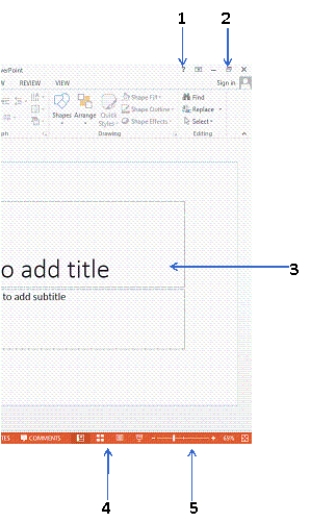 -The arrow marked 2 in the accompanying figure points to the ____ buttons that are used to minimize and maximize the PowerPoint window.
-The arrow marked 2 in the accompanying figure points to the ____ buttons that are used to minimize and maximize the PowerPoint window.
(Multiple Choice)
4.8/5  (34)
(34)
Using PowerPoint 2013, Ethan develops a short five-slide presentation for his marketing project.
-PowerPoint files consist of what looks like pages in a document. Ethan correctly calls these buttons ____.
(Multiple Choice)
4.9/5  (32)
(32)
If photos need to be emailed or uploaded to a Web page, choose the ____ ppi compression setting.
(Multiple Choice)
4.9/5  (30)
(30)
Avoid putting information on the bottom quarter of the slide because people in the back of a large room will not be able to see it. _________________________
(True/False)
4.8/5  (40)
(40)
To apply a theme from a presentation stored on your computer or network, click the ____ button, and then click Browse for Themes.
(Multiple Choice)
4.8/5  (32)
(32)
 -In the accompanying figure, the arrow labeled 2 is pointing to ____.
-In the accompanying figure, the arrow labeled 2 is pointing to ____.
(Multiple Choice)
4.7/5  (36)
(36)
MATCHING
-To size an object to exact dimensions, modify the measurements in the Size group on the ____ tab
(Multiple Choice)
4.7/5  (35)
(35)
Showing 1 - 20 of 100
Filters
- Essay(0)
- Multiple Choice(0)
- Short Answer(0)
- True False(0)
- Matching(0)