Exam 16: Adding Media and Special Effects
Exam 1: Creating a Database100 Questions
Exam 2: Building a Database and Defining Table Relationships98 Questions
Exam 3: Maintaining and Querying a Database100 Questions
Exam 4: Creating Forms and Reports100 Questions
Exam 5: Essential Computer Concepts100 Questions
Exam 6: Getting Started With Excel100 Questions
Exam 7: Formatting Workbook Text and Data100 Questions
Exam 8: Calculating Data With Formulas and Functions100 Questions
Exam 9: Analyzing and Charting Financial Data100 Questions
Exam 10: Exploring the Basics of Windows 8100 Questions
Exam 11: Integrating Word, Excel, Access, and Powerpoint100 Questions
Exam 12: Internet Basics and Information Literacy100 Questions
Exam 13: Introduction to Cloud Computing50 Questions
Exam 14: Managing Your Files100 Questions
Exam 15: Creating a Presentation100 Questions
Exam 16: Adding Media and Special Effects100 Questions
Exam 17: Creating and Editing a Document100 Questions
Exam 19: Creating Tables and a Multipage Report100 Questions
Exam 20: Enhancing Page Layout and Design100 Questions
Select questions type
When you choose the ____ compression level for videos the file will be compressed slightly and will maintain the quality of the videos.
Free
(Multiple Choice)
4.7/5  (30)
(30)
Correct Answer:
A
The default transition is for one slide to disappear and the next slide to immediately appear on the screen.
Free
(True/False)
4.8/5  (29)
(29)
Correct Answer:
True
The PICTURE TOOLS STYLES tab appears when a picture is selected. _________________________
Free
(True/False)
4.9/5  (25)
(25)
Correct Answer:
False
A(n) ____________________ is the manner in which a new slide appears on the screen in place of the previous slide during a slide show.
(Short Answer)
4.8/5  (23)
(23)
____________________ transitions are a combination of the Fade transition for the slide background and a different transition for the slide content.
(Short Answer)
4.9/5  (40)
(40)
A(n) ____________________ is information arranged in horizontal rows and vertical columns.
(Short Answer)
4.7/5  (36)
(36)
Transitions are organized into four categories. _________________________
(True/False)
4.8/5  (42)
(42)
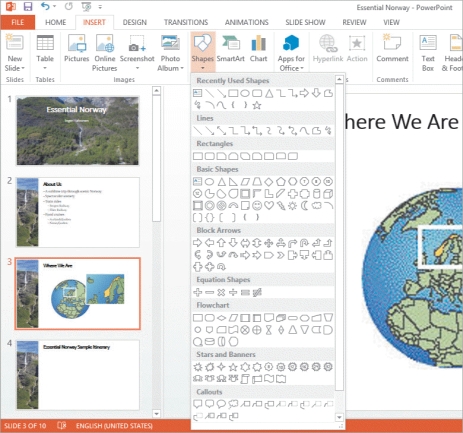 -In the accompanying figure, you can see that the Shapes button is part of the ____ tab.
-In the accompanying figure, you can see that the Shapes button is part of the ____ tab.
(Multiple Choice)
4.8/5  (29)
(29)
Clicking either the Date & Time button or the ____ button opens the Header & Footer dialog box.
(Multiple Choice)
4.7/5  (29)
(29)
Using PowerPoint 2013, Kyle develops a presentation on the geography of Asia. His presentation includes several shapes.
-To open a menu of Rotate and Flip commands, Kyle clicks the ____ button.
(Multiple Choice)
4.8/5  (34)
(34)
Like shapes, you can rotate or ____ pictures using the Rotate handle or the Rotate button.
(Multiple Choice)
4.9/5  (36)
(36)
If you save a custom theme to the Document Themes folder, that theme will be listed in its own row above the installed themes in the Themes gallery. _________________________
(True/False)
5.0/5  (40)
(40)
To change the color, weight, or style of a shape's border, use the Shape Draw button. _________________________
(True/False)
4.8/5  (37)
(37)
The Underline animation is an example of a(n) ____________________ animation that is available only to text.
(Short Answer)
4.8/5  (32)
(32)
The DRAWING ____ FORMAT tab appears when a drawing or a text box-including the slide's title and content placeholders-is selected.
(Multiple Choice)
4.9/5  (29)
(29)
Merlia is creating a presentation about her ethnic heritage for a homework assignment. Her friend John, a PowerPoint 2013 expert, is helping her add transitions.
-John tells Merlia that it is often best to use the same slide transition consistently. He shows her the ____ button which applies the transition to all the slides in the presentation.
(Multiple Choice)
4.7/5  (32)
(32)
In PowerPoint terms, shapes include lines, rectangles, stars, and more.
(True/False)
4.8/5  (36)
(36)
When you choose the ____ compression level for videos the file will be compressed to a quality suitable for streaming over the Internet.
(Multiple Choice)
4.7/5  (38)
(38)
Showing 1 - 20 of 100
Filters
- Essay(0)
- Multiple Choice(0)
- Short Answer(0)
- True False(0)
- Matching(0)