Exam 10: Exploring the Basics of Windows 8
Exam 1: Creating a Database100 Questions
Exam 2: Building a Database and Defining Table Relationships98 Questions
Exam 3: Maintaining and Querying a Database100 Questions
Exam 4: Creating Forms and Reports100 Questions
Exam 5: Essential Computer Concepts100 Questions
Exam 6: Getting Started With Excel100 Questions
Exam 7: Formatting Workbook Text and Data100 Questions
Exam 8: Calculating Data With Formulas and Functions100 Questions
Exam 9: Analyzing and Charting Financial Data100 Questions
Exam 10: Exploring the Basics of Windows 8100 Questions
Exam 11: Integrating Word, Excel, Access, and Powerpoint100 Questions
Exam 12: Internet Basics and Information Literacy100 Questions
Exam 13: Introduction to Cloud Computing50 Questions
Exam 14: Managing Your Files100 Questions
Exam 15: Creating a Presentation100 Questions
Exam 16: Adding Media and Special Effects100 Questions
Exam 17: Creating and Editing a Document100 Questions
Exam 19: Creating Tables and a Multipage Report100 Questions
Exam 20: Enhancing Page Layout and Design100 Questions
Select questions type
When using the Search menu, the ____ category is selected by default.
Free
(Multiple Choice)
4.7/5  (32)
(32)
Correct Answer:
A
You use ____ to identify and work with open desktop applications.
Free
(Multiple Choice)
4.9/5  (34)
(34)
Correct Answer:
A
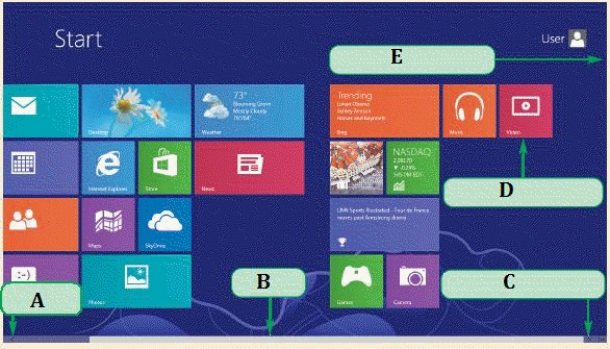 -The various square/rectangular shapes displayed on the screen in the accompanying figure are called tiles. _________________________
-The various square/rectangular shapes displayed on the screen in the accompanying figure are called tiles. _________________________
Free
(True/False)
4.9/5  (40)
(40)
Correct Answer:
True
The ____ is software that manages and coordinates activites on the computer and helps the computer perform essential tasks.
(Multiple Choice)
4.7/5  (36)
(36)
You display the Switch List by moving your pointer to the bottom-right corner of the screen. _________________________
(True/False)
4.9/5  (41)
(41)
You are trying to learn about some of the different main screens that you will come across when working with Windows 8.
-This screen displays windows and a taskbar.
(Multiple Choice)
4.8/5  (31)
(31)
If you click the ____ button on an application, the application will reverse your last action.
(Multiple Choice)
4.9/5  (42)
(42)
The ____ window is the window in which you are currently working.
(Multiple Choice)
4.7/5  (32)
(32)
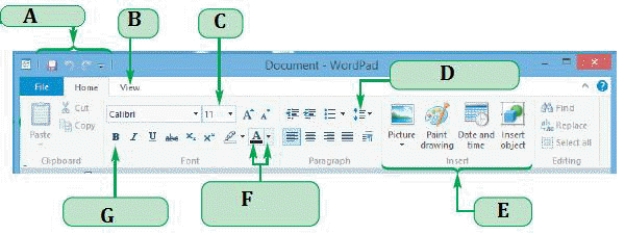 -In the accompanying figure, the box marked A points to ____.
-In the accompanying figure, the box marked A points to ____.
(Multiple Choice)
4.8/5  (38)
(38)
Briefly describe what a ribbon is, as well as two or three of the more common ribbon tabs.
(Essay)
4.8/5  (40)
(40)
You are the proud owner of a new notebook computer running Windows 8. You are trying to understand the differences between the two main types of applications that your Windows 8 machine can run.
-Since you just used the following, you know you are working in a desktop application.
(Multiple Choice)
4.8/5  (37)
(37)
When you point to the corner of a window, the pointer changes to a(n) ____________________ pointer.
(Short Answer)
4.7/5  (41)
(41)
When using the Search menu, the ____________________ category is selected by default.
(Short Answer)
4.8/5  (33)
(33)
Showing 1 - 20 of 100
Filters
- Essay(0)
- Multiple Choice(0)
- Short Answer(0)
- True False(0)
- Matching(0)