Exam 19: Creating Tables and a Multipage Report
Exam 1: Creating a Database100 Questions
Exam 2: Building a Database and Defining Table Relationships98 Questions
Exam 3: Maintaining and Querying a Database100 Questions
Exam 4: Creating Forms and Reports100 Questions
Exam 5: Essential Computer Concepts100 Questions
Exam 6: Getting Started With Excel100 Questions
Exam 7: Formatting Workbook Text and Data100 Questions
Exam 8: Calculating Data With Formulas and Functions100 Questions
Exam 9: Analyzing and Charting Financial Data100 Questions
Exam 10: Exploring the Basics of Windows 8100 Questions
Exam 11: Integrating Word, Excel, Access, and Powerpoint100 Questions
Exam 12: Internet Basics and Information Literacy100 Questions
Exam 13: Introduction to Cloud Computing50 Questions
Exam 14: Managing Your Files100 Questions
Exam 15: Creating a Presentation100 Questions
Exam 16: Adding Media and Special Effects100 Questions
Exam 17: Creating and Editing a Document100 Questions
Exam 19: Creating Tables and a Multipage Report100 Questions
Exam 20: Enhancing Page Layout and Design100 Questions
Select questions type
When you sort a table, you arrange the rows based on the ____ of one of the columns.
Free
(Multiple Choice)
4.8/5  (37)
(37)
Correct Answer:
A
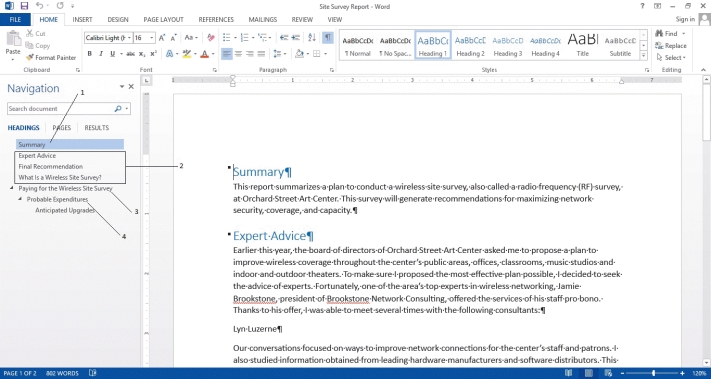 -Which item in the accompanying figure displays the heading formatted with the Heading 2 style?
-Which item in the accompanying figure displays the heading formatted with the Heading 2 style?
Free
(Multiple Choice)
4.8/5  (28)
(28)
Correct Answer:
D
There are ____________________ major types of tab stops.
Free
(Short Answer)
4.9/5  (34)
(34)
Correct Answer:
five
5
Item ____ in the accompanying figure indicates the Table Resize handle.
(Multiple Choice)
4.8/5  (31)
(31)
If the ____ button is selected in the Navigation group for the section 2 header, anything you add to that header will update in the section 1 header.
(Multiple Choice)
4.9/5  (44)
(44)
The Section Breaks part of the Breaks menu includes all of the following breaks except ____.
(Multiple Choice)
4.9/5  (29)
(29)
You can add or delete rows and columns by using the buttons in the ____________________ group on the Mini toolbar, for example.
(Short Answer)
5.0/5  (33)
(33)
If you position the mouse pointer over the border of a column and double-click it, ____.
(Multiple Choice)
4.7/5  (40)
(40)
Dragging the mouse pointer across columns and rows is the most foolproof method for selecting part of a table.
(True/False)
4.9/5  (36)
(36)
A(n) SmartArt graphic is a diagram or chart that illustrates concepts that would otherwise require several paragraphs of explanation. _________________________
(True/False)
4.9/5  (41)
(41)
When you press the Tab key in the last cell in the table, ____.
(Multiple Choice)
4.9/5  (38)
(38)
To ensure a smoother right margin, you can turn on automatic ____________________, in which case any word that ends within the last .25 inch of a line will be hyphenated.
(Short Answer)
4.8/5  (36)
(36)
To open the Table Styles gallery from the Table Styles group, click the ____ button.
(Multiple Choice)
5.0/5  (40)
(40)
In Microsoft Word, pressing the ____ key(s) will move the insertion point to the end of the document.
(Multiple Choice)
4.8/5  (33)
(33)
To delete the structure of a row, column, or table, select the row, column, or table, and then use ____.
(Multiple Choice)
4.8/5  (31)
(31)
To create a cover page, you can use the Cover Page button on the REVIEW tab. _________________________
(True/False)
4.9/5  (34)
(34)
The default tab stops on the ruler are all right tab stops because that is the tab style used most often. _________________________
(True/False)
4.7/5  (38)
(38)
Showing 1 - 20 of 100
Filters
- Essay(0)
- Multiple Choice(0)
- Short Answer(0)
- True False(0)
- Matching(0)