Exam 1: Creating and Editing a Document
Exam 1: Creating and Editing a Document100 Questions
Exam 3: Creating Tables and a Multipage Report100 Questions
Exam 4: Enhancing Page Layout and Design97 Questions
Exam 5: Working With Templates, Themes, and Styles100 Questions
Exam 6: Using Mail Merge99 Questions
Exam 7: Collaborating With Others and Integrating Data100 Questions
Exam 8: Customizing Word and Automating Your Work100 Questions
Exam 9: Creating Online Forms Using Advanced Table Techniques100 Questions
Exam 10: Managing Long Documents100 Questions
Exam 11: Managing Your Files100 Questions
Select questions type
The _______ displays the name of the open file and the program.
(Multiple Choice)
4.9/5  (38)
(38)
The paragraph mark shows where characters will appear when you start typing. ____________________
(True/False)
4.8/5  (37)
(37)
The _______ group on the HOME tab includes a button for each of the four major types of alignment.
(Multiple Choice)
4.7/5  (37)
(37)
To work with a photo or other type of picture in a document, you first need to ____________________ it.
(Short Answer)
4.8/5  (32)
(32)
Portrait orientation is the default page orientation for Word documents.
(True/False)
4.8/5  (44)
(44)
On the ____________________ ruler the 0-inch mark is like the origin on a number line.
(Short Answer)
4.9/5  (30)
(30)
The white space in the left margin is sometimes referred to as the ______ bar.
(Multiple Choice)
4.8/5  (35)
(35)
Discuss working with inline pictures. What are they and what do they permit?
(Essay)
4.9/5  (39)
(39)
You can click the Clear All Formatting button to restore selected text to the _______ font, font size, and color.
(Multiple Choice)
4.7/5  (27)
(27)
Which keystroke(s) should you use to move the insertion point to the end of the line you are currently on?
(Multiple Choice)
4.9/5  (25)
(25)
A _______ is a set of characters that uses the same typeface.
(Multiple Choice)
4.8/5  (35)
(35)
A(n) _______ is text or a graphic you can click to jump to another file or to somewhere else in the same file.
(Multiple Choice)
4.9/5  (31)
(31)
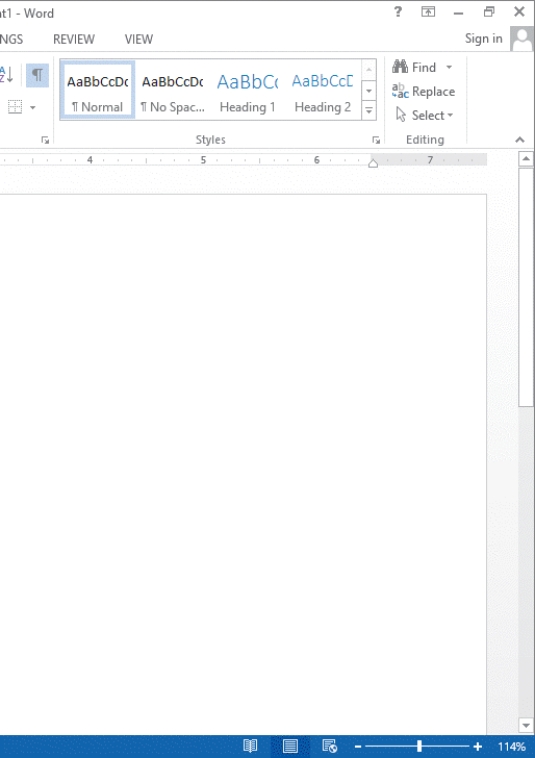 -The _______ buttons shown in the accompanying figure allow you to change the way the document displays.
-The _______ buttons shown in the accompanying figure allow you to change the way the document displays.
(Multiple Choice)
4.8/5  (34)
(34)
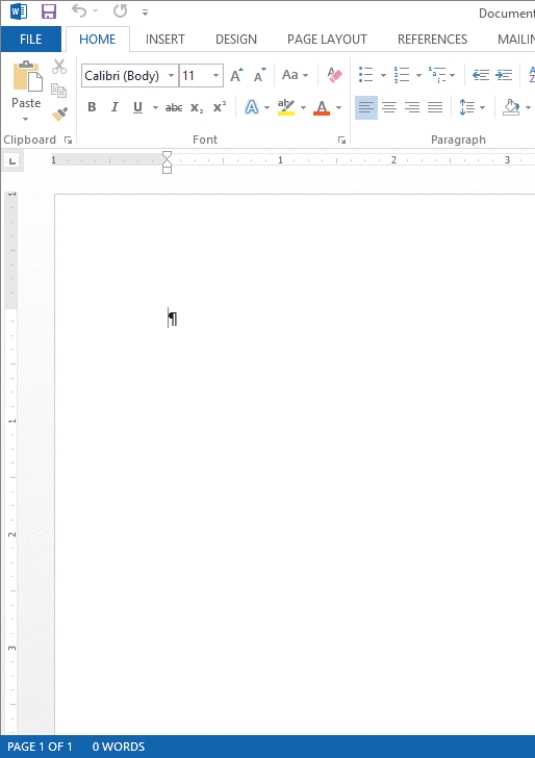 -As shown in the accompanying figure, you can choose to display the ____________________, which can be useful as you position elements in a document.
-As shown in the accompanying figure, you can choose to display the ____________________, which can be useful as you position elements in a document.
(Short Answer)
4.8/5  (34)
(34)
_______ is background color that you can apply to one or more paragraphs and can be used in conjunction with a border for a more defined effect.
(Multiple Choice)
4.9/5  (33)
(33)
Identify the letter of the choice that best matches the phrase or definition.
-Refers to space that appears directly above and below a paragraph
(Multiple Choice)
4.9/5  (35)
(35)
Kade is writing a cover letter that he will send with copies of his resume to different software development firms. Since a cover letter determines the first impression he will make, it has to be flawless. He has finished typing the letter but must stop to go to an evening class. He quickly saves it and exits Word 2013.
-Kade's dad suggests that Kade also check the cover letter for grammatical errors. Kade notices that he typed "you're" instead of "your," so the word is underlined with _______.
(Multiple Choice)
4.8/5  (38)
(38)
The main difference among different types of business letters is _______.
(Multiple Choice)
5.0/5  (34)
(34)
A(n) _______ tab appears on the ribbon only when an object is selected.
(Multiple Choice)
4.8/5  (35)
(35)
Showing 21 - 40 of 100
Filters
- Essay(0)
- Multiple Choice(0)
- Short Answer(0)
- True False(0)
- Matching(0)