Exam 7: Collaborating With Others and Integrating Data
Exam 1: Creating and Editing a Document100 Questions
Exam 3: Creating Tables and a Multipage Report100 Questions
Exam 4: Enhancing Page Layout and Design97 Questions
Exam 5: Working With Templates, Themes, and Styles100 Questions
Exam 6: Using Mail Merge99 Questions
Exam 7: Collaborating With Others and Integrating Data100 Questions
Exam 8: Customizing Word and Automating Your Work100 Questions
Exam 9: Creating Online Forms Using Advanced Table Techniques100 Questions
Exam 10: Managing Long Documents100 Questions
Exam 11: Managing Your Files100 Questions
Select questions type
When you create a hyperlink to another document, you need to specify the document's filename and storage location as the hyperlink's source.
(True/False)
4.9/5  (28)
(28)
A(n) _______ is an electronic marker that refers to specific text, picture, or other object in a document.
(Multiple Choice)
4.8/5  (33)
(33)
A _______ saves the document as an MHTML file, with all graphics stored in the file along with the text.
(Multiple Choice)
4.8/5  (34)
(34)
In embedding, the ____________________ file is unaffected by any editing in the destination document.
(Short Answer)
4.9/5  (37)
(37)
Clementine’s editor has sent her a revised version of her book manuscript, and she wants to review the suggested changes and comments.
-Clementine wants to make sure that she doesn't accidentally miss one of her editor's revisions. What is the best approach for her to take?
(Multiple Choice)
4.9/5  (50)
(50)
Sonia and Sam are colleagues who are working together to produce a fundraising letter for a non-profit organization. They have each made changes to the first draft of the letter, and they need to produce one final version that incorporates both sets of changes.
-Sonia and Sam are ready to begin the process of highlighting the differences between the two versions. They have designated Sonia's document as the original document and Sam's document as the revised document. Which of the two documents (if any) must be open before they begin the comparison?
(Multiple Choice)
4.8/5  (26)
(26)
To embed an object from an Excel worksheet into a Word document, you start by opening the Excel worksheet (the source file) and copying the Excel object that you want to embed to the Office Clipboard.
(True/False)
4.9/5  (46)
(46)
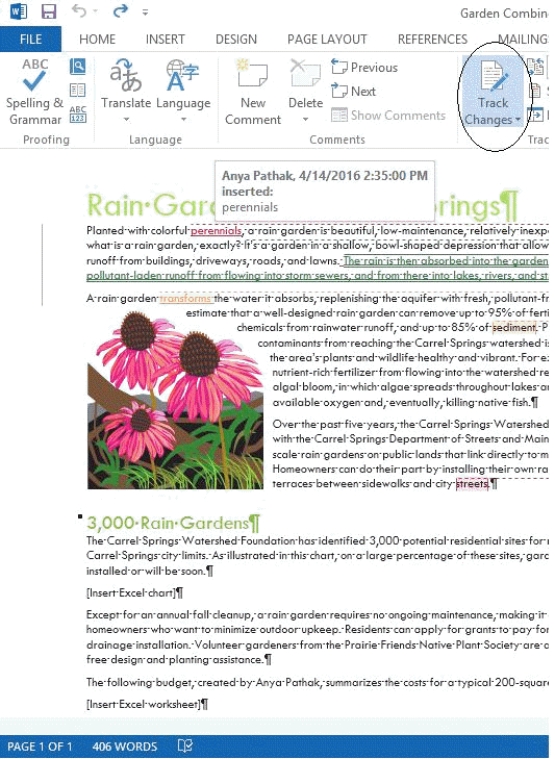 -As shown in the accompanying figure, when you place the mouse pointer over a newly inserted word in a document in which tracked changes display, a(n) ____________________ displays information about the edit, along with the date and time the edit was made.
-As shown in the accompanying figure, when you place the mouse pointer over a newly inserted word in a document in which tracked changes display, a(n) ____________________ displays information about the edit, along with the date and time the edit was made.
(Short Answer)
5.0/5  (37)
(37)
____________________ is a technique that allows you to insert a copy of an existing object into a destination document.
(Short Answer)
4.8/5  (36)
(36)
The advantage to _______ is that the data in both the source file and the destination file can reflect recent revisions.
(Multiple Choice)
4.8/5  (38)
(38)
In Excel, the intersection between a row and column is called a(n) ____________________.
(Short Answer)
4.8/5  (35)
(35)
You can delete the source file from your disk without affecting the copy ________ in your Word document.
(Multiple Choice)
4.8/5  (45)
(45)
Attachments, including Word documents, are sometimes used maliciously to spread computer _______.
(Multiple Choice)
4.8/5  (39)
(39)
A(n) _______ is a word, phrase, or graphic that you can click to jump to another part of the same document, to a separate Word document, to a file created in another program, or to a webpage.
(Multiple Choice)
4.8/5  (36)
(36)
Any changes made to a linked object are reflected in the original source file, and vice versa.
(True/False)
4.9/5  (29)
(29)
In OLE, the program into which an object is integrated is called the ____________________ program.
(Short Answer)
4.8/5  (34)
(34)
A(n) ____________________ is an item such as a table, picture, or block of text that you can modify and move from one document to another.
(Short Answer)
4.8/5  (29)
(29)
Showing 41 - 60 of 100
Filters
- Essay(0)
- Multiple Choice(0)
- Short Answer(0)
- True False(0)
- Matching(0)