Exam 7: Collaborating With Others and Integrating Data
Exam 1: Creating and Editing a Document100 Questions
Exam 3: Creating Tables and a Multipage Report100 Questions
Exam 4: Enhancing Page Layout and Design97 Questions
Exam 5: Working With Templates, Themes, and Styles100 Questions
Exam 6: Using Mail Merge99 Questions
Exam 7: Collaborating With Others and Integrating Data100 Questions
Exam 8: Customizing Word and Automating Your Work100 Questions
Exam 9: Creating Online Forms Using Advanced Table Techniques100 Questions
Exam 10: Managing Long Documents100 Questions
Exam 11: Managing Your Files100 Questions
Select questions type
To begin accepting and rejecting tracked changes in a document, move the insertion point to the _______ of the document.
(Multiple Choice)
4.8/5  (32)
(32)
A(n) ____________________ is an electronic marker that refers to a specific point in a document.
(Short Answer)
4.7/5  (46)
(46)
Explanations of tracked changes, known as ____________________, are listed to the right of a document, with a line connecting each explanation to the corresponding text.
(Short Answer)
4.8/5  (37)
(37)
If you move a target file to a different location, hyperlinks to it will still function properly.
(True/False)
4.9/5  (31)
(31)
In embedding, in the source document, you can double-click an embedded object to access the toolbars of the source program. _________________________
(True/False)
4.9/5  (39)
(39)
Many e-mail programs have difficulty handling large _______.
(Multiple Choice)
5.0/5  (36)
(36)
Clementine’s editor has sent her a revised version of her book manuscript, and she wants to review the suggested changes and comments.
-After reviewing all of her editor's visible revisions, Clementine wants to ensure that no tracked changes or comments remain in the document. Which of the following is NOT a factor that could prevent him from telling if the document contains additional comments or tracked changes?
(Multiple Choice)
4.8/5  (44)
(44)
You can combine, or ____________________, two copies of a document into one final document in Microsoft Word.
(Short Answer)
4.9/5  (40)
(40)
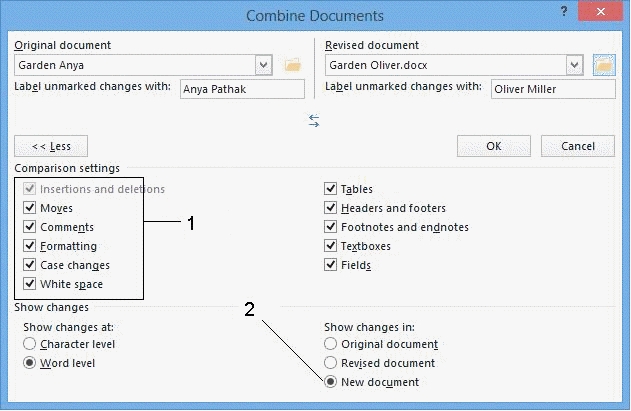 -The item marked 1 controls which items will be marked by tracked changes. _________________________
-The item marked 1 controls which items will be marked by tracked changes. _________________________
(True/False)
4.7/5  (39)
(39)
If you edit the original file in the source program, those changes appear in the _______ object.
(Multiple Choice)
4.9/5  (34)
(34)
Identify the letter of the choice that best matches the phrase or definition.
-A table, picture, or block of text, for example
(Multiple Choice)
4.8/5  (29)
(29)
After you save a document as a webpage, Word displays it in Web Layout view. _________________________
(True/False)
4.9/5  (35)
(35)
Identify the letter of the choice that best matches the phrase or definition.
-The place in a document to which a link connects
(Multiple Choice)
4.8/5  (43)
(43)
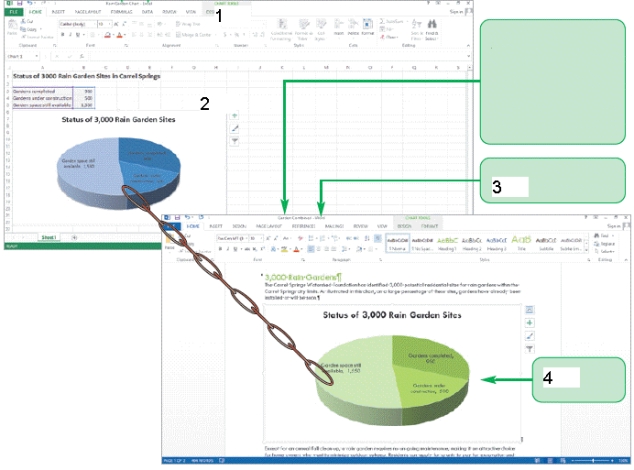 -In the accompanying figure, the item marked 1 displays the _______ program, Excel.
-In the accompanying figure, the item marked 1 displays the _______ program, Excel.
(Multiple Choice)
4.7/5  (36)
(36)
Sonia and Sam are colleagues who are working together to produce a fundraising letter for a non-profit organization. They have each made changes to the first draft of the letter, and they need to produce one final version that incorporates both sets of changes.
-To begin, Sonia and Sam want to highlight the differences between their two versions of the letter. What feature of Word should they use?
(Multiple Choice)
4.9/5  (29)
(29)
Identify the letter of the choice that best matches the phrase or definition.
-Commonly used with tracked changes
(Multiple Choice)
4.9/5  (26)
(26)
You can edit and format text and graphics in a(n) webpage the same way you edit and format a normal Word document. _________________________
(True/False)
4.7/5  (38)
(38)
The _______ is the place in the document to which a link connects.
(Multiple Choice)
4.7/5  (32)
(32)
The Track Changes button is highlighted in _______, indicating that the Track Changes feature is turned on.
(Multiple Choice)
5.0/5  (39)
(39)
The _______ tab contains all the options you need for working with tracked changes.
(Multiple Choice)
4.8/5  (38)
(38)
Showing 21 - 40 of 100
Filters
- Essay(0)
- Multiple Choice(0)
- Short Answer(0)
- True False(0)
- Matching(0)