Exam 5: Getting Started With Windows
Exam 1: Computer Hardware75 Questions
Exam 2: Peripheral Devices75 Questions
Exam 3: System and Application Software75 Questions
Exam 4: Installing Software75 Questions
Exam 5: Getting Started With Windows75 Questions
Exam 6: Working With Windows Settings and Accounts75 Questions
Exam 7: Working With Files75 Questions
Exam 8: Getting Started With Application Software75 Questions
Exam 9: Creating a Document75 Questions
Exam 10: Formatting a Document75 Questions
Exam 11: Finalizing a Document75 Questions
Exam 12: Creating a Worksheet75 Questions
Exam 13: Formatting a Worksheet75 Questions
Exam 14: Finalizing a Worksheet75 Questions
Exam 15: Creating a Presentation75 Questions
Exam 16: Finalizing a Presentation75 Questions
Exam 17: Creating a Database75 Questions
Exam 18: Finalizing a Database75 Questions
Exam 19: Networks75 Questions
Exam 20: Working With E-Mail75 Questions
Exam 21: Browsing the Web75 Questions
Exam 22: Computer Benefits and Risks75 Questions
Select questions type
To change the time or date, left-click the displayed time and select Adjust Date/Time.
(True/False)
4.8/5  (38)
(38)
Which of the following shows the logged-in user's icon displayed on the Windows 8 Start screen?
(Multiple Choice)
4.9/5  (31)
(31)
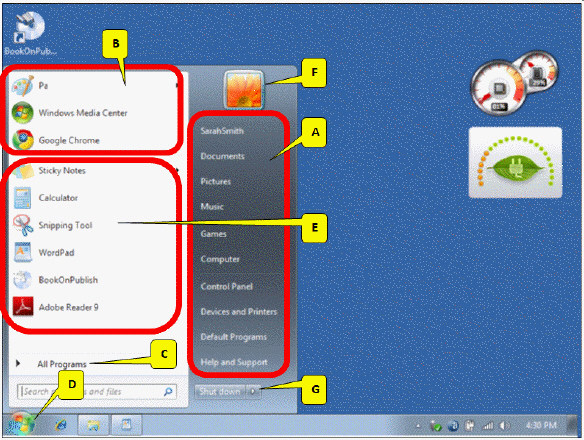 Referring to the accompanying figure, which of the following is pointed to by callout B?
Referring to the accompanying figure, which of the following is pointed to by callout B?
(Multiple Choice)
4.9/5  (41)
(41)
Use the _____ link in the Windows Update window to specify whether you want manual or automatic updates.
(Multiple Choice)
4.9/5  (34)
(34)
If your computer has a touchscreen, you can scroll by swiping right or left.
(True/False)
4.8/5  (34)
(34)
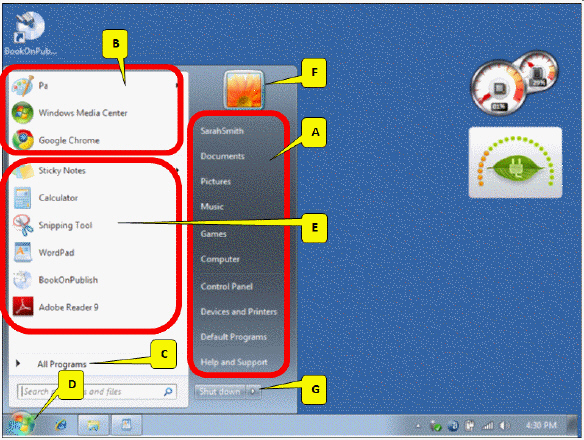 Referring to the accompanying figure, which of the following is pointed to by callout G?
Referring to the accompanying figure, which of the following is pointed to by callout G?
(Multiple Choice)
4.8/5  (33)
(33)
Please briefly describe the following shut down options: Log off, Switch user, Sleep, and Hibernate.
(Essay)
4.7/5  (30)
(30)
While looking at the Windows 8 Start screen, you can activate the Windows 8 ____________________ box by typing the first few letters of the item you are looking for.
(Short Answer)
4.9/5  (27)
(27)
Hardware components of the user interface include all of the following except a _____.
(Multiple Choice)
4.9/5  (35)
(35)
Basic help information is not stored on your computer, and should be downloaded from Microsoft Web site.
(True/False)
4.9/5  (35)
(35)
Which of the following options produces a message or notification icon?
(Multiple Choice)
4.9/5  (35)
(35)
When typing each character of your password, you will see a(n) _____.
(Multiple Choice)
5.0/5  (39)
(39)
Which of the following taskbar buttons displays the strength of your wireless connection?
(Multiple Choice)
4.8/5  (38)
(38)
Which of the following update categories offers significant security, reliability, and privacy benefits?
(Multiple Choice)
4.7/5  (34)
(34)
To start Windows 8, press the power button on your computer, and in a few seconds you will see the ____________________ Screen.
(Short Answer)
4.7/5  (41)
(41)
The ____________________ is located at the bottom of the Windows desktop and holds a variety of buttons.
(Short Answer)
4.9/5  (30)
(30)
Showing 41 - 60 of 75
Filters
- Essay(0)
- Multiple Choice(0)
- Short Answer(0)
- True False(0)
- Matching(0)