Exam 6: Working With Windows Settings and Accounts
Exam 1: Computer Hardware75 Questions
Exam 2: Peripheral Devices75 Questions
Exam 3: System and Application Software75 Questions
Exam 4: Installing Software75 Questions
Exam 5: Getting Started With Windows75 Questions
Exam 6: Working With Windows Settings and Accounts75 Questions
Exam 7: Working With Files75 Questions
Exam 8: Getting Started With Application Software75 Questions
Exam 9: Creating a Document75 Questions
Exam 10: Formatting a Document75 Questions
Exam 11: Finalizing a Document75 Questions
Exam 12: Creating a Worksheet75 Questions
Exam 13: Formatting a Worksheet75 Questions
Exam 14: Finalizing a Worksheet75 Questions
Exam 15: Creating a Presentation75 Questions
Exam 16: Finalizing a Presentation75 Questions
Exam 17: Creating a Database75 Questions
Exam 18: Finalizing a Database75 Questions
Exam 19: Networks75 Questions
Exam 20: Working With E-Mail75 Questions
Exam 21: Browsing the Web75 Questions
Exam 22: Computer Benefits and Risks75 Questions
Select questions type
You can select a(n) screen saver that appears after your computer is idle for a specified period of time.
(True/False)
4.7/5  (36)
(36)
From the Keyboard Properties box, you can increase or decrease the ____________________, which is the time that elapses after you press a key until your computer starts displaying repeat characters.
(Short Answer)
4.9/5  (27)
(27)
All display devices have a problem with screen burn-in, so it is better to have a screen saver.
(True/False)
4.9/5  (35)
(35)
The Task Manager's Applications tab reports the name and status for each app, background process, and Windows process that is open and running.
(True/False)
4.9/5  (31)
(31)
All of the following are methods for accessing configuration settings used in Windows 8 EXCEPT _____.
(Multiple Choice)
4.8/5  (34)
(34)
Windows offers three types of automated power plans to help you conserve power and make your notebook computer's battery last longer. Please name and briefly describe each of these power plans.
(Essay)
4.9/5  (36)
(36)
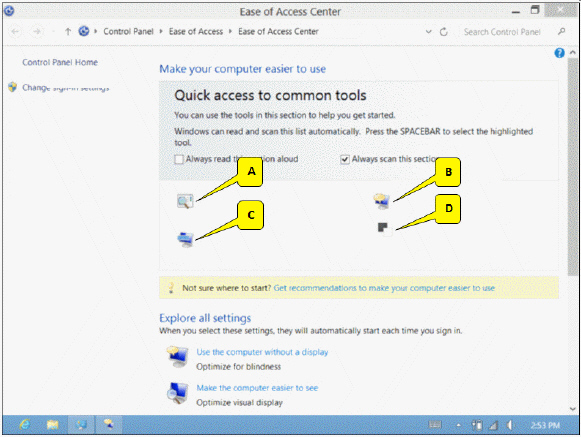 The Ease of Access Center window is shown in the accompanying figure. Some of the accessibility titles are removed and replaced by callouts. Which callout points to the Start Narrator tool?
The Ease of Access Center window is shown in the accompanying figure. Some of the accessibility titles are removed and replaced by callouts. Which callout points to the Start Narrator tool?
(Multiple Choice)
4.8/5  (30)
(30)
Most users prefer to use the _____ setting because it is the fastest way to get the computer ready to use.
(Multiple Choice)
4.8/5  (41)
(41)
Many laptop computers have a recommended display resolution that provides the best image quality.
(True/False)
4.8/5  (39)
(39)
In Windows 8, account management tasks are divided between the User Accounts screen and the PC settings screen.
(True/False)
4.8/5  (37)
(37)
Which of the following is the closest value to the average annual power consumption of a laptop computer?
(Multiple Choice)
4.8/5  (37)
(37)
Which of the following icons represents the "Turn off the display" option?
(Multiple Choice)
4.8/5  (34)
(34)
Which of the following Charms is an icon for the Settings option?
(Multiple Choice)
4.9/5  (31)
(31)
_____ allows you to click at the beginning and end of text that you want to highlight instead of holding the mouse button down while dragging over the text.
(Multiple Choice)
4.9/5  (32)
(32)
Which of the following Task Manager tabs reports the name and status for each app, background process, and Window process that is open and running?
(Multiple Choice)
4.8/5  (30)
(30)
Showing 61 - 75 of 75
Filters
- Essay(0)
- Multiple Choice(0)
- Short Answer(0)
- True False(0)
- Matching(0)