Exam 12: Creating a Worksheet
Exam 1: Computer Hardware75 Questions
Exam 2: Peripheral Devices75 Questions
Exam 3: System and Application Software75 Questions
Exam 4: Installing Software75 Questions
Exam 5: Getting Started With Windows75 Questions
Exam 6: Working With Windows Settings and Accounts75 Questions
Exam 7: Working With Files75 Questions
Exam 8: Getting Started With Application Software75 Questions
Exam 9: Creating a Document75 Questions
Exam 10: Formatting a Document75 Questions
Exam 11: Finalizing a Document75 Questions
Exam 12: Creating a Worksheet75 Questions
Exam 13: Formatting a Worksheet75 Questions
Exam 14: Finalizing a Worksheet75 Questions
Exam 15: Creating a Presentation75 Questions
Exam 16: Finalizing a Presentation75 Questions
Exam 17: Creating a Database75 Questions
Exam 18: Finalizing a Database75 Questions
Exam 19: Networks75 Questions
Exam 20: Working With E-Mail75 Questions
Exam 21: Browsing the Web75 Questions
Exam 22: Computer Benefits and Risks75 Questions
Select questions type
To delete an existing worksheet right-click anywhere within the worksheet and click Delete.
(True/False)
4.9/5  (38)
(38)
The ____________________ cell is the cell you can currently edit or modify.
(Short Answer)
4.9/5  (39)
(39)
To edit a label after the Enter key has been pressed, you should first click the cell, then click in the _____, type your correction, then press the Enter key to complete your entry.
(Multiple Choice)
5.0/5  (35)
(35)
After you select a function, you have to specify the _____.
(Multiple Choice)
4.8/5  (30)
(30)
Excel includes more than _____ functions from which you can choose.
(Multiple Choice)
4.9/5  (33)
(33)
Delete an existing worksheet by right-clicking the worksheet's tab and clicking _____.
(Multiple Choice)
4.8/5  (33)
(33)
In addition to writing your own formulas, you can use predefined formulas called _____.
(Multiple Choice)
4.9/5  (29)
(29)
Excel worksheets are saved in a(n) _____-dimensional workbook
(Multiple Choice)
4.9/5  (39)
(39)
A formula that references the cell in which the formula resides is called a _____.
(Multiple Choice)
4.7/5  (36)
(36)
Which of the following functions calculates the total of a column or row of cells?
(Multiple Choice)
4.8/5  (34)
(34)
The Cut, Copy, and Paste buttons are located in the Editing group on the HOME tab.
(True/False)
4.9/5  (32)
(32)
After you click a cell for a formula, a rectangle of _____ called a marquee appears around that cell.
(Multiple Choice)
4.9/5  (37)
(37)
To edit a label after you've pressed the Enter key, click the cell, then click in the ____________________ bar.
(Short Answer)
4.8/5  (36)
(36)
Any text entered into a cell of the worksheet is called a(n) _____.
(Multiple Choice)
4.7/5  (33)
(33)
Case-Based Critical Thinking Questions Case 12-1 Ethan is teaching his younger brother James the basics of Microsoft Excel. Please answer the following questions. Ethan starts by saying that a worksheet will always consist of _____.
(Multiple Choice)
4.9/5  (37)
(37)
The Function Arguments dialog box contains a link, _____, that you should click to get help with the arguments.
(Multiple Choice)
4.7/5  (37)
(37)
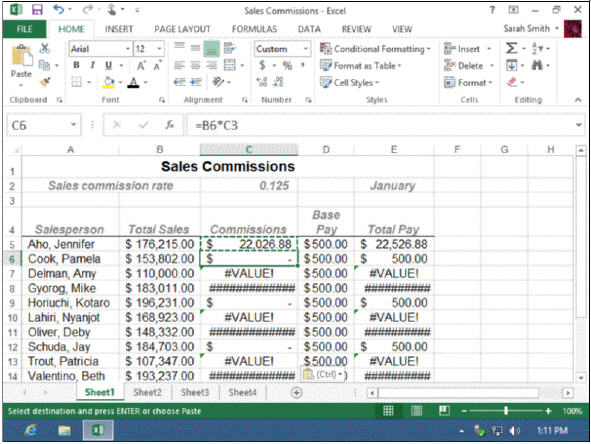 In the accompanying figure, the original formula =B5*C2 works correctly in cell C5. When it is copied and pasted into cell C8, why do the hash marks appear?
In the accompanying figure, the original formula =B5*C2 works correctly in cell C5. When it is copied and pasted into cell C8, why do the hash marks appear?
(Multiple Choice)
4.9/5  (36)
(36)
Showing 21 - 40 of 75
Filters
- Essay(0)
- Multiple Choice(0)
- Short Answer(0)
- True False(0)
- Matching(0)