Exam 13: Formatting a Worksheet
Exam 1: Computer Hardware75 Questions
Exam 2: Peripheral Devices75 Questions
Exam 3: System and Application Software75 Questions
Exam 4: Installing Software75 Questions
Exam 5: Getting Started With Windows75 Questions
Exam 6: Working With Windows Settings and Accounts75 Questions
Exam 7: Working With Files75 Questions
Exam 8: Getting Started With Application Software75 Questions
Exam 9: Creating a Document75 Questions
Exam 10: Formatting a Document75 Questions
Exam 11: Finalizing a Document75 Questions
Exam 12: Creating a Worksheet75 Questions
Exam 13: Formatting a Worksheet75 Questions
Exam 14: Finalizing a Worksheet75 Questions
Exam 15: Creating a Presentation75 Questions
Exam 16: Finalizing a Presentation75 Questions
Exam 17: Creating a Database75 Questions
Exam 18: Finalizing a Database75 Questions
Exam 19: Networks75 Questions
Exam 20: Working With E-Mail75 Questions
Exam 21: Browsing the Web75 Questions
Exam 22: Computer Benefits and Risks75 Questions
Select questions type
Which of the following chart types is used to show data that changes over time?
(Multiple Choice)
4.8/5  (36)
(36)
If a label is too long to fit into a cell it is always truncated.
(True/False)
4.9/5  (43)
(43)
Excel gives you the ability to chart or graph data in your worksheet. Describe the main chart types (line, pie, and bar) and their purpose. Also describe how to insert a chart in your worksheet.
(Essay)
4.9/5  (39)
(39)
Which of the following is a button that allows you to customize a chart?
(Multiple Choice)
4.8/5  (48)
(48)
If your computer is configured for use in the U.S., the Comma Style button adds a comma every three digits to the left of the decimal point and displays _____ digits to the right of the decimal point.
(Multiple Choice)
4.7/5  (31)
(31)
To add borders around the outside and inside edges of selected cells, click both the Outside and Inside border buttons in the Preset section.
(True/False)
4.8/5  (35)
(35)
Which of the following is displayed in the cell if the value is too long to fit into a cell?
(Multiple Choice)
4.9/5  (37)
(37)
Which of the following buttons should you use to add and remove border lines inside vertical lines?
(Multiple Choice)
4.8/5  (40)
(40)
You can use buttons in the Font group on the _____ tab to select different font attributes for any data in worksheet cells.
(Multiple Choice)
5.0/5  (35)
(35)
The square handle that appears at the top of a graphic allows you to rotate the graphic.
(True/False)
4.9/5  (41)
(41)
The formula =D5+D6 changes to _____ if rows 1 and 2 are deleted.
(Multiple Choice)
4.9/5  (39)
(39)
An effectively formatted worksheet is more approachable and helps readers understand the meaning of values and formulas.
(True/False)
4.7/5  (34)
(34)
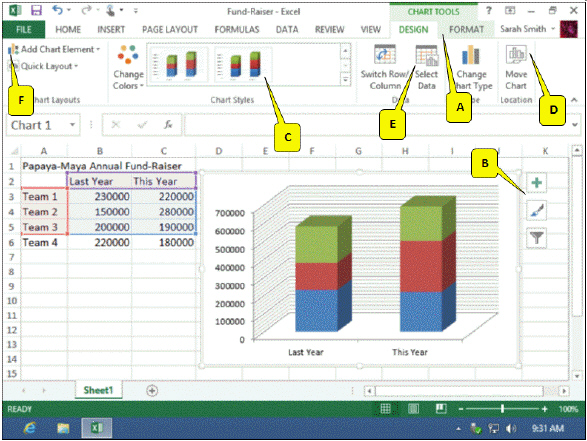 In the accompanying figure, which callout points to the charting buttons?
In the accompanying figure, which callout points to the charting buttons?
(Multiple Choice)
4.7/5  (33)
(33)
Excel automatically adjusts the height and width of selected cells when you use the _____ command located in the HOME tab's Format button.
(Multiple Choice)
4.7/5  (43)
(43)
To manually adjust the width of a column, position the pointer over the vertical line between two column headings so that the pointer changes to a shape. _____ while you drag the vertical line left or right to manually adjust the width of the column.
(Multiple Choice)
4.8/5  (33)
(33)
You can quickly add simple borders using the Borders button in the ____________________ group on the HOME tab.
(Short Answer)
4.8/5  (46)
(46)
Which of the following chart types is used to illustrate the proportion of parts to a whole?
(Multiple Choice)
4.9/5  (31)
(31)
To manually adjust the width of a column, position the pointer over the vertical line between two column headings so that the pointer changes to a _____ shape.
(Multiple Choice)
4.8/5  (38)
(38)
Showing 21 - 40 of 75
Filters
- Essay(0)
- Multiple Choice(0)
- Short Answer(0)
- True False(0)
- Matching(0)