Exam 15: Creating a Presentation
Exam 1: Computer Hardware75 Questions
Exam 2: Peripheral Devices75 Questions
Exam 3: System and Application Software75 Questions
Exam 4: Installing Software75 Questions
Exam 5: Getting Started With Windows75 Questions
Exam 6: Working With Windows Settings and Accounts75 Questions
Exam 7: Working With Files75 Questions
Exam 8: Getting Started With Application Software75 Questions
Exam 9: Creating a Document75 Questions
Exam 10: Formatting a Document75 Questions
Exam 11: Finalizing a Document75 Questions
Exam 12: Creating a Worksheet75 Questions
Exam 13: Formatting a Worksheet75 Questions
Exam 14: Finalizing a Worksheet75 Questions
Exam 15: Creating a Presentation75 Questions
Exam 16: Finalizing a Presentation75 Questions
Exam 17: Creating a Database75 Questions
Exam 18: Finalizing a Database75 Questions
Exam 19: Networks75 Questions
Exam 20: Working With E-Mail75 Questions
Exam 21: Browsing the Web75 Questions
Exam 22: Computer Benefits and Risks75 Questions
Select questions type
When creating a bulleted or numbered list, each time you press the _____ key, PowerPoint generates a new bullet or number.
(Multiple Choice)
4.9/5  (41)
(41)
If a slide fills the the entire screen, the presentation is in _____ view.
(Multiple Choice)
4.8/5  (30)
(30)
Case-Based Critical Thinking Questions Case 15-1 Leon wants to include a video clip with his PowerPoint presentation. To help him, please answer the questions below. Leon wants to stop the movie during the presentation. What should he do?
(Multiple Choice)
4.9/5  (26)
(26)
Additional settings on the _____ tab(s) allow you to set a movie to loop until you stop it or rewind it is played.
(Multiple Choice)
4.7/5  (35)
(35)
Most slide templates include at least one placeholder, in which you can enter text or graphics.
(True/False)
4.8/5  (38)
(38)
You can add a(n) ____________________ to a slide if you want to display text or graphics arranged in columns and rows.
(Short Answer)
4.8/5  (33)
(33)
A presentation ____________________ is a collection of professionally selected slide color schemes, fonts, graphic accents, and background colors.
(Short Answer)
4.8/5  (35)
(35)
To stop a movie during a presentation, simply click the movie ____________________.
(Short Answer)
4.9/5  (33)
(33)
When PowerPoint opens, it displays a _____ presentation and a slide that you can use as the title slide.
(Multiple Choice)
4.8/5  (35)
(35)
Change the background color of a slide by clicking the DESIGN tab, then selecting Format Background from the _____ group.
(Multiple Choice)
4.9/5  (28)
(28)
Case-Based Critical Thinking Questions Case 15-1 Leon wants to include a video clip with his PowerPoint presentation. To help him, please answer the questions below. Leon wants to hide the movie so it does not appear on a slide during the presentation, but the movie still plays automatically when you reach the slide. Use the _____ tab to select Hide While Not Playing and Play Full Screen.
(Multiple Choice)
4.9/5  (31)
(31)
Microsoft PowerPoint provides a set of tools to help you script, organize, and display a(n) ____________________.
(Short Answer)
4.8/5  (32)
(32)
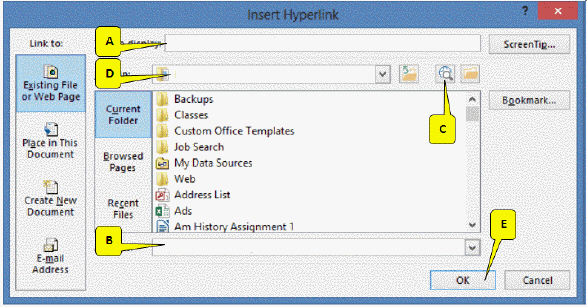 Referring to the figure above, which callout points to the location where a link's URL should be entered?
Referring to the figure above, which callout points to the location where a link's URL should be entered?
(Multiple Choice)
4.7/5  (30)
(30)
Leads effectively present an overview or summary of information.
(True/False)
4.7/5  (40)
(40)
When a presentation is open in Normal view, the current slide is displayed _____ of the PowerPoint window.
(Multiple Choice)
4.9/5  (25)
(25)
Which of the following buttons should you click to start the presentation with the current slide?
(Multiple Choice)
5.0/5  (29)
(29)
To adjust the height of cells, position the pointer over one of the dividing lines between cells. When the pointer changes to the _____ shape, drag the dividing line to the correct position.
(Multiple Choice)
4.8/5  (34)
(34)
Showing 21 - 40 of 75
Filters
- Essay(0)
- Multiple Choice(0)
- Short Answer(0)
- True False(0)
- Matching(0)