Exam 5: Working With Templates, Themes, and Styles
Exam 1: Creating and Editing a Document91 Questions
Exam 3: Creating Tables and a Multipage Report91 Questions
Exam 4: Enhancing Page Layout and Design91 Questions
Exam 5: Working With Templates, Themes, and Styles91 Questions
Exam 6: Using Mail Merge91 Questions
Exam 7: Collaborating With Others and Integrating Data91 Questions
Exam 8: Customizing Word and Automating Your Work91 Questions
Exam 9: Creating Online Forms Using Advanced Table Techniques91 Questions
Exam 10: Managing Long Documents91 Questions
Exam 11: Managing Your Files91 Questions
Select questions type
A linked style contains both character and paragraph formatting options.
(True/False)
4.8/5  (41)
(41)
The ____________________ template does not have any text, formatting, or graphics, but it does include all the default settings you are accustomed to in Word.
(Short Answer)
4.8/5  (35)
(35)
It is possible to download templates from sources other than Office.com. When you do so, however, what are the considerations to keep in mind?
(Essay)
4.8/5  (35)
(35)
You can open the Font dialog box by clicking the Dialog Box Launcher in the Font group on the ____ tab.
(Multiple Choice)
4.9/5  (35)
(35)
The ____________________ tab in the Find and Replace dialog box allows you to move quickly among elements in a document.
(Short Answer)
4.7/5  (38)
(38)
A(n) ____ can contain customized styles, text, graphics, or any other element that you want to repeat from one document to another.
(Multiple Choice)
5.0/5  (30)
(30)
When you open a template, Word actually creates a document that is an exact ____ of the template.
(Multiple Choice)
4.9/5  (42)
(42)
Case-Based Critical Thinking Questions Case 5-1 Dylan, Ryan, and Eddie are small-business owners who use Microsoft Word to create various types of documents. They are attending a workshop designed to teach them how to customize the look of the documents that they create. Eddie creates one-of-a-kind brochures for his customers, and he wants to be able to customize the look of some of the headings in a given brochure. This special type of heading will be used throughout a given document, but it won't be reused in other documents. What type of construct should he create?
(Multiple Choice)
4.9/5  (29)
(29)
The ____________________ are the colors used to format headings, body text, and other elements.
(Short Answer)
4.8/5  (37)
(37)
A table of contents is essentially a(n) ____ of the document.
(Multiple Choice)
4.8/5  (33)
(33)
Case-Based Critical Thinking Questions Case 5-1 Dylan, Ryan, and Eddie are small-business owners who use Microsoft Word to create various types of documents. They are attending a workshop designed to teach them how to customize the look of the documents that they create. Dylan would like to create a file that he can use as a starting point to create other files for his company. What should he create?
(Multiple Choice)
4.7/5  (29)
(29)
If you frequently need to create a particular type of document, it is a good idea to create your own ____ for that type of document.
(Multiple Choice)
4.7/5  (24)
(24)
You can use the Table of Contents group on the ____ tab to generate a table of contents that includes any text to which you applied heading styles.
(Multiple Choice)
4.9/5  (36)
(36)
If you create a document with many styles, it's easy to lose track of the style applied to each paragraph and the formatting associated with each style.
(True/False)
4.8/5  (28)
(28)
Case-Based Critical Thinking Questions Case 5-2 Nila has created a report, and now she would like to a create table of contents. Nila wants to delete a style associated with her table of contents. The style was based on the Normal style. Which command will she use?
(Multiple Choice)
4.9/5  (29)
(29)
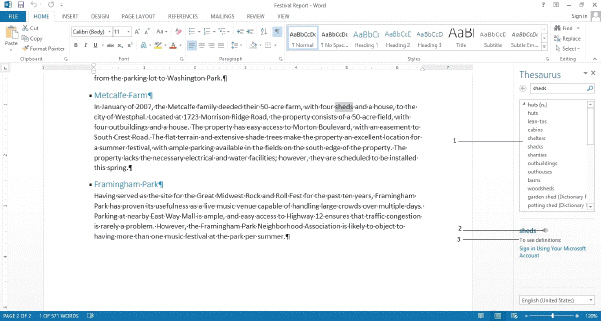 If you right-click the word "outbuildings" in the accompanying figure, a(n) ____________________ will display.
If you right-click the word "outbuildings" in the accompanying figure, a(n) ____________________ will display.
(Short Answer)
4.7/5  (37)
(37)
Showing 21 - 40 of 91
Filters
- Essay(0)
- Multiple Choice(0)
- Short Answer(0)
- True False(0)
- Matching(0)