Exam 3: Creating Tables and a Multipage Report
Exam 1: Creating and Editing a Document91 Questions
Exam 3: Creating Tables and a Multipage Report91 Questions
Exam 4: Enhancing Page Layout and Design91 Questions
Exam 5: Working With Templates, Themes, and Styles91 Questions
Exam 6: Using Mail Merge91 Questions
Exam 7: Collaborating With Others and Integrating Data91 Questions
Exam 8: Customizing Word and Automating Your Work91 Questions
Exam 9: Creating Online Forms Using Advanced Table Techniques91 Questions
Exam 10: Managing Long Documents91 Questions
Exam 11: Managing Your Files91 Questions
Select questions type
There are ____________________ major types of tab stops.
Free
(Short Answer)
4.8/5  (36)
(36)
Correct Answer:
five
If data takes up more than one line in a cell, ____.
Free
(Multiple Choice)
4.9/5  (32)
(32)
Correct Answer:
C
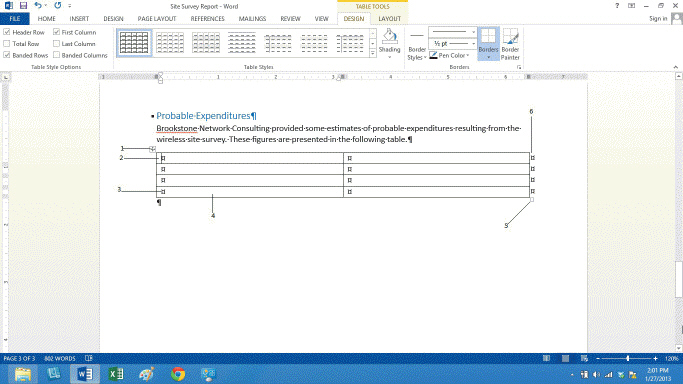 Which arrow in the accompanying figure indicates where text would appear if you were to begin typing in the above table?
Which arrow in the accompanying figure indicates where text would appear if you were to begin typing in the above table?
Free
(Multiple Choice)
4.7/5  (33)
(33)
Correct Answer:
B
A SmartArt graphic contains placeholder text that you replace with your own text.
(True/False)
4.8/5  (37)
(37)
Dragging the mouse pointer across columns and rows is the most foolproof method for selecting part of a table.
(True/False)
4.9/5  (40)
(40)
Case-Based Critical Thinking Questions Case 3-2 Monica is working on a report for her art history class. She is using Microsoft Word for her report so that she can incorporate tables, text, and graphics into one document, but needs suggestions on fine-tuning her report. Monica needs to add a header to her report. She wants to have a different heading for the first page. Monica needs to select Different First Page check box in the Options group ____.
(Multiple Choice)
4.8/5  (37)
(37)
A(n) ____________________, or row of dots between tabbed text, makes it easier to read a long list of tabbed material.
(Short Answer)
4.8/5  (40)
(40)
When you sort a table, you arrange the rows based on the ____ of one of the columns.
(Multiple Choice)
4.9/5  (33)
(33)
Case-Based Critical Thinking Questions Case 3-1 Josephine has just been hired as the assistant for a ten-person production team. She wants to organize her team's information, but she is only familiar with Microsoft Word. Josephine wants to include each team member's name, title, e-mail address, and work extension. Josephine's boss likes her table, but has asked that she also include each team member's home office number. What's the best way for Josephine to go about adding this information?
(Multiple Choice)
4.7/5  (32)
(32)
To sort by a second column, click the ____ arrow and click a column header.
(Multiple Choice)
4.9/5  (30)
(30)
To create a footnote, click Insert Footnote in the Footnotes group on the ____ tab.
(Multiple Choice)
4.9/5  (22)
(22)
A(n) footnote is an explanatory comment or reference that appears at the bottom of a page.
(True/False)
4.9/5  (37)
(37)
A main advantage to tab stops and tables is that when you edit data, ____.
(Multiple Choice)
4.9/5  (27)
(27)
To create SmartArt, switch to the INSERT tab and use a button in the ____ group.
(Multiple Choice)
4.8/5  (35)
(35)
The term superscript means that the number is raised slightly above the line of text.
(True/False)
4.8/5  (44)
(44)
A(n) section is a part of a document that can have its own page orientation, margins, headers, footers, and other formatting.
(True/False)
4.8/5  (23)
(23)
The default tab stops on the ruler are all right tab stops because that is the tab style used most often.
(True/False)
4.7/5  (30)
(30)
Styles for formatting rows or columns in alternating colors are referred to as ____ rows or columns.
(Multiple Choice)
4.8/5  (39)
(39)
____________________ appear at the end of a section or, in case of a document without sections, at the end of the document.
(Short Answer)
4.8/5  (40)
(40)
Showing 1 - 20 of 91
Filters
- Essay(0)
- Multiple Choice(0)
- Short Answer(0)
- True False(0)
- Matching(0)