Exam 4: Access: Querying a Database
Exam 1: Microsoft Windows Internet Explorer 8 : Introduction to Internet Explorer112 Questions
Exam 2: Office 2010 and Windows 7 : essential concepts and skills112 Questions
Exam 3: Access : Databases and Database Objects : an Introduction112 Questions
Exam 4: Access: Querying a Database224 Questions
Exam 5: Discovering Computers: Introduction to Computers112 Questions
Exam 6: Discovering Computers: the Internet and World Wide Web112 Questions
Exam 7: Discovering Computers: Application Software112 Questions
Exam 8: Discovering Computers: Operating Systems and Utility Programs112 Questions
Exam 9: Discovering Computers: Computer Security and Safety, Ethics, and Privacy112 Questions
Exam 10: Excel : Creating a Worksheet and an Embedded Chart112 Questions
Exam 11: Excel : Formulas, Functions, and Formatting112 Questions
Exam 12: Excel : What-If Analysis, Charting and Working With Large Worksheets112 Questions
Exam 13: Powerpoint : Creating and Editing a Presentation With Clip Art112 Questions
Exam 14: Powerpoint : Enhancing a Presentation With Pictures, Shapes and Wordart112 Questions
Exam 15: Powerpoint : Reusing a Presentation With Adding Media112 Questions
Exam 16: Word: Creating, Formatting, and Editing a Word Document With Pictures112 Questions
Exam 17: Word: Creating a Research Paper With Citations and References112 Questions
Exam 18: Word: Creating a Business Letter With a Letterhead and Table112 Questions
Select questions type
To use the Report Wizard to create a report for a query, select the query in the Navigation Pane, click _____ on the Ribbon, and then click the Report Wizard button.
(Multiple Choice)
4.7/5  (40)
(40)
Camashaly Design has decided to add some additional validation rules to the Client table shown in Design view in the accompanying figure.They have asked you to create these validation rules.
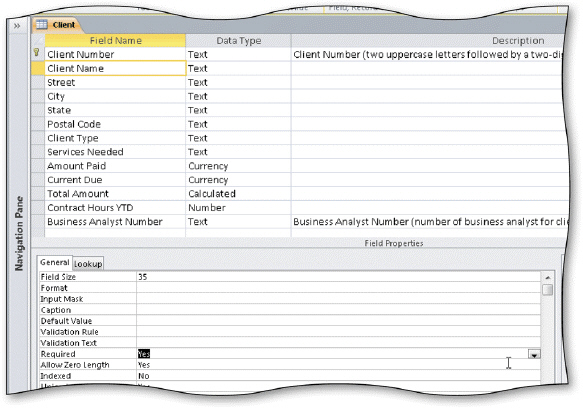 Camashaly would like to make sure that if an employee enters the letters nc in the State field that it displays in the database as NC.What property do you need to change and what would you enter in the property box?
Camashaly would like to make sure that if an employee enters the letters nc in the State field that it displays in the database as NC.What property do you need to change and what would you enter in the property box?
(Short Answer)
4.8/5  (25)
(25)
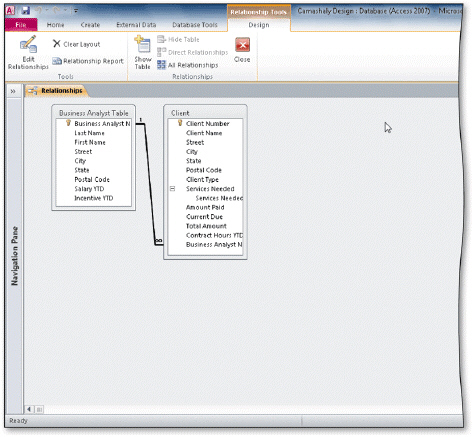 The relationship in the accompanying figure was created by clicking the ____________________ check box in the Edit Relationships dialog box.
The relationship in the accompanying figure was created by clicking the ____________________ check box in the Edit Relationships dialog box.
(Short Answer)
4.8/5  (36)
(36)
Use a query to _____ tables; that is, to find records in two tables that have identical values in matching fields.
(Multiple Choice)
5.0/5  (30)
(30)
A lookup field allows the user to select from a list of values when updating the contents of a field.
(True/False)
4.9/5  (29)
(29)
To move from Layout view to Form view, click the ____ button on the Access Status bar.
(Multiple Choice)
4.8/5  (32)
(32)
To specify that entries in the Amount Paid field must be between $0.00 and $50,000.00, enter ____ in the Validation Rule property box.
(Multiple Choice)
4.8/5  (33)
(33)
A property sheet is a window containing the various properties of the object.
(True/False)
4.8/5  (41)
(41)
When you use Filter By Form to restrict records that appear, you create the filter and then click the ____ button to apply the filter.
(Multiple Choice)
4.9/5  (34)
(34)
When you specify referential integrity, you need to decide how to handle the update of the primary key.What decisions do you need to make?
(Essay)
4.9/5  (37)
(37)
The arithmetic symbols for use in query calculations are ____.
(Multiple Choice)
4.8/5  (37)
(37)
When you enter text data in a criterion, you must enclose the text in quotation marks.
(True/False)
4.8/5  (30)
(30)
If you add a field to a table and later realize the field is in the wrong location, you can move the field.To move the field, click the ____________________ for the field and then drag the field to the new location.
(Short Answer)
4.9/5  (32)
(32)
To show the Navigation Pane if it is hidden, click the ____ Button.
(Multiple Choice)
4.8/5  (30)
(30)
To create a lookup field, select ____________________ from the menu of available data types.
(Short Answer)
4.7/5  (38)
(38)
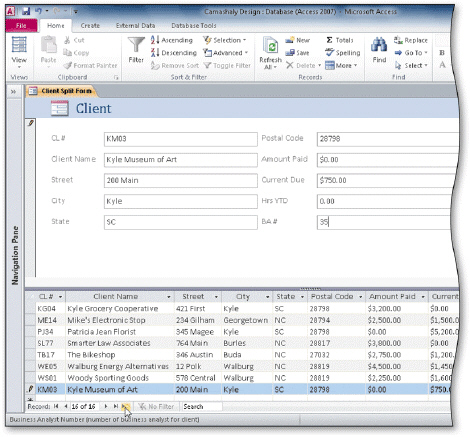 To move to the first record using the form shown in the accompanying figure, click the ____ button on the Navigation bar.
To move to the first record using the form shown in the accompanying figure, click the ____ button on the Navigation bar.
(Multiple Choice)
4.9/5  (39)
(39)
A default value is a value that Access will display on the screen in a particular field before the user begins adding a record.
(True/False)
4.8/5  (32)
(32)
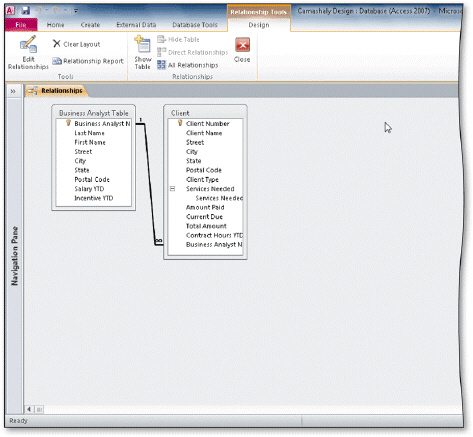 To print a copy of a relationship, click the _____________________ button shown on the accompanying figure.
To print a copy of a relationship, click the _____________________ button shown on the accompanying figure.
(Short Answer)
4.8/5  (33)
(33)
Less than ( ), and NOT (not equal to)are examples of _____.
(Multiple Choice)
4.9/5  (32)
(32)
Showing 41 - 60 of 224
Filters
- Essay(0)
- Multiple Choice(0)
- Short Answer(0)
- True False(0)
- Matching(0)