Exam 4: Access: Querying a Database
Exam 1: Microsoft Windows Internet Explorer 8 : Introduction to Internet Explorer112 Questions
Exam 2: Office 2010 and Windows 7 : essential concepts and skills112 Questions
Exam 3: Access : Databases and Database Objects : an Introduction112 Questions
Exam 4: Access: Querying a Database224 Questions
Exam 5: Discovering Computers: Introduction to Computers112 Questions
Exam 6: Discovering Computers: the Internet and World Wide Web112 Questions
Exam 7: Discovering Computers: Application Software112 Questions
Exam 8: Discovering Computers: Operating Systems and Utility Programs112 Questions
Exam 9: Discovering Computers: Computer Security and Safety, Ethics, and Privacy112 Questions
Exam 10: Excel : Creating a Worksheet and an Embedded Chart112 Questions
Exam 11: Excel : Formulas, Functions, and Formatting112 Questions
Exam 12: Excel : What-If Analysis, Charting and Working With Large Worksheets112 Questions
Exam 13: Powerpoint : Creating and Editing a Presentation With Clip Art112 Questions
Exam 14: Powerpoint : Enhancing a Presentation With Pictures, Shapes and Wordart112 Questions
Exam 15: Powerpoint : Reusing a Presentation With Adding Media112 Questions
Exam 16: Word: Creating, Formatting, and Editing a Word Document With Pictures112 Questions
Exam 17: Word: Creating a Research Paper With Citations and References112 Questions
Exam 18: Word: Creating a Business Letter With a Letterhead and Table112 Questions
Select questions type
When tables are joined in a query, it is not possible to restrict retrieval by using criteria.
(True/False)
4.7/5  (36)
(36)
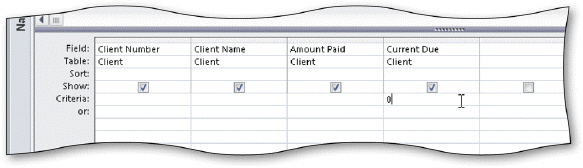 In the accompanying figure, the criterion for Current Due is 0.The query results for this query will display ____ in the Current Due field.
In the accompanying figure, the criterion for Current Due is 0.The query results for this query will display ____ in the Current Due field.
(Multiple Choice)
4.8/5  (33)
(33)
To export data from a query to Excel, select the query in the Navigation Pane, click _____ on the Ribbon, and then click the Excel button.
(Multiple Choice)
4.9/5  (34)
(34)
If the Client Number field in a record always should display the two characters in the client number in uppercase, then the correct format for this field is ____.
(Multiple Choice)
4.8/5  (38)
(38)
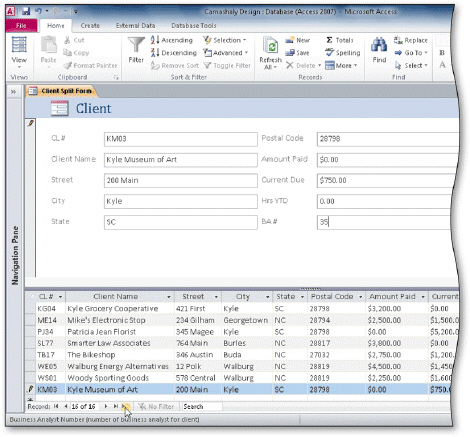 To add a record using the form shown in the accompanying figure, click the ____ button on the Navigation bar.
To add a record using the form shown in the accompanying figure, click the ____ button on the Navigation bar.
(Multiple Choice)
4.9/5  (35)
(35)
Camashaly has just realized that they need to make some additional changes to the Client table shown in Design view in the accompanying figure.They have asked you to make these changes.
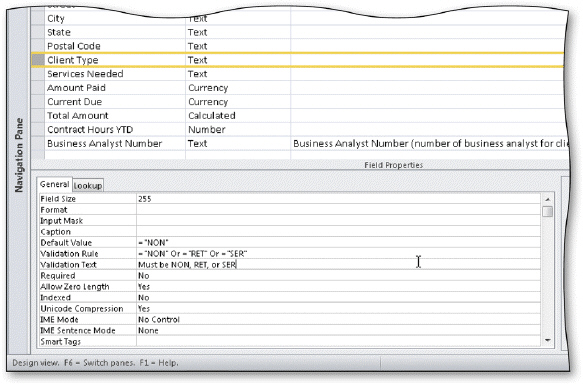 Because Camashaly may upsize the database to SQL Server, they have decided to delete the Services Needed field.How do you delete the field?
Because Camashaly may upsize the database to SQL Server, they have decided to delete the Services Needed field.How do you delete the field?
(Short Answer)
4.8/5  (44)
(44)
In the Camashaly Design database, a one-to-many relationship exists between the Business Analyst table and the Client table.
(True/False)
4.7/5  (32)
(32)
To use Filter By Form to filter records, click the ____ button on the Home tab and then click Filter By Form.
(Multiple Choice)
4.8/5  (33)
(33)
To remove a total row that appears in a datasheet, click the ____ button on the Home tab.
(Multiple Choice)
4.8/5  (32)
(32)
To create a crosstab, click the ____ button on the Create tab.
(Multiple Choice)
4.7/5  (34)
(34)
You can export to Excel but you cannot export data to a text file.
(True/False)
4.8/5  (34)
(34)
Identify the letter of the choice that best matches the phrase or definition.
Premises:
A mathematical operator for division.
Responses:
Total
IN
OR criterion
Correct Answer:
Premises:
Responses:
(Matching)
4.9/5  (40)
(40)
The field or fields on which records are sorted is called the sort key.
(True/False)
5.0/5  (34)
(34)
To include calculated fields in queries, enter a name for the calculated field, a(n)_____, and then the expression in one of the columns in the Field row.
(Multiple Choice)
5.0/5  (31)
(31)
To open a form in Form view from the Navigation Pane, right-click the form and click Form View on the shortcut menu.
(True/False)
4.8/5  (39)
(39)
To sort records by amount paid within business analyst number, specify Business Analyst Number as the ____________________ key.
(Short Answer)
4.8/5  (38)
(38)
When an update query is created, a(n)_________________________ row displays in the design grid.
(Short Answer)
4.7/5  (33)
(33)
When a filter is in effect, you can redisplay all records by clicking the ____ button on the Home tab.
(Multiple Choice)
5.0/5  (38)
(38)
The ____________________ wildcard represents any individual character.
(Short Answer)
4.9/5  (34)
(34)
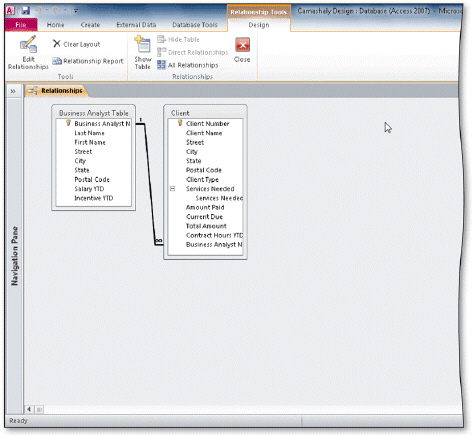 To open the Relationships window in the accompanying figure, click the _________________________ button on the Database Tools tab.
To open the Relationships window in the accompanying figure, click the _________________________ button on the Database Tools tab.
(Short Answer)
4.8/5  (39)
(39)
Showing 101 - 120 of 224
Filters
- Essay(0)
- Multiple Choice(0)
- Short Answer(0)
- True False(0)
- Matching(0)