Exam 10: Excel : Creating a Worksheet and an Embedded Chart
Exam 1: Microsoft Windows Internet Explorer 8 : Introduction to Internet Explorer112 Questions
Exam 2: Office 2010 and Windows 7 : essential concepts and skills112 Questions
Exam 3: Access : Databases and Database Objects : an Introduction112 Questions
Exam 4: Access: Querying a Database224 Questions
Exam 5: Discovering Computers: Introduction to Computers112 Questions
Exam 6: Discovering Computers: the Internet and World Wide Web112 Questions
Exam 7: Discovering Computers: Application Software112 Questions
Exam 8: Discovering Computers: Operating Systems and Utility Programs112 Questions
Exam 9: Discovering Computers: Computer Security and Safety, Ethics, and Privacy112 Questions
Exam 10: Excel : Creating a Worksheet and an Embedded Chart112 Questions
Exam 11: Excel : Formulas, Functions, and Formatting112 Questions
Exam 12: Excel : What-If Analysis, Charting and Working With Large Worksheets112 Questions
Exam 13: Powerpoint : Creating and Editing a Presentation With Clip Art112 Questions
Exam 14: Powerpoint : Enhancing a Presentation With Pictures, Shapes and Wordart112 Questions
Exam 15: Powerpoint : Reusing a Presentation With Adding Media112 Questions
Exam 16: Word: Creating, Formatting, and Editing a Word Document With Pictures112 Questions
Exam 17: Word: Creating a Research Paper With Citations and References112 Questions
Exam 18: Word: Creating a Business Letter With a Letterhead and Table112 Questions
Select questions type
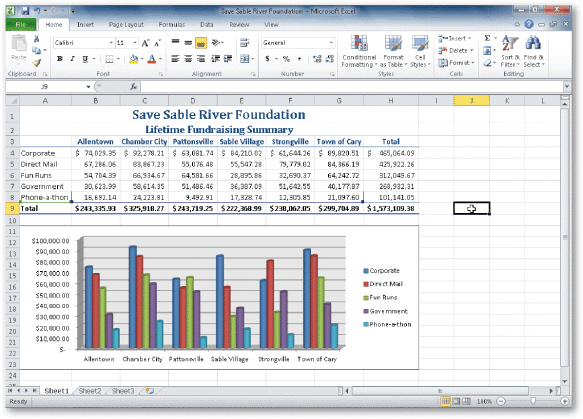 In the accompanying figure, the _____ identifies the colors assigned to each bar in the chart on a worksheet.
In the accompanying figure, the _____ identifies the colors assigned to each bar in the chart on a worksheet.
(Multiple Choice)
4.9/5  (42)
(42)
Which of the following is the Ribbon path to the Cell Styles button?
(Multiple Choice)
4.8/5  (33)
(33)
A(n)_________________________ chart often is used to illustrate changes in data over time.
(Short Answer)
5.0/5  (29)
(29)
You can enter the correct range in a function by typing the beginning and ending cell references separated by a ____.
(Multiple Choice)
4.8/5  (37)
(37)
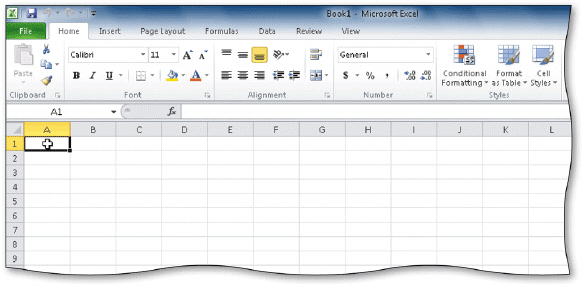 A thin red border indicates the active cell, as shown in the accompanying figure.
A thin red border indicates the active cell, as shown in the accompanying figure.
(True/False)
4.9/5  (34)
(34)
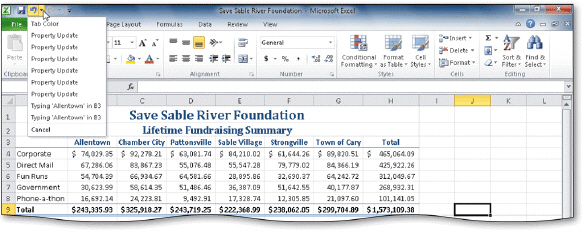 The _____ button is located on the Quick Access Toolbar, as shown in the accompanying figure.
The _____ button is located on the Quick Access Toolbar, as shown in the accompanying figure.
(Multiple Choice)
4.7/5  (37)
(37)
You _____ a worksheet to emphasize certain entries and make the worksheet easier to read and understand.
(Multiple Choice)
4.8/5  (23)
(23)
Identify the letter of the choice that best matches the phrase or definition.
Premises:
Selects the cell one worksheet window to the right.
Responses:
ARROW
HOME
ALT+PAGE DOWN
Correct Answer:
Premises:
Responses:
(Matching)
4.9/5  (27)
(27)
You can turn off the Bold formatting for selected text by clicking the Bold Off button (Home tab | Font group).
(True/False)
4.7/5  (42)
(42)
Anita is new to Microsoft Office Excel 2010.As she uses the application, she is beginning to see that Excel offers many features to help her save time and be more productive.Which of the following features helps Anita be more productive by automatically reducing the number of misspelled or mistyped words?
(Multiple Choice)
4.9/5  (38)
(38)
_________________________ corrects two initial capital letters by changing the second letter to lowercase.
(Short Answer)
4.8/5  (37)
(37)
Identify the letter of the choice that best matches the phrase or definition.
Premises:
Deletes characters to the left of the insertion point.
Responses:
INSERT
ALT+PAGE DOWN
SPACEBAR
Correct Answer:
Premises:
Responses:
(Matching)
4.8/5  (41)
(41)
When selecting worksheet titles and subtitles, follow the more is less guideline.
(True/False)
4.8/5  (41)
(41)
Identify the letter of the choice that best matches the phrase or definition.
Premises:
Displays the Find dialog box.
Responses:
HOME
ALT+PAGE DOWN
CTRL+F
Correct Answer:
Premises:
Responses:
(Matching)
4.9/5  (33)
(33)
Identify the letter of the choice that best matches the phrase or definition.
Premises:
Highlights one or more adjacent characters to the right.
Responses:
CTRL+F
SHIFT+RIGHT ARROW
INSERT
Correct Answer:
Premises:
Responses:
(Matching)
4.7/5  (39)
(39)
Perry has recently expanded his business and hired two employees.As a result of this expansion, he is considering carefully how to establish policies and procedures for creating workbooks.Perry also decides that he should approve _____ of any proposed worksheet.
(Multiple Choice)
4.8/5  (32)
(32)
Showing 61 - 80 of 112
Filters
- Essay(0)
- Multiple Choice(0)
- Short Answer(0)
- True False(0)
- Matching(0)