Exam 10: Excel : Creating a Worksheet and an Embedded Chart
Exam 1: Microsoft Windows Internet Explorer 8 : Introduction to Internet Explorer112 Questions
Exam 2: Office 2010 and Windows 7 : essential concepts and skills112 Questions
Exam 3: Access : Databases and Database Objects : an Introduction112 Questions
Exam 4: Access: Querying a Database224 Questions
Exam 5: Discovering Computers: Introduction to Computers112 Questions
Exam 6: Discovering Computers: the Internet and World Wide Web112 Questions
Exam 7: Discovering Computers: Application Software112 Questions
Exam 8: Discovering Computers: Operating Systems and Utility Programs112 Questions
Exam 9: Discovering Computers: Computer Security and Safety, Ethics, and Privacy112 Questions
Exam 10: Excel : Creating a Worksheet and an Embedded Chart112 Questions
Exam 11: Excel : Formulas, Functions, and Formatting112 Questions
Exam 12: Excel : What-If Analysis, Charting and Working With Large Worksheets112 Questions
Exam 13: Powerpoint : Creating and Editing a Presentation With Clip Art112 Questions
Exam 14: Powerpoint : Enhancing a Presentation With Pictures, Shapes and Wordart112 Questions
Exam 15: Powerpoint : Reusing a Presentation With Adding Media112 Questions
Exam 16: Word: Creating, Formatting, and Editing a Word Document With Pictures112 Questions
Exam 17: Word: Creating a Research Paper With Citations and References112 Questions
Exam 18: Word: Creating a Business Letter With a Letterhead and Table112 Questions
Select questions type
As you type, Excel displays the entry in the _________________________ and also displays the Cancel box and the Enter box on the formula bar.
(Short Answer)
4.8/5  (37)
(37)
The _____ is the small black square located in the lower-right corner of the heavy border around the active cell.
(Multiple Choice)
4.9/5  (35)
(35)
Discuss how to correct errors after entering data into a cell using in-cell editing.
(Essay)
4.8/5  (34)
(34)
A _____ reference is an adjusted cell reference in a copied and pasted formula.
(Multiple Choice)
4.9/5  (35)
(35)
Both the Cancel box and the Enter box appear on the formula bar when you begin typing in a cell.
(True/False)
4.8/5  (37)
(37)
Discuss document properties.Include definitions of these terms: metadata , keywords , standard properties , and automatically updated properties .Be sure to give at least two reasons why document properties are valuable.
(Essay)
4.9/5  (33)
(33)
The recommended methodology for creating worksheets includes _____.
(Multiple Choice)
4.8/5  (39)
(39)
If the next entry you want to make is in an adjacent cell, use the _________________________ keys to complete the entry in the current cell and activate the adjacent cell.
(Short Answer)
4.8/5  (36)
(36)
You can apply the Bold font style by pressing the _____ keyboard shortcut keys.
(Multiple Choice)
4.8/5  (39)
(39)
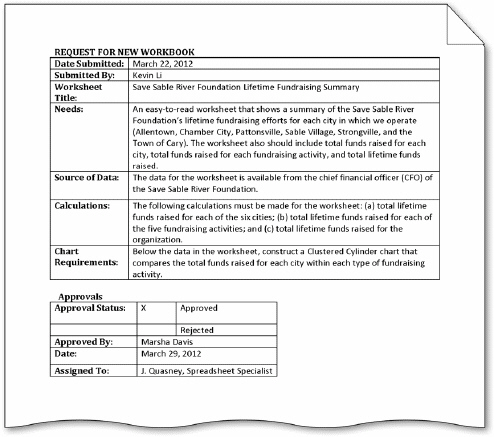 A requirements document includes a needs statement, source of data, summary of calculations, and any other special requirements for a worksheet, as shown in the accompanying figure.
A requirements document includes a needs statement, source of data, summary of calculations, and any other special requirements for a worksheet, as shown in the accompanying figure.
(True/False)
4.8/5  (27)
(27)
Choose a type of chart that relays the message that you want to convey.
(True/False)
4.9/5  (31)
(31)
The _____ feature works behind the scenes, fixing common typing or spelling mistakes when you complete a text entry.
(Multiple Choice)
4.8/5  (39)
(39)
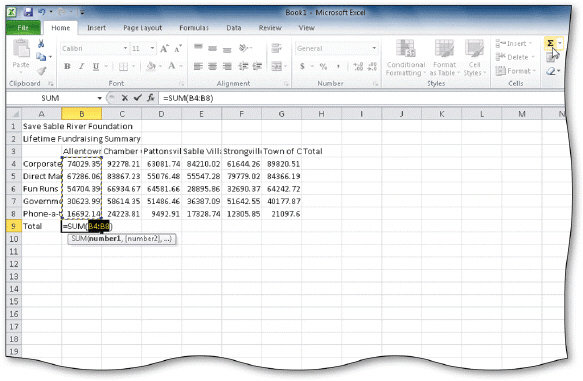 A _____ is a series of two or more adjacent cells in a column or row or a rectangular group of cells, as shown in the accompanying figure.
A _____ is a series of two or more adjacent cells in a column or row or a rectangular group of cells, as shown in the accompanying figure.
(Multiple Choice)
4.8/5  (29)
(29)
An increased _________________________ gives more impact to the text in a cell.
(Short Answer)
4.7/5  (36)
(36)
The AutoCorrect feature can automatically capitalize the first letter in the names of days.
(True/False)
4.9/5  (36)
(36)
Excel's _________________________, which adds all of the numbers in a range of cells, provides a convenient means to calculate a total.
(Short Answer)
4.9/5  (34)
(34)
You can click the _________________________ button arrow (Home tab | Editing group)to view a list of often used functions.
(Short Answer)
4.7/5  (43)
(43)
Showing 81 - 100 of 112
Filters
- Essay(0)
- Multiple Choice(0)
- Short Answer(0)
- True False(0)
- Matching(0)