Exam 12: Excel : What-If Analysis, Charting and Working With Large Worksheets
Exam 1: Microsoft Windows Internet Explorer 8 : Introduction to Internet Explorer112 Questions
Exam 2: Office 2010 and Windows 7 : essential concepts and skills112 Questions
Exam 3: Access : Databases and Database Objects : an Introduction112 Questions
Exam 4: Access: Querying a Database224 Questions
Exam 5: Discovering Computers: Introduction to Computers112 Questions
Exam 6: Discovering Computers: the Internet and World Wide Web112 Questions
Exam 7: Discovering Computers: Application Software112 Questions
Exam 8: Discovering Computers: Operating Systems and Utility Programs112 Questions
Exam 9: Discovering Computers: Computer Security and Safety, Ethics, and Privacy112 Questions
Exam 10: Excel : Creating a Worksheet and an Embedded Chart112 Questions
Exam 11: Excel : Formulas, Functions, and Formatting112 Questions
Exam 12: Excel : What-If Analysis, Charting and Working With Large Worksheets112 Questions
Exam 13: Powerpoint : Creating and Editing a Presentation With Clip Art112 Questions
Exam 14: Powerpoint : Enhancing a Presentation With Pictures, Shapes and Wordart112 Questions
Exam 15: Powerpoint : Reusing a Presentation With Adding Media112 Questions
Exam 16: Word: Creating, Formatting, and Editing a Word Document With Pictures112 Questions
Exam 17: Word: Creating a Research Paper With Citations and References112 Questions
Exam 18: Word: Creating a Business Letter With a Letterhead and Table112 Questions
Select questions type
You can create your own _________________________ for use with the fill handle.
(Short Answer)
4.8/5  (23)
(23)
You know Excel is in copy mode when a small plus sign appears next to the block arrow mouse pointer during a(n)____________________ operation.
(Short Answer)
4.9/5  (31)
(31)
Excel displays the error message _________________________ in cells to indicate a cell reference error in a formula.
(Short Answer)
4.9/5  (25)
(25)
When you change a value on which a chart is dependent, Excel immediately _________________________ the chart.
(Short Answer)
4.7/5  (37)
(37)
Identify the letter of the choice that best matches the phrase or definition.
Premises:
Shows the relationship or proportion of parts to a whole.
Responses:
#NAME?
IF function
what-if analysis
Correct Answer:
Premises:
Responses:
(Matching)
4.7/5  (34)
(34)
The Formula Auditing group on the Formulas tab on the Ribbon also can be helpful when verifying ____________________.
(Short Answer)
4.8/5  (37)
(37)
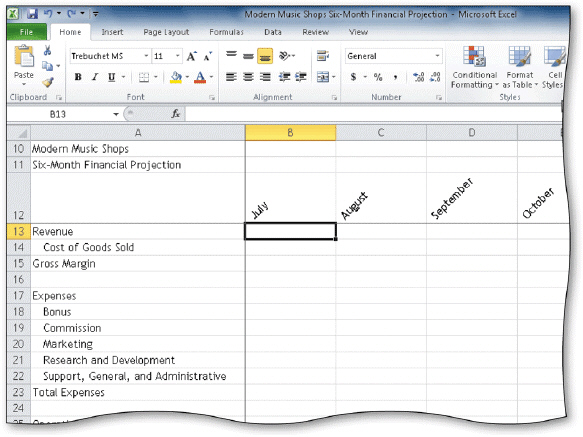 In the accompanying figure, worksheet titles are frozen above and to the left of cell B13.
In the accompanying figure, worksheet titles are frozen above and to the left of cell B13.
(True/False)
4.9/5  (46)
(46)
Which of the following cell contents is extended to Qtr3, Qtr4, and Qtr1 by dragging the fill handle?
(Multiple Choice)
4.8/5  (35)
(35)
George runs a mid-size accounting practice and recently upgraded to Excel 2010.He expects sales to grow in the next few months during tax season.After that, he would like to begin upgrading some of the equipment and furniture for the employees in his office.He will start with the Reception area, which has the most visibility.If sales reach a certain amount by the end of April, George will purchase a desk, chair, computer, and software upgrade for the receptionist.Otherwise, George will just purchase the desk and chair.How can George determine the best action to take using a Sales Data worksheet?
(Multiple Choice)
4.9/5  (42)
(42)
An alternative to clicking the Paste button is to press the _____ key.
(Multiple Choice)
4.7/5  (35)
(35)
Briefly discuss how Excel modifies cell references when copying and pasting formulas, including an explanation of absolute, relative, and mixed cell references.
(Essay)
4.9/5  (37)
(37)
Identify the letter of the choice that best matches the phrase or definition.
Premises:
Returns a number that corresponds to the system date and time beginning with December 31, 1899.
Responses:
Fill Series
what-if analysis
pie chart
Correct Answer:
Premises:
Responses:
(Matching)
4.8/5  (39)
(39)
The _____ function is useful when you want to assign a value to a cell based on a logical test.
(Multiple Choice)
4.8/5  (33)
(33)
The use of multiple _________________________ charts in the worksheet will provide the user with a visual comparison of the various data items.
(Short Answer)
4.9/5  (32)
(32)
The Increase Indent button indents the contents of a cell to the right by three spaces each time you click it.
(True/False)
4.9/5  (27)
(27)
You can specify the style and color for the parts of a Sparkline chart by selecting a style in the Styles group on the _________________________.
(Short Answer)
4.7/5  (39)
(39)
You should use a _____ chart to show the relationship or proportion of parts to a whole.
(Multiple Choice)
4.9/5  (40)
(40)
_____ refers to cells not wide enough to display the entire entry.
(Multiple Choice)
4.9/5  (39)
(39)
Showing 41 - 60 of 112
Filters
- Essay(0)
- Multiple Choice(0)
- Short Answer(0)
- True False(0)
- Matching(0)