Exam 12: Excel : What-If Analysis, Charting and Working With Large Worksheets
Exam 1: Microsoft Windows Internet Explorer 8 : Introduction to Internet Explorer112 Questions
Exam 2: Office 2010 and Windows 7 : essential concepts and skills112 Questions
Exam 3: Access : Databases and Database Objects : an Introduction112 Questions
Exam 4: Access: Querying a Database224 Questions
Exam 5: Discovering Computers: Introduction to Computers112 Questions
Exam 6: Discovering Computers: the Internet and World Wide Web112 Questions
Exam 7: Discovering Computers: Application Software112 Questions
Exam 8: Discovering Computers: Operating Systems and Utility Programs112 Questions
Exam 9: Discovering Computers: Computer Security and Safety, Ethics, and Privacy112 Questions
Exam 10: Excel : Creating a Worksheet and an Embedded Chart112 Questions
Exam 11: Excel : Formulas, Functions, and Formatting112 Questions
Exam 12: Excel : What-If Analysis, Charting and Working With Large Worksheets112 Questions
Exam 13: Powerpoint : Creating and Editing a Presentation With Clip Art112 Questions
Exam 14: Powerpoint : Enhancing a Presentation With Pictures, Shapes and Wordart112 Questions
Exam 15: Powerpoint : Reusing a Presentation With Adding Media112 Questions
Exam 16: Word: Creating, Formatting, and Editing a Word Document With Pictures112 Questions
Exam 17: Word: Creating a Research Paper With Citations and References112 Questions
Exam 18: Word: Creating a Business Letter With a Letterhead and Table112 Questions
Select questions type
Panes created using the vertical split bar scroll together horizontally .
(True/False)
4.9/5  (34)
(34)
When assigned to a cell, the _____ function returns a number that corresponds to the system date and time beginning with December 31, 1899.
(Multiple Choice)
4.8/5  (41)
(41)
The _________________________ at the bottom of the Fill Color and Font Color buttons changes to the most recently selected color.
(Short Answer)
4.9/5  (29)
(29)
To open the Format Cells dialog box with the Alignment sheet active, click the Format Cells _____.
(Multiple Choice)
4.7/5  (43)
(43)
_________________________ is the default option that Excel uses to fill an area.
(Short Answer)
4.8/5  (30)
(30)
A Pie chart with one of more slices offset is called a(n)_____.
(Multiple Choice)
4.8/5  (38)
(38)
You can ensure correctness in your _________________________ by carefully checking them using Range Finder.
(Short Answer)
4.9/5  (37)
(37)
You can press the CTRL+ACCENT MARK(`)to display the formulas in a worksheet.
(True/False)
4.9/5  (28)
(28)
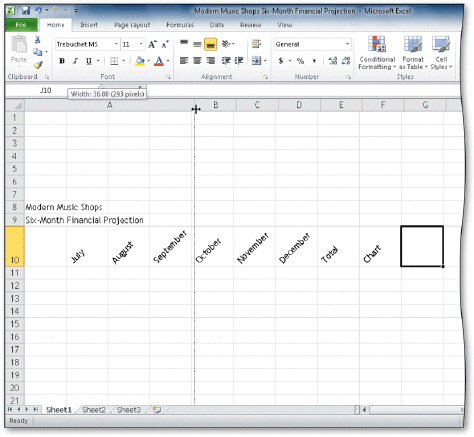 In the accompanying figure, the split double arrow mouse pointer _____.
In the accompanying figure, the split double arrow mouse pointer _____.
(Multiple Choice)
4.9/5  (29)
(29)
Which of the following is the path to the Goal Seek button?
(Multiple Choice)
4.8/5  (31)
(31)
Identify the letter of the choice that best matches the phrase or definition.
Premises:
Fills a destination area using the format of the source area; no content is copied.
Responses:
pie chart
Keep Source Formatting
#NAME?
Correct Answer:
Premises:
Responses:
(Matching)
4.9/5  (31)
(31)
A(n)____ IF function is one in which the action to be taken for the true or false case includes yet another IF function.
(Multiple Choice)
4.8/5  (38)
(38)
Identify the letter of the choice that best matches the phrase or definition.
Premises:
Scrutinizes the impact of changing values in cells that are referenced by a formula in another cell.
Responses:
pie chart
IF function
Fill Series
Correct Answer:
Premises:
Responses:
(Matching)
4.8/5  (30)
(30)
If you click a 3-D Pie chart so that all of the slices are selected, you can drag one of the slices to explode it, leaving the remaining slices unexploded.
(True/False)
4.9/5  (17)
(17)
You can press the _____ keys to open the Format Cells dialog box.
(Multiple Choice)
4.8/5  (35)
(35)
The range of entries that determines the size of the slices in a Pie chart is called the category names.
(True/False)
4.9/5  (34)
(34)
_________________________ chart formatting is restricted greatly as compared to standard charts.
(Short Answer)
4.8/5  (33)
(33)
A(n)_____ chart provides a simple way to show trends and variations in a range of data within a single cell.
(Multiple Choice)
4.8/5  (41)
(41)
If you drag the fill handle to the left or up, Excel will increment the series rather than decrement the series.
(True/False)
4.8/5  (28)
(28)
Showing 81 - 100 of 112
Filters
- Essay(0)
- Multiple Choice(0)
- Short Answer(0)
- True False(0)
- Matching(0)