Exam 16: Word: Creating, Formatting, and Editing a Word Document With Pictures
Exam 1: Microsoft Windows Internet Explorer 8 : Introduction to Internet Explorer112 Questions
Exam 2: Office 2010 and Windows 7 : essential concepts and skills112 Questions
Exam 3: Access : Databases and Database Objects : an Introduction112 Questions
Exam 4: Access: Querying a Database224 Questions
Exam 5: Discovering Computers: Introduction to Computers112 Questions
Exam 6: Discovering Computers: the Internet and World Wide Web112 Questions
Exam 7: Discovering Computers: Application Software112 Questions
Exam 8: Discovering Computers: Operating Systems and Utility Programs112 Questions
Exam 9: Discovering Computers: Computer Security and Safety, Ethics, and Privacy112 Questions
Exam 10: Excel : Creating a Worksheet and an Embedded Chart112 Questions
Exam 11: Excel : Formulas, Functions, and Formatting112 Questions
Exam 12: Excel : What-If Analysis, Charting and Working With Large Worksheets112 Questions
Exam 13: Powerpoint : Creating and Editing a Presentation With Clip Art112 Questions
Exam 14: Powerpoint : Enhancing a Presentation With Pictures, Shapes and Wordart112 Questions
Exam 15: Powerpoint : Reusing a Presentation With Adding Media112 Questions
Exam 16: Word: Creating, Formatting, and Editing a Word Document With Pictures112 Questions
Exam 17: Word: Creating a Research Paper With Citations and References112 Questions
Exam 18: Word: Creating a Business Letter With a Letterhead and Table112 Questions
Select questions type
With more than ____ predefined color schemes, Word provides a simple way to select colors that work well together.
(Multiple Choice)
4.9/5  (34)
(34)
Each time the ENTER key is pressed, Word creates a new paragraph.
(True/False)
4.8/5  (39)
(39)
By formatting the characters and paragraphs in a document, you can improve its overall appearance.List the formatting suggestions to consider when designing a flyer.
(Essay)
4.8/5  (39)
(39)
Identify the letter of the choice that best matches the phrase or definition.
Premises:
The default font in Word.
Responses:
Calibri
font size
font
Correct Answer:
Premises:
Responses:
(Matching)
4.8/5  (45)
(45)
As more lines of text are typed than Word can display in the document window, Word _________________________ the top or bottom portion of the document off the screen.
(Short Answer)
4.8/5  (34)
(34)
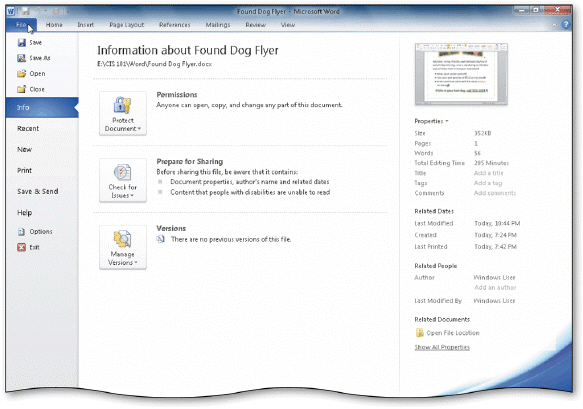 Five different types of document properties like those shown in the accompanying figure exist..
Five different types of document properties like those shown in the accompanying figure exist..
(True/False)
4.9/5  (29)
(29)
To quit Word, click the Restore button on the right side of the title bar.
(True/False)
4.8/5  (30)
(30)
As you enter text in the Word document window, you must press the ENTER key when the insertion point reaches the right margin.
(True/False)
4.7/5  (40)
(40)
To center a page's contents vertically between the top and bottom margins, click the Page Setup Dialog Box Launcher, click the ____ tab, click the vertical alignment box arrow, click Center in the list, and then click the OK button.
(Multiple Choice)
4.8/5  (32)
(32)
The text in a flyer is organized into the following areas: ____.
(Multiple Choice)
4.7/5  (34)
(34)
In Word, the _________________________ font usually is Calibri.
(Short Answer)
4.8/5  (39)
(39)
_________________________ is the process of changing the way characters appear on the screen and in print.
(Short Answer)
4.9/5  (46)
(46)
You can select multiple words by using the ____ key(s)repeatedly.
(Multiple Choice)
4.8/5  (36)
(36)
The text in a flyer is organized into three areas.List all three and briefly describe each.
(Essay)
4.8/5  (34)
(34)
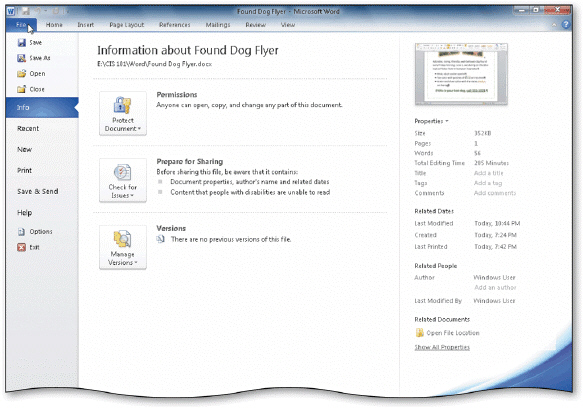 Some organizations require Word users to add document properties, like the ones in the accompanying figure, so that other employees can view details about these files.
Some organizations require Word users to add document properties, like the ones in the accompanying figure, so that other employees can view details about these files.
(True/False)
4.8/5  (35)
(35)
Showing 81 - 100 of 112
Filters
- Essay(0)
- Multiple Choice(0)
- Short Answer(0)
- True False(0)
- Matching(0)