Exam 16: Word: Creating, Formatting, and Editing a Word Document With Pictures
Exam 1: Microsoft Windows Internet Explorer 8 : Introduction to Internet Explorer112 Questions
Exam 2: Office 2010 and Windows 7 : essential concepts and skills112 Questions
Exam 3: Access : Databases and Database Objects : an Introduction112 Questions
Exam 4: Access: Querying a Database224 Questions
Exam 5: Discovering Computers: Introduction to Computers112 Questions
Exam 6: Discovering Computers: the Internet and World Wide Web112 Questions
Exam 7: Discovering Computers: Application Software112 Questions
Exam 8: Discovering Computers: Operating Systems and Utility Programs112 Questions
Exam 9: Discovering Computers: Computer Security and Safety, Ethics, and Privacy112 Questions
Exam 10: Excel : Creating a Worksheet and an Embedded Chart112 Questions
Exam 11: Excel : Formulas, Functions, and Formatting112 Questions
Exam 12: Excel : What-If Analysis, Charting and Working With Large Worksheets112 Questions
Exam 13: Powerpoint : Creating and Editing a Presentation With Clip Art112 Questions
Exam 14: Powerpoint : Enhancing a Presentation With Pictures, Shapes and Wordart112 Questions
Exam 15: Powerpoint : Reusing a Presentation With Adding Media112 Questions
Exam 16: Word: Creating, Formatting, and Editing a Word Document With Pictures112 Questions
Exam 17: Word: Creating a Research Paper With Citations and References112 Questions
Exam 18: Word: Creating a Business Letter With a Letterhead and Table112 Questions
Select questions type
To move to the beginning of a line with the keyboard, press the ____ key(s).
(Multiple Choice)
4.9/5  (31)
(31)
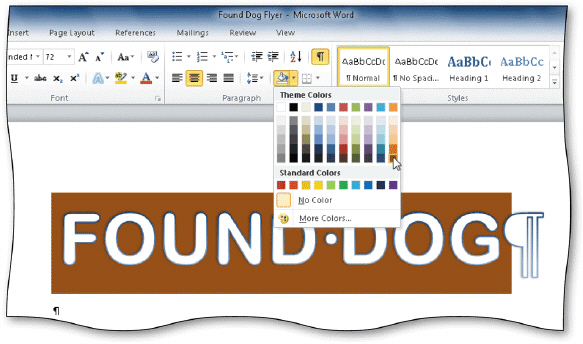 When you ____________________ text, as shown in the accompanying figure, Word colors the rectangular area behind any text or graphics.
When you ____________________ text, as shown in the accompanying figure, Word colors the rectangular area behind any text or graphics.
(Short Answer)
4.8/5  (36)
(36)
Identify the letter of the choice that best matches the phrase or definition.
Premises:
The default style in Word.
Responses:
Normal
point
font size
Correct Answer:
Premises:
Responses:
(Matching)
4.8/5  (22)
(22)
In Word, you can create electronic image files through the ____ tab in the Backstage view.
(Multiple Choice)
4.8/5  (32)
(32)
A green wavy underline indicates the text may contain a contextual spelling error such as the misuse of homophones.
(True/False)
4.8/5  (38)
(38)
Word includes a variety of document ____ to assist you with coordinating these visual elements in a document.
(Multiple Choice)
4.7/5  (38)
(38)
If you want to print multiple copies of a document, display the Print dialog box by clicking the Print button on the Standard toolbar.
(True/False)
4.7/5  (31)
(31)
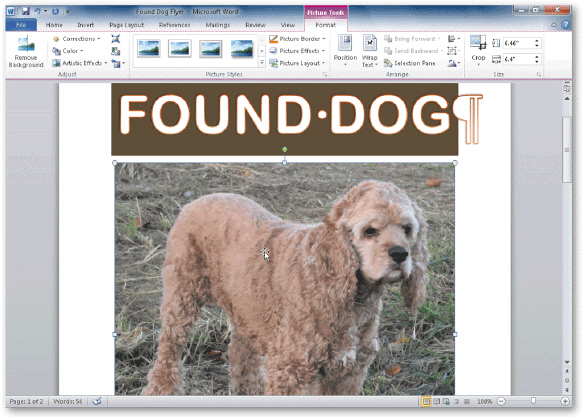 The small squares and circles around a selected graphic, as shown in the accompanying figure, are called ____ handles.
The small squares and circles around a selected graphic, as shown in the accompanying figure, are called ____ handles.
(Multiple Choice)
4.9/5  (41)
(41)
A color scheme in Word is a document theme that identifies 24 complementary colors for text, background, accents, and links in a document.
(True/False)
4.9/5  (38)
(38)
_____ are types of changes that occur when text has been omitted from a document and must be inserted later.
(Multiple Choice)
4.8/5  (32)
(32)
Showing 101 - 112 of 112
Filters
- Essay(0)
- Multiple Choice(0)
- Short Answer(0)
- True False(0)
- Matching(0)