Exam 17: Word: Creating a Research Paper With Citations and References
Exam 1: Microsoft Windows Internet Explorer 8 : Introduction to Internet Explorer112 Questions
Exam 2: Office 2010 and Windows 7 : essential concepts and skills112 Questions
Exam 3: Access : Databases and Database Objects : an Introduction112 Questions
Exam 4: Access: Querying a Database224 Questions
Exam 5: Discovering Computers: Introduction to Computers112 Questions
Exam 6: Discovering Computers: the Internet and World Wide Web112 Questions
Exam 7: Discovering Computers: Application Software112 Questions
Exam 8: Discovering Computers: Operating Systems and Utility Programs112 Questions
Exam 9: Discovering Computers: Computer Security and Safety, Ethics, and Privacy112 Questions
Exam 10: Excel : Creating a Worksheet and an Embedded Chart112 Questions
Exam 11: Excel : Formulas, Functions, and Formatting112 Questions
Exam 12: Excel : What-If Analysis, Charting and Working With Large Worksheets112 Questions
Exam 13: Powerpoint : Creating and Editing a Presentation With Clip Art112 Questions
Exam 14: Powerpoint : Enhancing a Presentation With Pictures, Shapes and Wordart112 Questions
Exam 15: Powerpoint : Reusing a Presentation With Adding Media112 Questions
Exam 16: Word: Creating, Formatting, and Editing a Word Document With Pictures112 Questions
Exam 17: Word: Creating a Research Paper With Citations and References112 Questions
Exam 18: Word: Creating a Business Letter With a Letterhead and Table112 Questions
Select questions type
Identify the letter of the choice that best matches the phrase or definition.
Premises:
Explanatory note that exists at the end of a document.
Responses:
tag name
works cited
parenthetical references
Correct Answer:
Premises:
Responses:
(Matching)
4.7/5  (24)
(24)
Identify the letter of the choice that best matches the phrase or definition.
Premises:
A placeholder for data whose contents can change.
Responses:
field
AutoCorrect
endnote
Correct Answer:
Premises:
Responses:
(Matching)
4.7/5  (38)
(38)
According to MLA style, on each page of the research paper, precede the page number by the title of the paper.
(True/False)
4.8/5  (34)
(34)
Word automatically numbers notes sequentially by placing a(n)____________________ in the body of the document and also to the left of the note text.
(Short Answer)
4.8/5  (35)
(35)
A tag name is an identifier that links a(n)____ to a source.
(Multiple Choice)
4.8/5  (33)
(33)
In the APA documentation style, a separate title page is required instead of placing name and course information on the paper's first page.
(True/False)
5.0/5  (35)
(35)
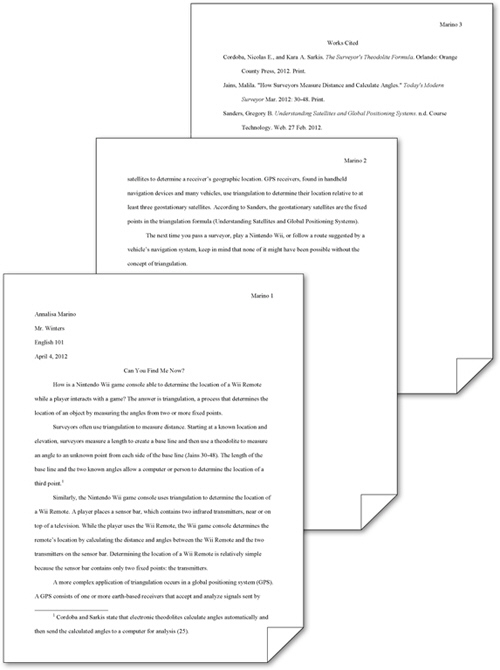 A note reference mark signals that an explanatory note exists at the bottom of the page as a(n)____, as shown in the accompanying figure.
A note reference mark signals that an explanatory note exists at the bottom of the page as a(n)____, as shown in the accompanying figure.
(Multiple Choice)
4.7/5  (36)
(36)
One way to add a correctly spelled word to the custom dictionary is to click the ____ button in the Spelling and Grammar dialog box.
(Multiple Choice)
4.9/5  (38)
(38)
When the ____________________ is clicked, Word displays a menu that allows a correction to be undone or changes how Word handles future automatic corrections of this type.
(Short Answer)
4.8/5  (39)
(39)
To delete a note, select the note reference mark in the footnote text by dragging through the note reference mark, and then click the Cut button on the Home tab.
(True/False)
4.9/5  (40)
(40)
CTRL+B, CTRL+], and CTRL+U are all shortcut keys for formatting paragraphs.
(True/False)
4.8/5  (40)
(40)
Identify the letter of the choice that best matches the phrase or definition.
Premises:
Used to format and enter text, graphics, and other items.
Responses:
shortcut keys
field
parenthetical references
Correct Answer:
Premises:
Responses:
(Matching)
4.8/5  (43)
(43)
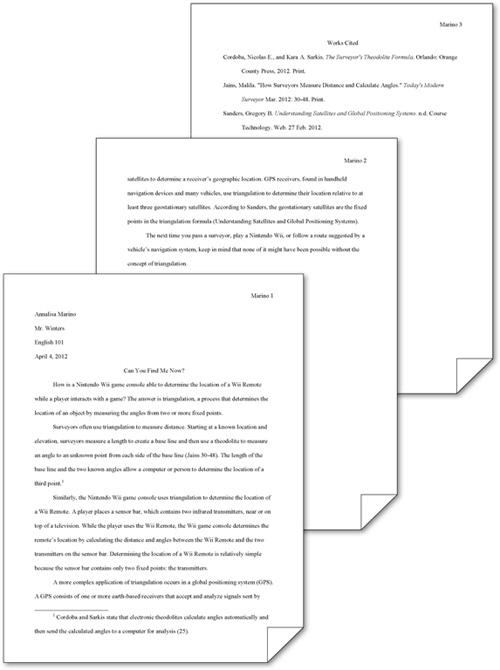 On the works cited page, list works by each author's last name, as shown in the accompanying figure, or, if the author's name is not available, by the _____.
On the works cited page, list works by each author's last name, as shown in the accompanying figure, or, if the author's name is not available, by the _____.
(Multiple Choice)
4.8/5  (33)
(33)
What are the questions to ask yourself as you proofread and revise a research paper?
(Essay)
4.8/5  (24)
(24)
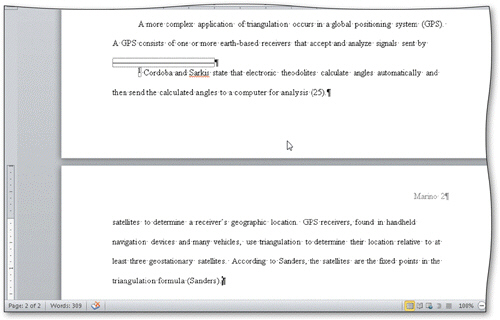 Because page repagination is performed between keystrokes, Word refers to the task of creating automatic page breaks, like the one shown in the accompanying figure, as ____________________.
Because page repagination is performed between keystrokes, Word refers to the task of creating automatic page breaks, like the one shown in the accompanying figure, as ____________________.
(Short Answer)
4.9/5  (30)
(30)
When fingers are already on the keyboard, it often is more efficient to use ____________________, or keyboard key combinations, to format text as it is typed.
(Short Answer)
4.7/5  (35)
(35)
Showing 61 - 80 of 112
Filters
- Essay(0)
- Multiple Choice(0)
- Short Answer(0)
- True False(0)
- Matching(0)