Exam 17: Word: Creating a Research Paper With Citations and References
Exam 1: Microsoft Windows Internet Explorer 8 : Introduction to Internet Explorer112 Questions
Exam 2: Office 2010 and Windows 7 : essential concepts and skills112 Questions
Exam 3: Access : Databases and Database Objects : an Introduction112 Questions
Exam 4: Access: Querying a Database224 Questions
Exam 5: Discovering Computers: Introduction to Computers112 Questions
Exam 6: Discovering Computers: the Internet and World Wide Web112 Questions
Exam 7: Discovering Computers: Application Software112 Questions
Exam 8: Discovering Computers: Operating Systems and Utility Programs112 Questions
Exam 9: Discovering Computers: Computer Security and Safety, Ethics, and Privacy112 Questions
Exam 10: Excel : Creating a Worksheet and an Embedded Chart112 Questions
Exam 11: Excel : Formulas, Functions, and Formatting112 Questions
Exam 12: Excel : What-If Analysis, Charting and Working With Large Worksheets112 Questions
Exam 13: Powerpoint : Creating and Editing a Presentation With Clip Art112 Questions
Exam 14: Powerpoint : Enhancing a Presentation With Pictures, Shapes and Wordart112 Questions
Exam 15: Powerpoint : Reusing a Presentation With Adding Media112 Questions
Exam 16: Word: Creating, Formatting, and Editing a Word Document With Pictures112 Questions
Exam 17: Word: Creating a Research Paper With Citations and References112 Questions
Exam 18: Word: Creating a Business Letter With a Letterhead and Table112 Questions
Select questions type
To search for formatting or a special character, click the _____ button to expand the Find dialog box.
(Multiple Choice)
4.8/5  (30)
(30)
One way to delete a note is to click immediately to the left of the note reference mark in the document text and then press the ____ key twice.
(Multiple Choice)
4.9/5  (38)
(38)
To use Click and Type, you right-click a blank area of the document window.
(True/False)
4.8/5  (30)
(30)
Identify the letter of the choice that best matches the phrase or definition.
Premises:
The bibliographic list of sources at the end of an MLA-styled research paper.
Responses:
header
Click and Type
parenthetical references
Correct Answer:
Premises:
Responses:
(Matching)
4.7/5  (31)
(31)
The Word Count dialog box displays the number of words as well as the number of _____ in the current document.
(Multiple Choice)
4.7/5  (36)
(36)
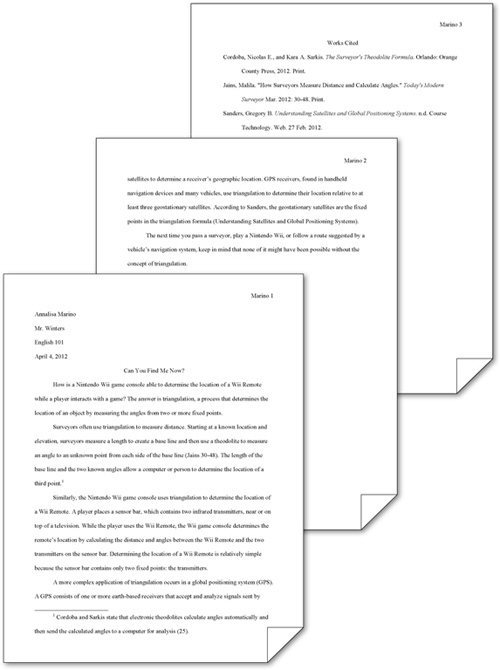 When using the MLA style, position in-text parenthetical references either at the _____, as shown in the accompanying figure.
When using the MLA style, position in-text parenthetical references either at the _____, as shown in the accompanying figure.
(Multiple Choice)
4.7/5  (36)
(36)
The conclusion , which follows the introduction, consists of several paragraphs that support the topic.
(True/False)
4.9/5  (31)
(31)
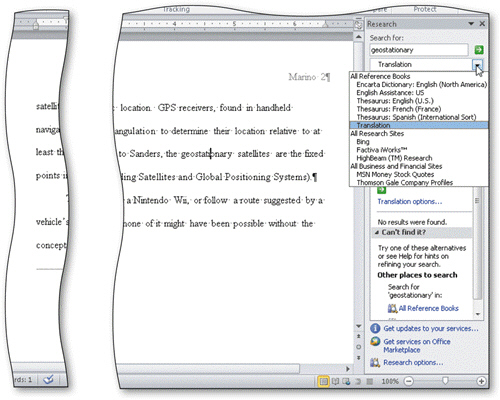 Some ____ available in the Research task pane, as shown in the accompanying figure, include a dictionary and, if you are connected to the Web, a search engine and other Web sites.
Some ____ available in the Research task pane, as shown in the accompanying figure, include a dictionary and, if you are connected to the Web, a search engine and other Web sites.
(Multiple Choice)
4.9/5  (31)
(31)
Because the works cited are to display on a separate numbered page, a(n)____________________ must be inserted at a specific location following the body of a research paper.
(Short Answer)
4.9/5  (32)
(32)
The MLA style uses the term bibliographical references for works cited.
(True/False)
4.7/5  (33)
(33)
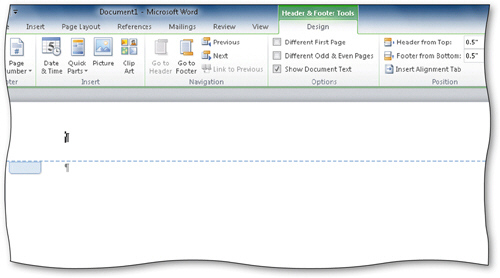 A(n)____________________, like the one in the accompanying figure, is text printed at the top of each page in a document.
A(n)____________________, like the one in the accompanying figure, is text printed at the top of each page in a document.
(Short Answer)
4.9/5  (36)
(36)
Identify the letter of the choice that best matches the phrase or definition.
Premises:
Used to format text as you type it.
Responses:
Click and Type
tag name
field
Correct Answer:
Premises:
Responses:
(Matching)
4.9/5  (40)
(40)
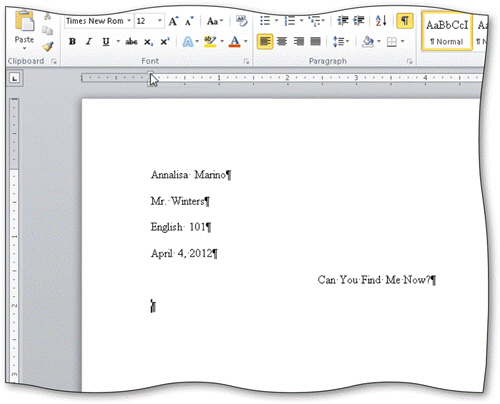 Word can be instructed to indent the first line of a paragraph, called ____________________, as shown in the accompanying figure, using the horizontal ruler.
Word can be instructed to indent the first line of a paragraph, called ____________________, as shown in the accompanying figure, using the horizontal ruler.
(Short Answer)
4.7/5  (37)
(37)
While ____________________, you review a document to look for grammatical errors and spelling errors.
(Short Answer)
4.8/5  (38)
(38)
The shortcut keys, CTRL+ENTER, instruct Word to insert an automatic page break immediately above the insertion point and position the insertion point immediately below the automatic page break.
(True/False)
4.7/5  (26)
(26)
Although you can use a dialog box to indent paragraphs, Word provides a quicker way through the ____.
(Multiple Choice)
4.9/5  (46)
(46)
According to the MLA style, the first line of each entry on the works cited page begins at the left margin.
(True/False)
4.9/5  (33)
(33)
From within Word, you can search through various forms of reference information.
(True/False)
4.8/5  (28)
(28)
Showing 41 - 60 of 112
Filters
- Essay(0)
- Multiple Choice(0)
- Short Answer(0)
- True False(0)
- Matching(0)