Exam 11: Word: Creating, Formatting, and Editing a Word Document With Pictures
Exam 1: Introduction to Computers50 Questions
Exam 2: Microsoft Office 2011 and Mac Os X Lion112 Questions
Exam 3: Excel: Creating a Worksheet and an Embedded Chart112 Questions
Exam 4: Excel: Formulas, Functions, and Formatting112 Questions
Exam 5: Excel: What-If Analysis, Charting, and Working With Large Worksheets112 Questions
Exam 6: Outlook: Managing E-Mail Messages With Outlook112 Questions
Exam 7: Outlook: Managing Calendars112 Questions
Exam 8: Powerpoint: Creating and Editing a Presentation With Clip Art112 Questions
Exam 9: Powerpoint: Enhancing a Presentation With Pictures, Shapes, and Wordart112 Questions
Exam 10: Powerpoint: Reusing a Presentation and Adding Media112 Questions
Exam 11: Word: Creating, Formatting, and Editing a Word Document With Pictures112 Questions
Exam 12: Word: Creating a Research Paper With Citations and References223 Questions
Select questions type
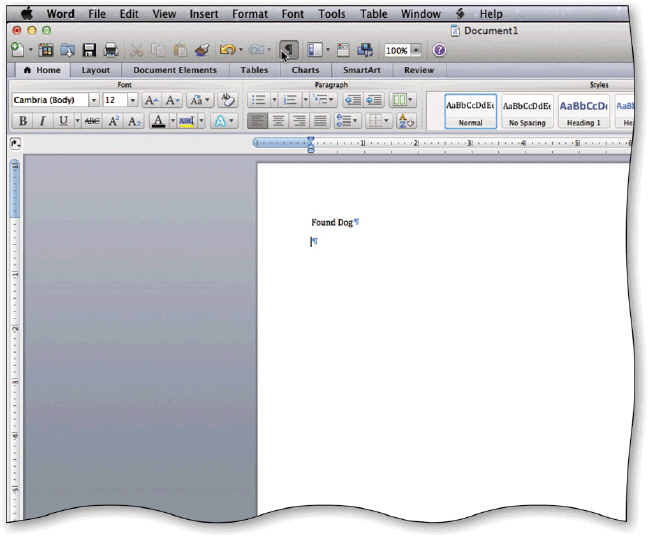 The paragraph mark (¶)as shown in the accompanying figure is a formatting mark that indicates where _____ was pressed.
The paragraph mark (¶)as shown in the accompanying figure is a formatting mark that indicates where _____ was pressed.
(Multiple Choice)
4.9/5  (32)
(32)
The default theme fonts are Calibri for headings and Cambria for body text.
(True/False)
4.9/5  (37)
(37)
Your colleague Frank is editing a friend's novel in Word.To speed up the process, Frank would like to take advantage of the various techniques available for selecting text, and he asks you for help.Which of the following techniques will allow Frank to select an entire sentence?
(Multiple Choice)
4.7/5  (29)
(29)
_____ formatting is the process of changing the way letters, numbers, punctuation marks, and symbols appear on the screen and in print.
(Multiple Choice)
4.9/5  (38)
(38)
Which of the following document properties does Word NOT collect automatically?
(Multiple Choice)
4.7/5  (26)
(26)
_________________________ spacing is the amount of space above and below a paragraph.
(Short Answer)
4.8/5  (41)
(41)
You can select multiple words by using the ____ keys repeatedly.
(Multiple Choice)
4.9/5  (31)
(31)
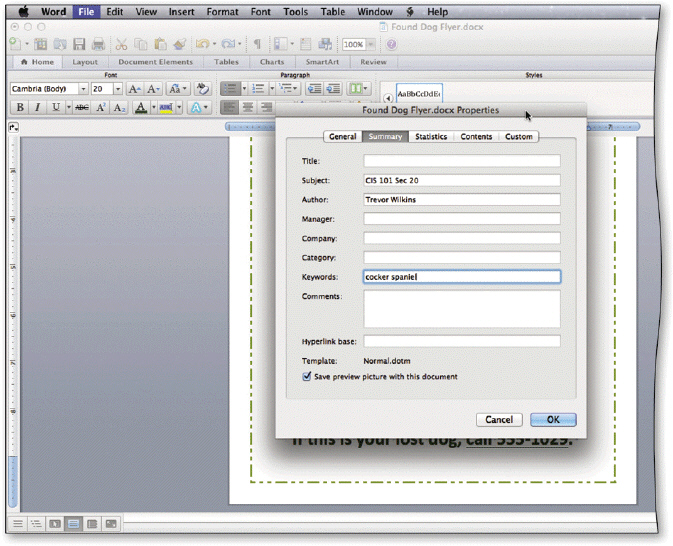 Using document properties, like those in the accompanying figure, is unlikely to save users time locating a particular file because they cannot view a document's properties without opening the document.
Using document properties, like those in the accompanying figure, is unlikely to save users time locating a particular file because they cannot view a document's properties without opening the document.
(True/False)
4.9/5  (38)
(38)
_____ are types of changes that occur when text has been omitted from a document and must be inserted later.
(Multiple Choice)
4.7/5  (35)
(35)
Identify the letter of the choice that best matches the phrase or definition.
Premises:
Uses points as the units of measurement.
Responses:
Normal
theme
style
Correct Answer:
Premises:
Responses:
(Matching)
4.8/5  (37)
(37)
Many word processing documents use ____________________ character fonts, where some characters are wider than others.
(Short Answer)
4.8/5  (35)
(35)
In Word 2011 for Macintosh the _________________________ font usually is Cambria.
(Short Answer)
4.8/5  (23)
(23)
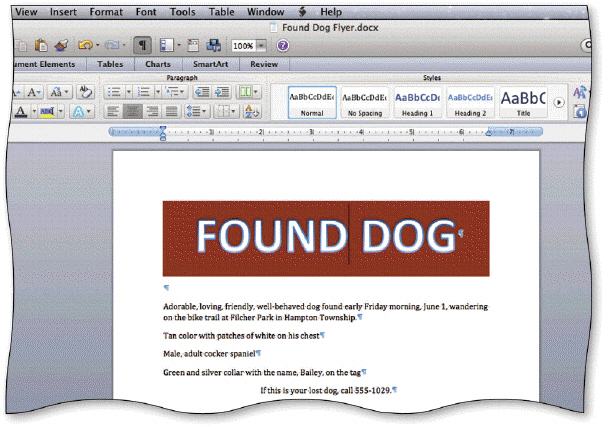 When you ____________________ text, as shown in the accompanying figure, Word colors the rectangular area behind any text or graphics.
When you ____________________ text, as shown in the accompanying figure, Word colors the rectangular area behind any text or graphics.
(Short Answer)
4.8/5  (47)
(47)
To move left one word with the keyboard, press the ____ key(s).
(Multiple Choice)
4.8/5  (27)
(27)
With electronic images of documents, such as PDF and XPS, users must have the software that created the original document in order to view the PDF or XPS file.
(True/False)
4.7/5  (34)
(34)
To see the height and width of the current graphic, as shown in the accompanying figure, look in the ____ group on the Picture Tools Format tab.
(Multiple Choice)
4.8/5  (43)
(43)
Showing 21 - 40 of 112
Filters
- Essay(0)
- Multiple Choice(0)
- Short Answer(0)
- True False(0)
- Matching(0)