Exam 11: Word: Creating, Formatting, and Editing a Word Document With Pictures
Exam 1: Introduction to Computers50 Questions
Exam 2: Microsoft Office 2011 and Mac Os X Lion112 Questions
Exam 3: Excel: Creating a Worksheet and an Embedded Chart112 Questions
Exam 4: Excel: Formulas, Functions, and Formatting112 Questions
Exam 5: Excel: What-If Analysis, Charting, and Working With Large Worksheets112 Questions
Exam 6: Outlook: Managing E-Mail Messages With Outlook112 Questions
Exam 7: Outlook: Managing Calendars112 Questions
Exam 8: Powerpoint: Creating and Editing a Presentation With Clip Art112 Questions
Exam 9: Powerpoint: Enhancing a Presentation With Pictures, Shapes, and Wordart112 Questions
Exam 10: Powerpoint: Reusing a Presentation and Adding Media112 Questions
Exam 11: Word: Creating, Formatting, and Editing a Word Document With Pictures112 Questions
Exam 12: Word: Creating a Research Paper With Citations and References223 Questions
Select questions type
The ____________________ copy in a flyer consists of all text between the headline and the signature line.
(Short Answer)
4.8/5  (36)
(36)
A red wavy underline indicates the text may be incorrect grammatically.
(True/False)
4.9/5  (30)
(30)
In which of the following circumstances should you press RETURN?
(Multiple Choice)
4.7/5  (26)
(26)
Under what circumstances should you press RETURN when typing in Word?
(Essay)
4.7/5  (39)
(39)
When Word flags a possible spelling or grammar error, it also changes the Spelling and Grammar Status icon to a _____.
(Multiple Choice)
4.9/5  (39)
(39)
____________________ text prints with an underscore below each character.
(Short Answer)
4.8/5  (33)
(33)
Identify the letter of the choice that best matches the phrase or definition.
Premises:
Defines the appearance and shape of the letters, numbers, and special characters.
Responses:
point
character
headline
Correct Answer:
Premises:
Responses:
(Matching)
4.8/5  (29)
(29)
Word automatically corrects misspelled words and displays the corrected word when you press the ____________________ or type a punctuation mark.
(Short Answer)
5.0/5  (30)
(30)
Word provides more than 25 picture formats that enable you easily to change a picture's look to a more visually appealing one, including a variety of shapes, angles, borders, and reflections.
(True/False)
4.8/5  (37)
(37)
To select nonadjacent items, select the first item as usual, press and hold down the ____ key, and then while holding down the key, select the additional items.
(Multiple Choice)
4.9/5  (40)
(40)
To delete an incorrect character in a document, simply click next to the incorrect character and then press the ____ key(s)to erase to the left of the insertion point.
(Multiple Choice)
4.9/5  (34)
(34)
You have written a novella on your new laptop and now, as you prepare to find a literary agent for your work, you would like to do some formatting of it to make it more appealing to prospective agents.In your novella, you can change the formatting of all of the following EXCEPT ____.
(Multiple Choice)
4.9/5  (35)
(35)
With ____________________ editing, you select the text to be moved and then drag the selected item to the new location and then insert it there.
(Short Answer)
4.7/5  (40)
(40)
To move to the end of the document, press the _____ key(s).
(Multiple Choice)
4.7/5  (38)
(38)
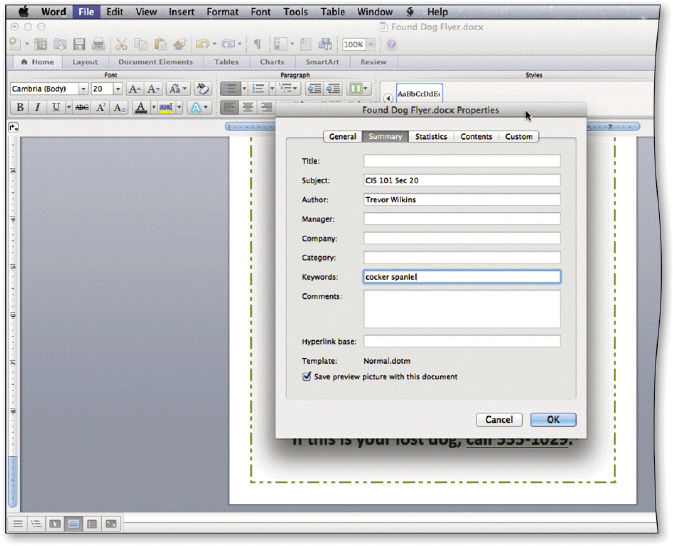 Five different types of document properties like those shown in the accompanying figure exist.
Five different types of document properties like those shown in the accompanying figure exist.
(True/False)
4.9/5  (30)
(30)
The default typing mode in Word is _________________________ mode.
(Short Answer)
4.8/5  (28)
(28)
To move to the beginning of a line with the keyboard, press the ____ key(s).
(Multiple Choice)
4.9/5  (26)
(26)
Showing 41 - 60 of 112
Filters
- Essay(0)
- Multiple Choice(0)
- Short Answer(0)
- True False(0)
- Matching(0)